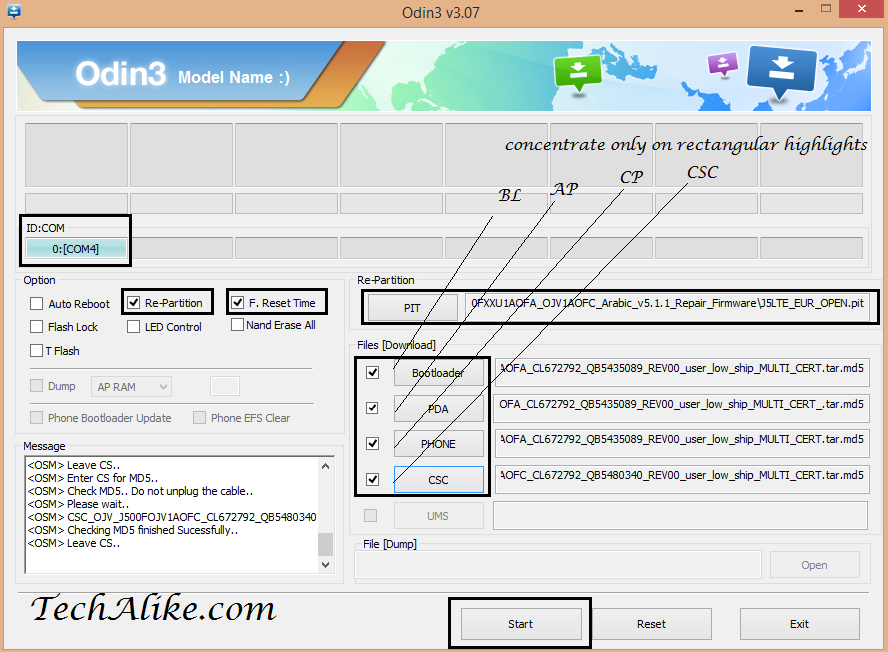D
Deleted User
Guest
Welcome to my personal official Samsung GALAXY S7 All Variants Firmware Collection!
All firmwares shown are untouched and 100% Stock, this means no modifications has been made to these firmwares
Requirements:
* PC (Win 7+ or Higher)
* USB Cable (We recommend using the OEM USB, instead of a 3rd party but us optional of what usb you use)
* Samsung USB Drivers (Used to detect and properly install the S7 Drivers for PC to reconize it)
* Odin v3.13.1 (required to flash firmware)
Okay now i cannot upload every firmware unless everyone can pitch in their carrier and model we already have the following up: SM-G930T (T-Mobile)
The reason for this thread is to give users options to download their latest firmwares of a specific version of android samsung has released abd give the user tge best download speeds so they dont have to wait hours to download a 2.4GB firmware and waste time.
So the following provider we are using to host these firnwares are shown below and will contain a link to download thr app becasue it is required to download if your downloading from android:

Download MEGA For Android Free: https://play.google.com/store/apps/details?id=mega.privacy.android.app
Now each variant will have a dedicated section on this thread not by comments but in thread itself so if your looking for a specific model you may need to scroll down if your model isn't the 1st in line, instructions on how to flash firmware will be below the thread.
Available Models
----------------------------------------------------------------
Samsung GALAXY S7 SM-G930T T-Mobile Firmwares
8.0.0 SDK 26 Official SM-G930T Stock Firmware: https://mega.nz/#F!aXwEGSDZ!D2ZToQr6FZBBWNgU0JkKVQ
7.0 SDK 25 Official SM-G930T Stock Firmware: https://mega.nz/#F!Of5wWarY!abwVUR2f0HA8L6gMStq-Rw
6.0.1 SDK 23 Official SM-G930T Official Stock Firmware: https://mega.nz/#F!yL4yBQYS!L4bMYY_YdVFw4YNRDex6XQ
----------------------------------------------------------------
Last edited by a moderator: