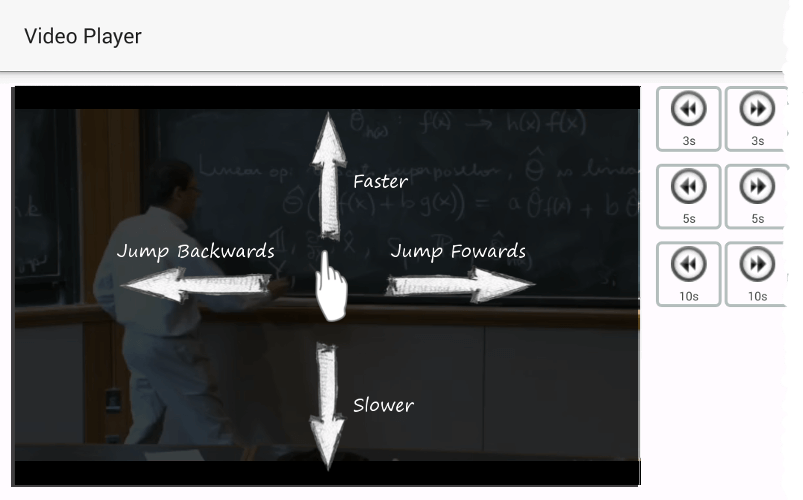Timeshift Media Player helps you master educational material such as language courses, video lectures, talks, podcasts and audiobooks.
Google Play Store: https://play.google.com/store/apps/details?id=com.smokyink.mediaplayer
Timeshift has a lot of features:
- Take notes during playback and use them to easily navigate media
- Variable Playback Speed: Speed up or slow down playback from 0.25x to 4x
- Jump forwards or backwards by 3, 5 or 10 seconds
- Play YouTube videos with access to all features like variable playback speed, notes, progress history and more
- Track your progress history
- Swipe left, right, up and down to control media, eg. jump 3s or change speed
- AB Repeat: Automatically repeat a section of audio/video
- Supports many formats, including mp3, mp4, avi, ogg, wav and wma because Timeshift uses the awesome VLC media player engine
Timeshift is handy for:
- Learning a foreign language through audio/video courses, movies, podcasts or audiobooks
- Watching video lectures for a course, eg. videos downloaded from Coursera, Open University, MIT OpenCourseWare, etc.
- Listening to presentations and talks to broaden your knowledge, eg. videos downloaded from TED, YouTube, etc.
Find out more about Timeshift and all its features.
Timeshift is free (ad-supported) but you can upgrade to Timeshift Pro to remove ads and support future development.
Note that Timeshift *only* supports offline media on your device storage. It currently doesn't support online (streaming) media.
Feedback and suggestions are welcome.
Screenshots

Jump backwards/forward 3, 5 or 10 seconds in audio or video

Speed up or slow down audio and video

Tools adjust to landscape mode

AB Repeat a section of audio or video
Google Play Store: https://play.google.com/store/apps/details?id=com.smokyink.mediaplayer
Timeshift has a lot of features:
- Take notes during playback and use them to easily navigate media
- Variable Playback Speed: Speed up or slow down playback from 0.25x to 4x
- Jump forwards or backwards by 3, 5 or 10 seconds
- Play YouTube videos with access to all features like variable playback speed, notes, progress history and more
- Track your progress history
- Swipe left, right, up and down to control media, eg. jump 3s or change speed
- AB Repeat: Automatically repeat a section of audio/video
- Supports many formats, including mp3, mp4, avi, ogg, wav and wma because Timeshift uses the awesome VLC media player engine
Timeshift is handy for:
- Learning a foreign language through audio/video courses, movies, podcasts or audiobooks
- Watching video lectures for a course, eg. videos downloaded from Coursera, Open University, MIT OpenCourseWare, etc.
- Listening to presentations and talks to broaden your knowledge, eg. videos downloaded from TED, YouTube, etc.
Find out more about Timeshift and all its features.
Timeshift is free (ad-supported) but you can upgrade to Timeshift Pro to remove ads and support future development.
Note that Timeshift *only* supports offline media on your device storage. It currently doesn't support online (streaming) media.
Feedback and suggestions are welcome.
Screenshots
Jump backwards/forward 3, 5 or 10 seconds in audio or video
Speed up or slow down audio and video
Tools adjust to landscape mode
AB Repeat a section of audio or video
Last edited: