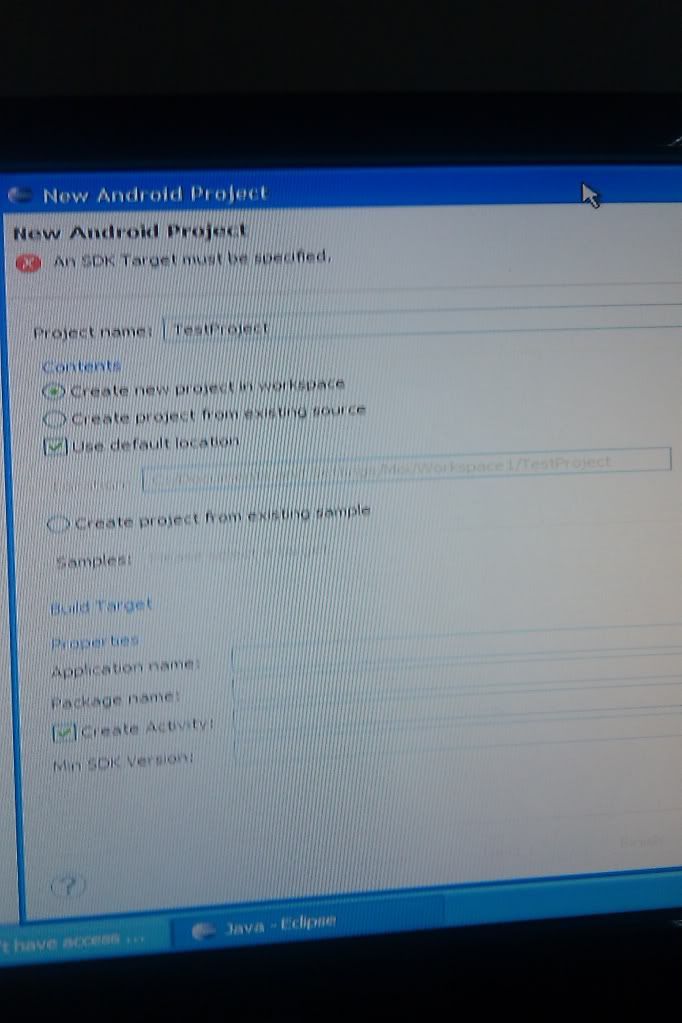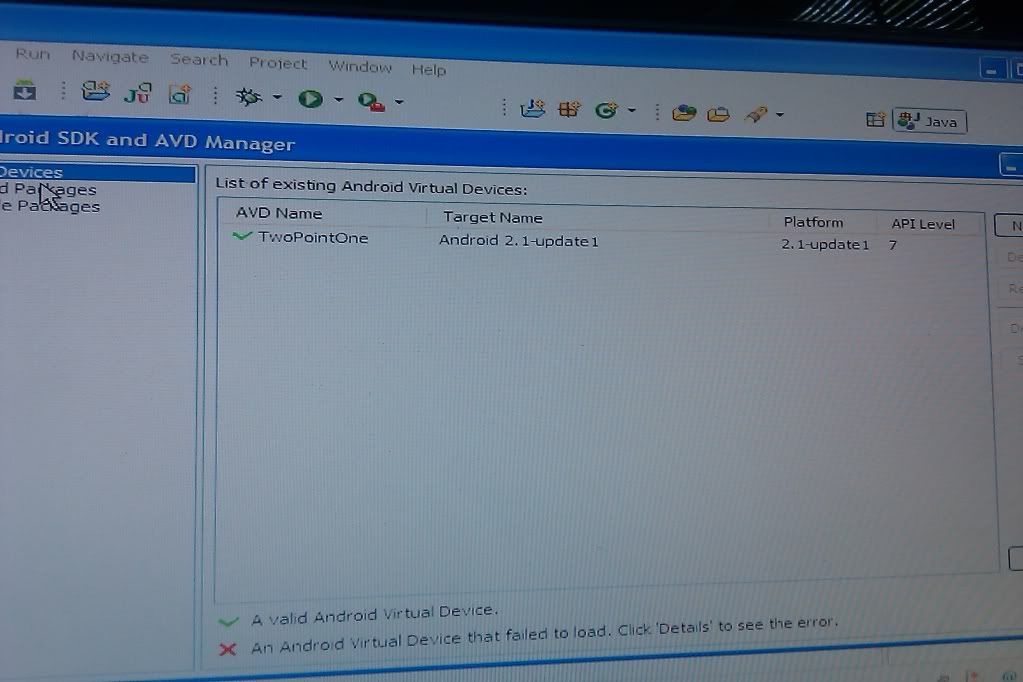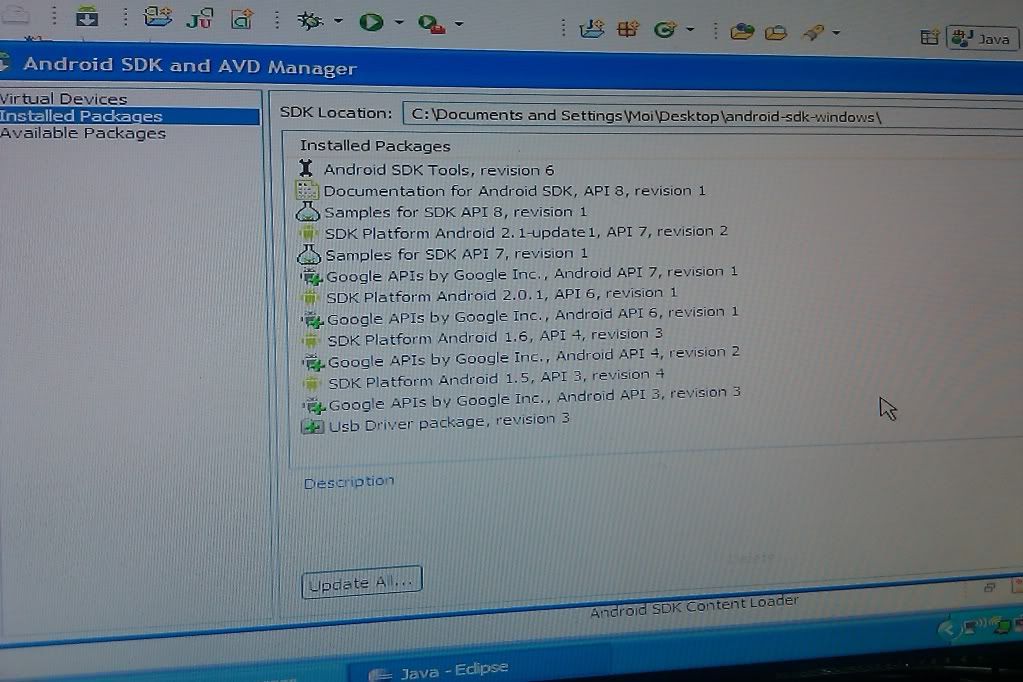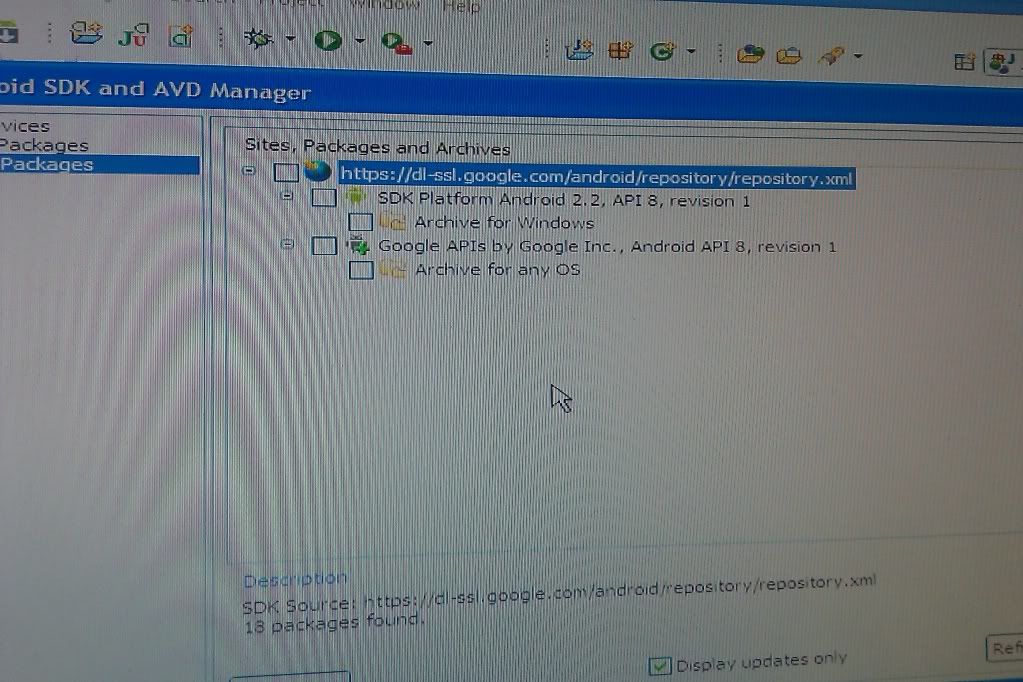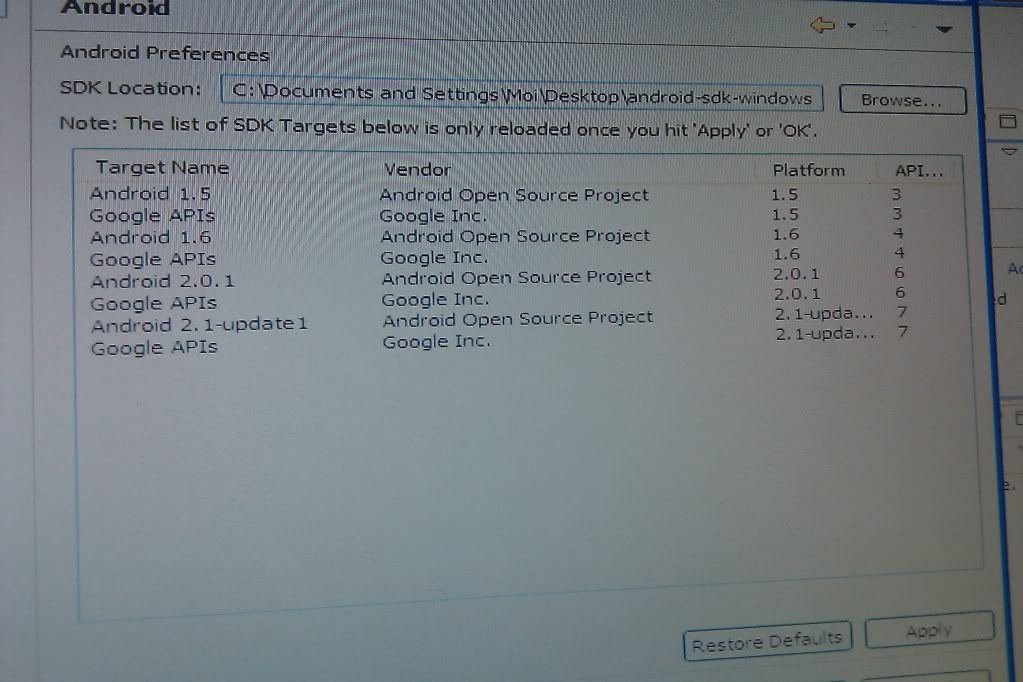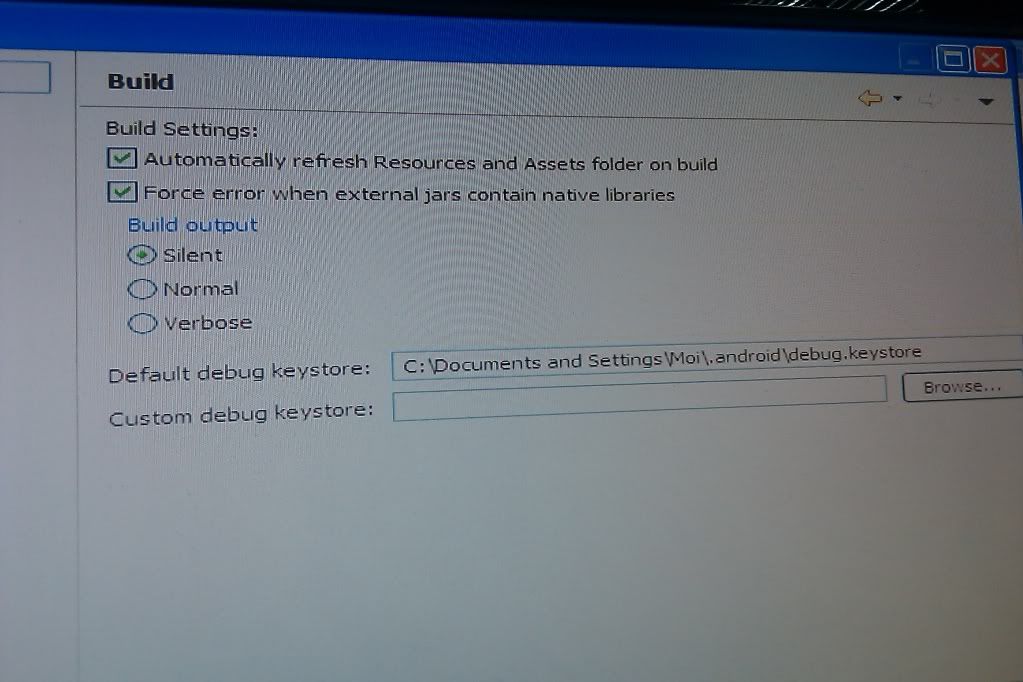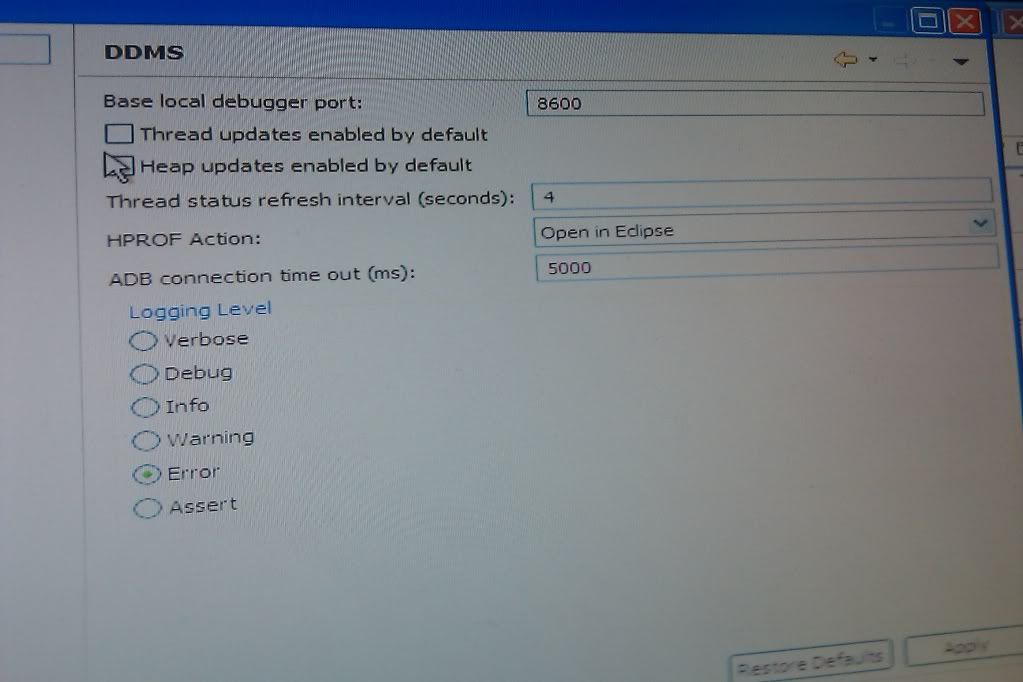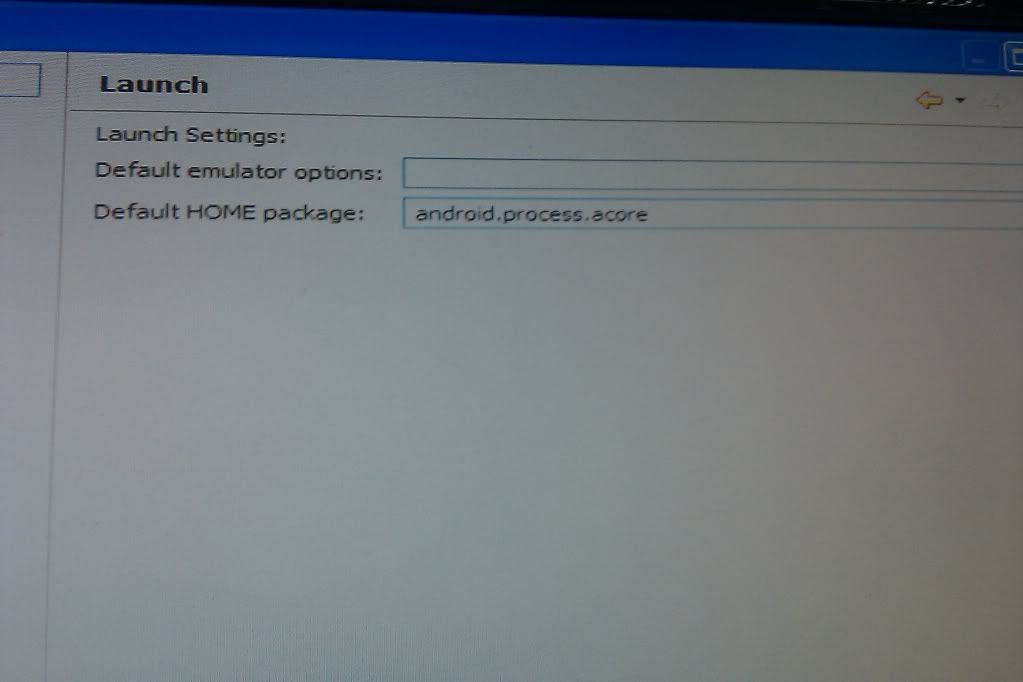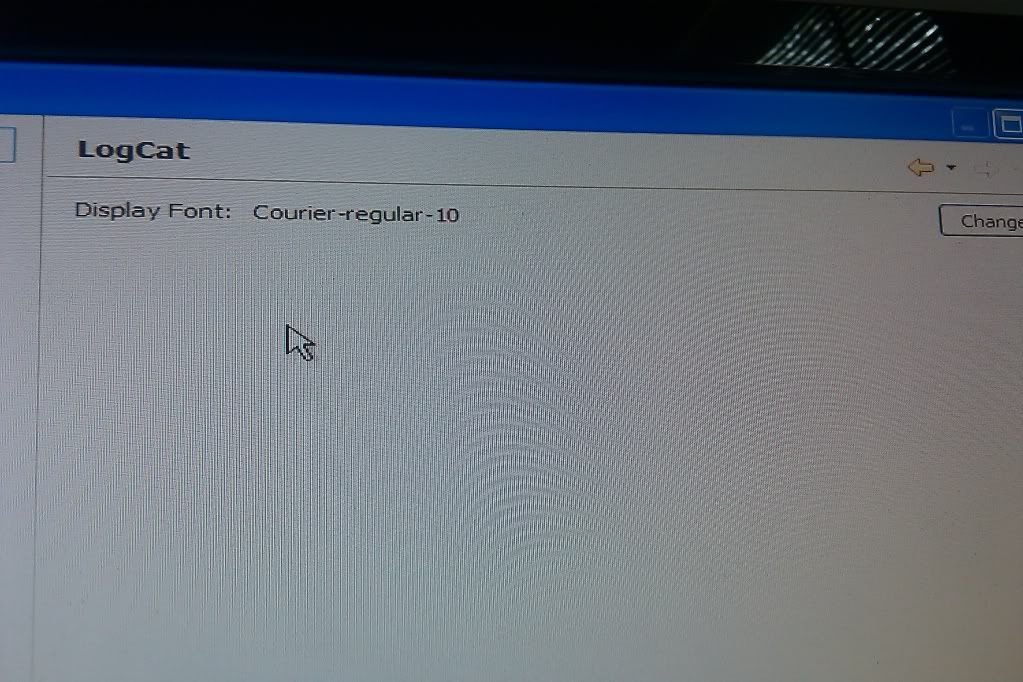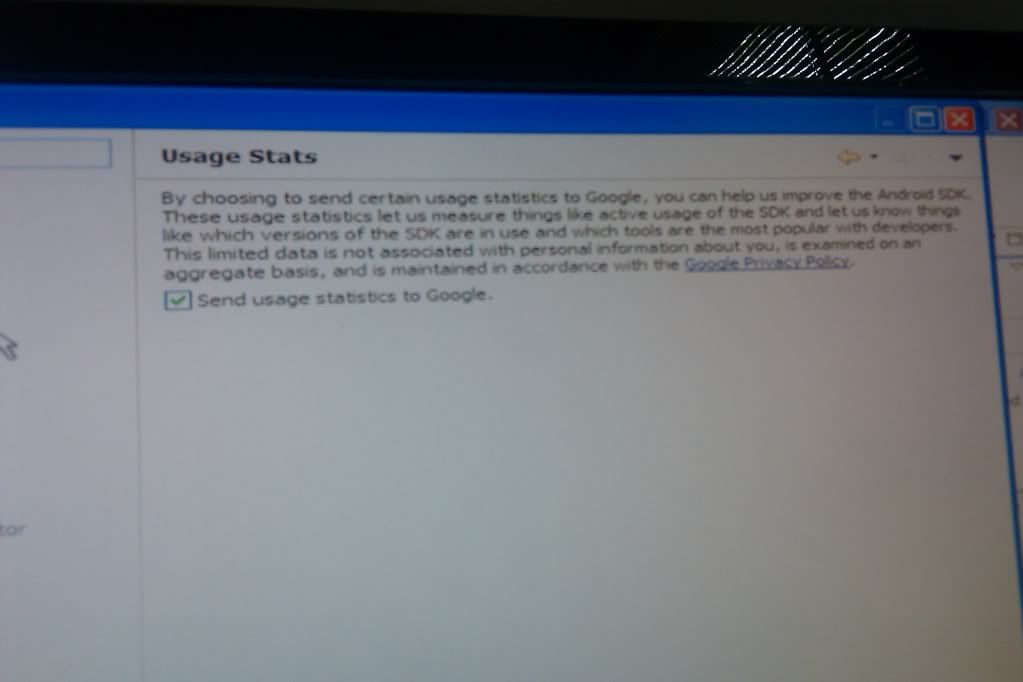From your screenshots I can't see anything obviously wrong with your setup.
The problem you're having, as shown in your first screenshot is that that there are no build targets shown in the New Android Project dialog box.
That might be as simple as resizing the dialog box. If it's not tall enough then some parts get collapsed, which could be why you don't see any build targets.
People have had the same problem, and there's a discussion here:
http://androidforums.com/android-developers/11432-new-project-sdk-target-must-specified.html
Mark
p.s.
You might find it easier to take screenshots by pressing Alt and the PrtSc key. That records the current focused window, and you can paste the image into MS Paint, Word, etc.
That works for me on the Windows XP machine I use at work. And it should be easier than using a camera.
 .
. .
.