Hi,
I have a Galaxy S4. The majority of my contacts were imported to my phone before I had a gmail account associated to my phone. As a result, they were all saved under "Device".
I have tried editing a contact, to change the location to "Sim Card" or my gmail account, but this option does not exist.
I can edit all the other fields (name, mobile #, email, etc...) but not where the contact is saved.
I read online that When you add contacts to Device, they will not be synchronized to an Exchange ActiveSync
I have a Galaxy S4. The majority of my contacts were imported to my phone before I had a gmail account associated to my phone. As a result, they were all saved under "Device".
I have tried editing a contact, to change the location to "Sim Card" or my gmail account, but this option does not exist.
I can edit all the other fields (name, mobile #, email, etc...) but not where the contact is saved.
I read online that When you add contacts to Device, they will not be synchronized to an Exchange ActiveSync