Meanwhile.. back at the Ranch.....
Should I be trying to find the folder where the system wallpapers are and put my wallpapers in there to store and use?
As of now, I've created a folder called "wallpapers" and just pull out of there to keep separate from all my personal pics.
If I want to use a personal pic, I just copy it to my wallpaper folder too.
Is there a better way?
I have been doing it the same way you are
Upvote
0





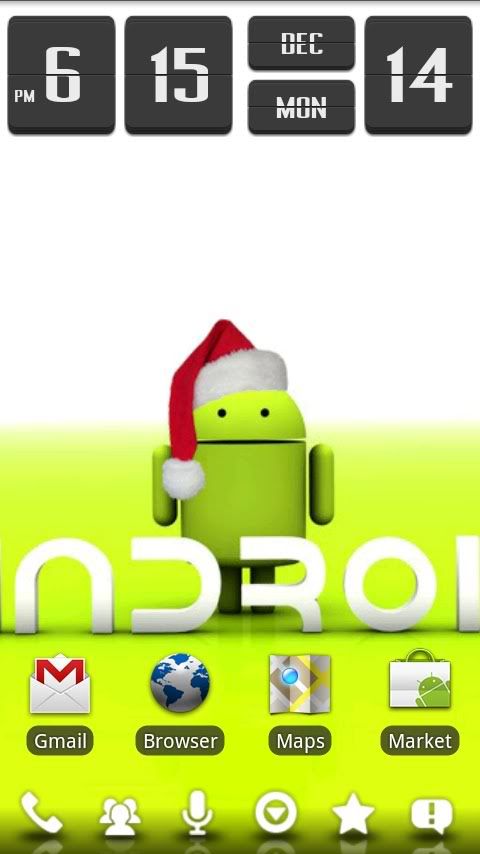
 Last WinMo)
Last WinMo)














