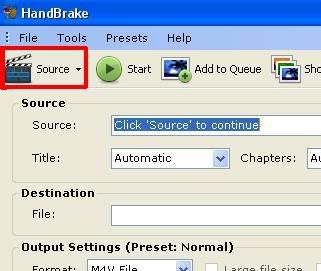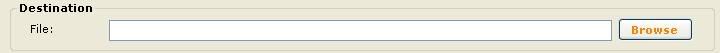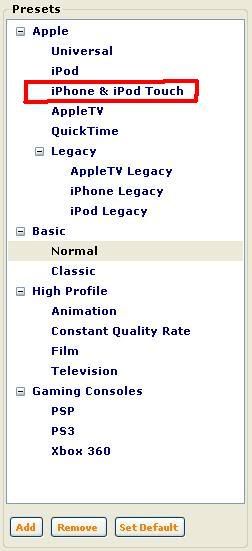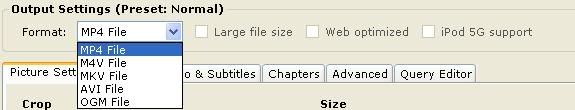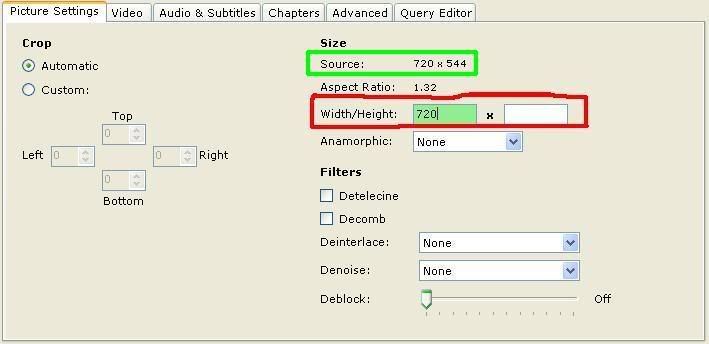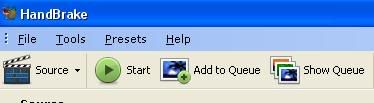couple quick questions if someone would please inform me i'd appreciate it.
1.) just wondering, i haven't tried any videos after the 2.1 update on the droid... did anything change in terms of video playback and quality (i.e. FPS, etc) because i heard of all these things about how 2.1 slowed the phone down... im just wondering
2.) can i still use the above guide that i quoted (and does it work for any length of video)? and do i have to make any adjustments to the program I was using (imTOO video converter) for videos after this 2.1 update?
basically, did anything change in terms of slowdown/etc with videos on 2.1? or can i just keep doing what i have been doing (when i was on 2.01) w/o making any alterations from the update..
I appreciate any feedback! Thank You!!
~jen
hi,kraze0g
Everything is still working great from my experience. I have not had to change a thing.
good luck
Upvote
0