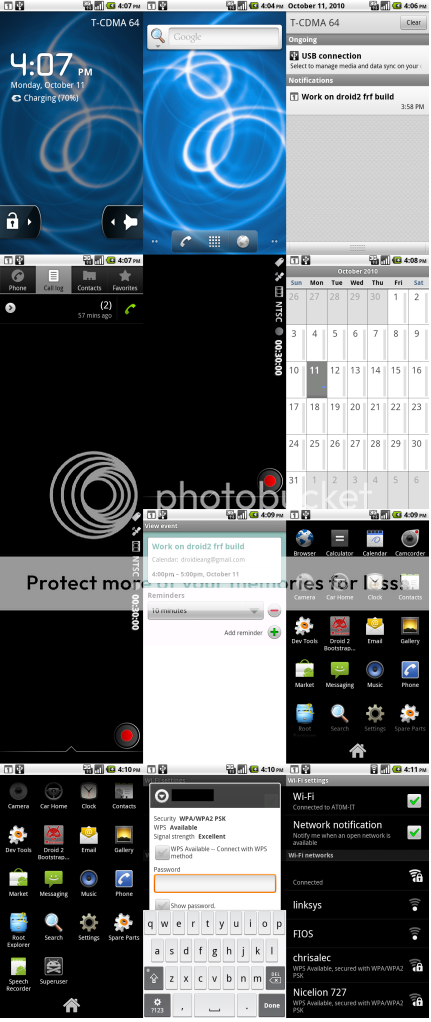This is a ALPHA ROM so please do not ask when things will be fixed or how to fix them. Just know that they will be fixed in the next days.
We will not get into that you need to backup your stuff and please do not spam thread asking how to back up, root, or anything like that. If you are isntalling this ROM you should know how to do all that.
Pics & video HERE
History of how this came to be...
AngDroid was messing with the Droid2 SDK when he decided to see if it would boot. It did needless to say. AngDroid(MotoBoy) and I began to put the peices together and this is where we are at.
The SDK is based on FRF91 which is what all VZ D2 ROMs are based on. I compared every file from FRF91 to VZW_2.4.5 and almost all of the common files were identical. The files that were present in 2.4.5 and not in FRF91 were driver files and other misc. files. The files that were in FRF91 and not in 2.4.5 were emulator files. We combined the two and added the proper packages to bring us where we are now.
We were able to remove all blur items and got the vanilla Android dialer and contacts to work, first for the D2. You will see some D2 files in ROM and it may look like 2.4.5 but that is becuase I forgot to edit the build.prop and to get market working in next release. This is a super clean ROM like what you would find in an AOSP build.
Funny thing is AngDroid nearly returned his D2 a couple of hours before this all started for a DX. His Verizon store finally got them in and he was so tempted. Good thing he did not have the box with me or he would be a new DX owner.
Known bugs:
Market will not download programs. - No fix yet. If you are the type of user who is going to use this ROM then you will know how to install your apps. Please do not spam thread asking how to install apps.
Keyboard and menu backlight not working - No fix yet.
After Master Clear from within OS when you are prompted to Activate you will not see dialpad. Just slide out keyboard, press 1 and activate.
I am sure there are a few more bugs but that is most noticable right now.
What Works:
Data, Dialer, WiFi, well everything you need to have a basic phone.
How to Install:
-------
Here is a mirror
How to get back to stock if you are having issues:
1. You will need to flash a sbf, you can find guides here on the forums.
2. Reboot recovery by pressing X on the keyboard and turning it on
3. Press the search key so a menu pops up
4. Navigate to wipe data with the volume keys. Select with the camera button.
5. Then navigate to reboot with the volume keys and select with the camera key.
You are back to stock and you can root!
The File Manager was included in this rom so you are able to install the Bootstrap application so you can restore a back up or flash a different rom. Wipe your data after this.
DO NOT FLASH THEMES!
Keyboard fix: http://angdroid.com/ROMs/Green_V1/HotFixes/FRF_KB_Fix.zip
We will not get into that you need to backup your stuff and please do not spam thread asking how to back up, root, or anything like that. If you are isntalling this ROM you should know how to do all that.
Pics & video HERE
History of how this came to be...
AngDroid was messing with the Droid2 SDK when he decided to see if it would boot. It did needless to say. AngDroid(MotoBoy) and I began to put the peices together and this is where we are at.
The SDK is based on FRF91 which is what all VZ D2 ROMs are based on. I compared every file from FRF91 to VZW_2.4.5 and almost all of the common files were identical. The files that were present in 2.4.5 and not in FRF91 were driver files and other misc. files. The files that were in FRF91 and not in 2.4.5 were emulator files. We combined the two and added the proper packages to bring us where we are now.
We were able to remove all blur items and got the vanilla Android dialer and contacts to work, first for the D2. You will see some D2 files in ROM and it may look like 2.4.5 but that is becuase I forgot to edit the build.prop and to get market working in next release. This is a super clean ROM like what you would find in an AOSP build.
Funny thing is AngDroid nearly returned his D2 a couple of hours before this all started for a DX. His Verizon store finally got them in and he was so tempted. Good thing he did not have the box with me or he would be a new DX owner.
Known bugs:
Market will not download programs. - No fix yet. If you are the type of user who is going to use this ROM then you will know how to install your apps. Please do not spam thread asking how to install apps.
Keyboard and menu backlight not working - No fix yet.
After Master Clear from within OS when you are prompted to Activate you will not see dialpad. Just slide out keyboard, press 1 and activate.
I am sure there are a few more bugs but that is most noticable right now.
What Works:
Data, Dialer, WiFi, well everything you need to have a basic phone.
How to Install:
- Download and place ROM on SD Card
- Open Bootstrap and tap Bootstrap Recovery
- Reboot into Recovery
- Create Backup
- Mount System
- Wipe Cache
- Wipe Data
- Mount System and Data
- Install Zip From SD Card
- Choose Zip From SD Card
- Select your ROM
- Yes
- Wipe Cache Again - Wipe Data Again
- Reboot
- Perform a Factory Reset through Android
- Reboot
- Enjoy!
If you do not follow these instructions then do not spam thread with problems. If you want to report bug please make sure you have followed all install instructions.
Reporting Bugs:
When reporting bugs please state clearly what the problem is and if it can be repeated please state how to repeat. The more clear you make it, the easier it will be for us to fix.
When reporting bugs please state clearly what the problem is and if it can be repeated please state how to repeat. The more clear you make it, the easier it will be for us to fix.
For support and the best way to report bugs is to do it in this thread or go to IRC http://webchat.freenode.net in channel #epicrom.
Download HERE
If you plan to base a ROM off of this please give credit where credit is due.
REMEMBER - This is an ALPHA ROM so use at your won risk and this is only published to get feedback on bugs.
Thank you!
--------
If you would like to make a donation please private message MotoBoy for information. Would help in obtaining a new device for development so he does not have to keep wiping phone as he continues to improve ROMs and work on his AOSP build.
If you would like to make a donation please private message MotoBoy for information. Would help in obtaining a new device for development so he does not have to keep wiping phone as he continues to improve ROMs and work on his AOSP build.
If you would like to donate to Me(Matt) you can do so by clicking HERE.
-------
Here is a mirror
How to get back to stock if you are having issues:
1. You will need to flash a sbf, you can find guides here on the forums.
2. Reboot recovery by pressing X on the keyboard and turning it on
3. Press the search key so a menu pops up
4. Navigate to wipe data with the volume keys. Select with the camera button.
5. Then navigate to reboot with the volume keys and select with the camera key.
You are back to stock and you can root!
The File Manager was included in this rom so you are able to install the Bootstrap application so you can restore a back up or flash a different rom. Wipe your data after this.
DO NOT FLASH THEMES!
Keyboard fix: http://angdroid.com/ROMs/Green_V1/HotFixes/FRF_KB_Fix.zip