rsgarcia888
Lurker
Moderator Note: There are now two guides for this forum. A specific guide for the Galaxy Ace 2.3.3 and the Universal root guide for many Samsung devices (including the Ace) in the second post. Seeing how both of these are similar, we're going to keep them in the same thread. Thanks for understanding!
----------------------------------------------------------------------------------------------
1. Download attached file and copy it to your sdcard
2. Run in maintenance mode (power + middle button)
3. Update from sdcard, select the file upd_1.zip.
4. After the update completed - reboot in normal mode.
Thats all - now you have rooted ace with android 2.3.3, and superuser in your apps.
----------------------------------------------------------------------------------------------
1. Download attached file and copy it to your sdcard
2. Run in maintenance mode (power + middle button)
3. Update from sdcard, select the file upd_1.zip.
4. After the update completed - reboot in normal mode.
Thats all - now you have rooted ace with android 2.3.3, and superuser in your apps.

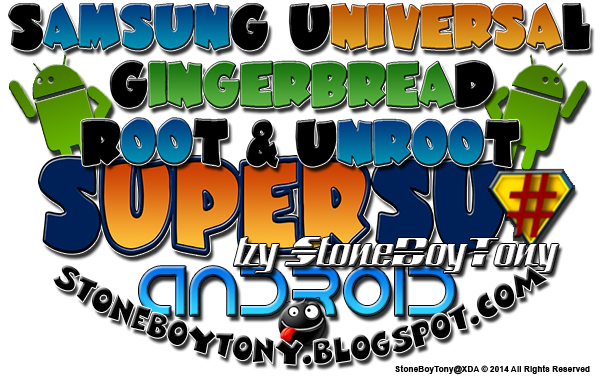


 ... and it works
... and it works
