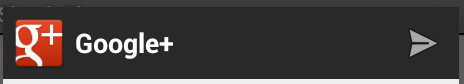I would like to see a very simple app mainly for sharing status messages to social networks like twitter, facebook and google plus. Yes I know, there are thousands of apps like that out there, but they all have limited support for a limited number of social networks.
My idea is to have a very small, simple app. You open it and it presents you with a text box to type in. You type your text and tap a "share" button. This presents you with the system's share dialog, so you can share the text using the official apps for the social networks you wish to post to.
This approach to posing on social networks has an obvious major drawback: it means you still have to open the various apps to do the posting. On the other hand, it supports any social networking app that has a sharing action, even if an API does not exist yet (like google plus). Also one could post in various apps without having to type the status again, or go to the bother of copy-pasting.
For example, I would use the app to type out a status message, perhaps attaching a link, and then share it via the TweetDeck app which can post to both my Facebook and Twitter at once, the share it again with the Google+ app, which apps like TweetDeck can't support due to the lack of an API. I could also post the status to my Evernote.
Also, via the use of an app like Andmade Share, you can post to multiple networks very quickly.
Optional extensions on the app could include automatic url shortening, attaching images (from gallery or camera) to posts via some service like yfrog, and character count for networks with limits such as twitter.
I'm amazed I haven't been able to find anything so simple yet.
My idea is to have a very small, simple app. You open it and it presents you with a text box to type in. You type your text and tap a "share" button. This presents you with the system's share dialog, so you can share the text using the official apps for the social networks you wish to post to.
This approach to posing on social networks has an obvious major drawback: it means you still have to open the various apps to do the posting. On the other hand, it supports any social networking app that has a sharing action, even if an API does not exist yet (like google plus). Also one could post in various apps without having to type the status again, or go to the bother of copy-pasting.
For example, I would use the app to type out a status message, perhaps attaching a link, and then share it via the TweetDeck app which can post to both my Facebook and Twitter at once, the share it again with the Google+ app, which apps like TweetDeck can't support due to the lack of an API. I could also post the status to my Evernote.
Also, via the use of an app like Andmade Share, you can post to multiple networks very quickly.
Optional extensions on the app could include automatic url shortening, attaching images (from gallery or camera) to posts via some service like yfrog, and character count for networks with limits such as twitter.
I'm amazed I haven't been able to find anything so simple yet.