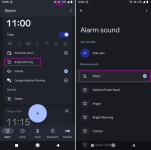Hello,
Without an engineering degree, I can't figure out how to prevent the alarm from playing sounds: I only want the phone to vibrate.
Checking the "Vibrate" option and the "mute" icon through the volume button didn't help.
It's a second-hand phone, and the previous owner upgraded the phone to Evolver EvolutionX ROM, so the UI is different from the original Xiaomi Redmi EMUI interface.
Thanks for any help.
PS: What's the meaning of the middle icon (bell with slash in its center)?
Without an engineering degree, I can't figure out how to prevent the alarm from playing sounds: I only want the phone to vibrate.
Checking the "Vibrate" option and the "mute" icon through the volume button didn't help.
It's a second-hand phone, and the previous owner upgraded the phone to Evolver EvolutionX ROM, so the UI is different from the original Xiaomi Redmi EMUI interface.
Thanks for any help.
PS: What's the meaning of the middle icon (bell with slash in its center)?