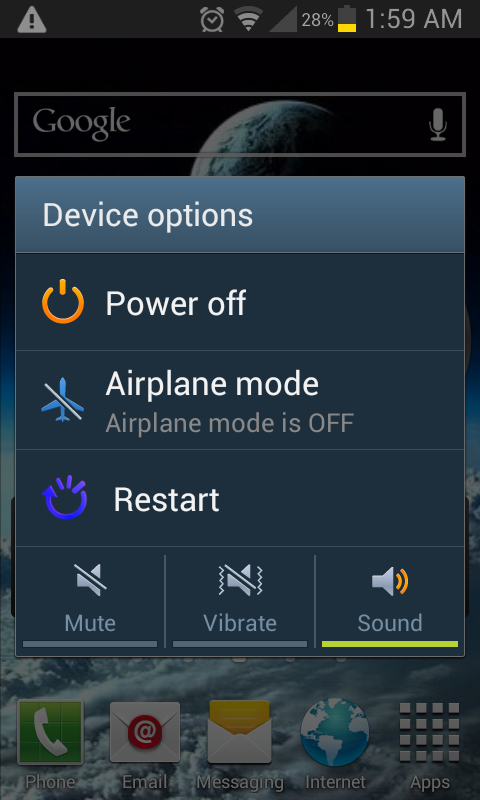I am very much missing some of the niceties of the bobzhome/CM ics and jb roms from my good old VM optimus V. which for one thing, had plenty of other hardware buttons that could bring up the lock screen, than just the power button!
first, the bad luck - No Lock will wake up the Victory from sleep, but only if you have screen lock disabled. so, for me, not so useful.
if anyone has found a way/app to keep their lock screen, but also wake up using volume or camera button, that would be awesome to hear about.
I've yet to try some of the apps that claim to wake the phone using proximity and/or g-sensors.
otherwise I will just wait a bit and keep an eye on the good work that people here have been doing with custom roms. would love a good stable CM rom (with all the samsung/spring/VM crap stripped out, even better!)
but then some better luck:
j4velin Notification Toggle - among the many icons it lets you put into the notification tray: reboot, shutdown, and the whole dialog for poweroff/reboot/recovery/bootloader, are there.
also there is airplane mode, which maybe I'm just blind, but I absolutely cannot find where to enable it in the stock gps/wifi/bluetooth/sync/etc. notification buttons - and it seems really dumb if in fact that's not possible. I am sick of having to press the poor abused power button just for airplane mode.
((interesting note - it also has a button for the 4g radio. which I tried just for the fun of it, only to get a system error telling me it was not possible to turn off the 4g radio - not really too surprising. it also has a button simply "data", which seems to turn off, at once, all 2g/3g/4g just fine)
(((the default icons are rather large, though. and the extra icon packs are just as large and they are all quite ugly on top of that. I may have to see if it's easy/possible to make my own much smaller icons...)))
flopcode and cooperations SwitchOff - shuts off the screen same as if you clicked the power button. also nice because your thumb is probably already on the screen and your lazy self does not have to shift your hand to put index finger onto power button.
(notifications toggle does have buttons for "lockscreen" (unintuitive - it actually means "enable/disable lockscreen"), and "lock now" (unsure if it sends you to locked screen or to screen-off - I have yet to test them b/c they require installation of a nonfree app Delayed Lock (also has trial version))
anyway, hi all, and many thanks for all the informative threads so far!
first, the bad luck - No Lock will wake up the Victory from sleep, but only if you have screen lock disabled. so, for me, not so useful.
if anyone has found a way/app to keep their lock screen, but also wake up using volume or camera button, that would be awesome to hear about.
I've yet to try some of the apps that claim to wake the phone using proximity and/or g-sensors.
otherwise I will just wait a bit and keep an eye on the good work that people here have been doing with custom roms. would love a good stable CM rom (with all the samsung/spring/VM crap stripped out, even better!)
but then some better luck:
j4velin Notification Toggle - among the many icons it lets you put into the notification tray: reboot, shutdown, and the whole dialog for poweroff/reboot/recovery/bootloader, are there.
also there is airplane mode, which maybe I'm just blind, but I absolutely cannot find where to enable it in the stock gps/wifi/bluetooth/sync/etc. notification buttons - and it seems really dumb if in fact that's not possible. I am sick of having to press the poor abused power button just for airplane mode.
((interesting note - it also has a button for the 4g radio. which I tried just for the fun of it, only to get a system error telling me it was not possible to turn off the 4g radio - not really too surprising. it also has a button simply "data", which seems to turn off, at once, all 2g/3g/4g just fine)
(((the default icons are rather large, though. and the extra icon packs are just as large and they are all quite ugly on top of that. I may have to see if it's easy/possible to make my own much smaller icons...)))
flopcode and cooperations SwitchOff - shuts off the screen same as if you clicked the power button. also nice because your thumb is probably already on the screen and your lazy self does not have to shift your hand to put index finger onto power button.
(notifications toggle does have buttons for "lockscreen" (unintuitive - it actually means "enable/disable lockscreen"), and "lock now" (unsure if it sends you to locked screen or to screen-off - I have yet to test them b/c they require installation of a nonfree app Delayed Lock (also has trial version))
anyway, hi all, and many thanks for all the informative threads so far!