-
After 15+ years, we've made a big change: Android Forums is now Early Bird Club. Learn more here.
You are using an out of date browser. It may not display this or other websites correctly.
You should upgrade or use an alternative browser.
You should upgrade or use an alternative browser.
Root Liquid Gingerbread v1.0 Final Release
- Thread starter ronaldramsayii
- Start date
-
- Tags
- motorola droid
Install went smooth. Seems faster but it has only been 24hrs. 4g issue seems to happen sometimes!! Hope it gets fixed soon.
Upvote
0
I've had it on just shy of 24 hours now, so now's about as good a time for an initial review as any.
Great boot animation, loaded most of my apps pretty quickly, and overall installation was smooth. Getting it out of the way, it seems 3G is working. Will it continue, I don't know, but my widgets and apps aren't in need of resetting like they were on previous GB ROMs. GPS and all other apps are currently working, as is the accelerometer.
Very fluid ROM (well, it is Liquid...lol), as fast as any ROM I've had on my Droid. From internet, to app opening, you're not gonna wait long.
Battery life is ok. Not great, but not bad. After about 14 hours, I was down to 40% with light to average use. But after pulling it out from there and playing with it, it dropped to 20% mad quick like.
Liquid seems to be following suit now putting his Liquid Tweaks under Settings, which I enjoy. Lot of customizing you can do from there. And there's also the screen off animation that I described in an earlier post which mimics shutting off and older TV set. Totally love that.
Overall, this is a very good ROM and has been the best GB option out there on my Droid. Best of luck to you and yours.
Great boot animation, loaded most of my apps pretty quickly, and overall installation was smooth. Getting it out of the way, it seems 3G is working. Will it continue, I don't know, but my widgets and apps aren't in need of resetting like they were on previous GB ROMs. GPS and all other apps are currently working, as is the accelerometer.
Very fluid ROM (well, it is Liquid...lol), as fast as any ROM I've had on my Droid. From internet, to app opening, you're not gonna wait long.
Battery life is ok. Not great, but not bad. After about 14 hours, I was down to 40% with light to average use. But after pulling it out from there and playing with it, it dropped to 20% mad quick like.
Liquid seems to be following suit now putting his Liquid Tweaks under Settings, which I enjoy. Lot of customizing you can do from there. And there's also the screen off animation that I described in an earlier post which mimics shutting off and older TV set. Totally love that.
Overall, this is a very good ROM and has been the best GB option out there on my Droid. Best of luck to you and yours.
Upvote
0
FYI: I flashed this ROM right overtop UD 3.0 without wiping anything, not one single issue.
Upvote
0
is Google Nav working for anyone? i have tried 3 times and cannot get past "checking navigation availability". if there is no fix, that is a total deal breaker for me. i use nav all the time, and need it functioning.
i came over thinking this was the first fully functional GB ROM, but continue to find things that don't work quite right. looks like i may have to go back to UD and wait it out a little longer on Gingerbread. keyboard lights are not a big deal to me, but broken Nav is not an option.

i came over thinking this was the first fully functional GB ROM, but continue to find things that don't work quite right. looks like i may have to go back to UD and wait it out a little longer on Gingerbread. keyboard lights are not a big deal to me, but broken Nav is not an option.
Upvote
0
is Google Nav working for anyone? i have tried 3 times and cannot get past "checking navigation availability". if there is no fix, that is a total deal breaker for me. i use nav all the time, and need it functioning.
i came over thinking this was the first fully functional GB ROM, but continue to find things that don't work quite right. looks like i may have to go back to UD and wait it out a little longer on Gingerbread. keyboard lights are not a big deal to me, but broken Nav is not an option.
Same Here, Nav was doing same thing for me. Keyboard? With Swype, who uses a keyboard?
Upvote
0
nav is working fine for me.. installed right over ud 2.5 without wipe.. i know, i know, you're supposed to wipe ..
Upvote
0
is Google Nav working for anyone?
No problem here. Nav works, Maps work, 3G is now working all of the time (after calls), ROM is smooth and stable. I'm all good over here. I couldn't care less about the lights issues ... I'm sure that'll get fixed sooner or later.
I'm just have a little theming issue that I'm about to post about.
Upvote
0
looks like Quadrant Standard is not working on Gingerbread yet (Nexus S users reporting problems too), but here are some screenshots. it seems a little less snappy than UltimateDroid 2.5 was, but it is still humming along nicely with the 1.2gHz kernel.

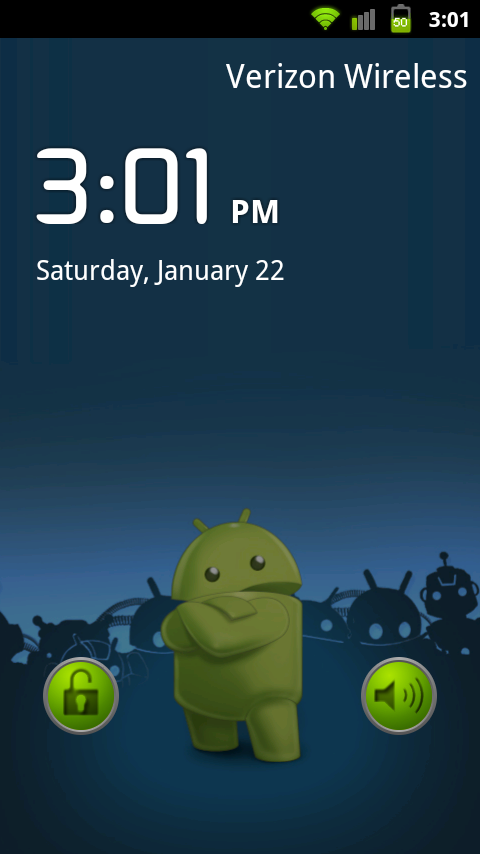
Where can I get that background?
Upvote
0
Using NinjaMorph (and the old skool method), I've tried to change the icons in the notification bar. A few icons changed, but not all.
HuH?
Icons that changed: All of the battery and GPS icons.
Icons that didn't: WiFi, alarm clock, 3G/1G, airplane mode
I've never had this issue where some worked and some didn't. When I look at the current framework-res.apk, all of my icons are in there. I don't understand where this ROM is finding the stock icons from.
HuH?

Icons that changed: All of the battery and GPS icons.
Icons that didn't: WiFi, alarm clock, 3G/1G, airplane mode
I've never had this issue where some worked and some didn't. When I look at the current framework-res.apk, all of my icons are in there. I don't understand where this ROM is finding the stock icons from.

Upvote
0
is Google Nav working for anyone? i have tried 3 times and cannot get past "checking navigation availability". if there is no fix, that is a total deal breaker for me. i use nav all the time, and need it functioning.
i came over thinking this was the first fully functional GB ROM, but continue to find things that don't work quite right. looks like i may have to go back to UD and wait it out a little longer on Gingerbread. keyboard lights are not a big deal to me, but broken Nav is not an option.
GOT IT!! Run Google Maps first, and then Nav works fine.

Upvote
0
Where can I get that background?
i take no credit for any of these, but here you go:





lots more here:
Cyber Warrior Android Wallpapers
Upvote
0
Anybody have a link to the launcher skin an icons from the 1st post?
Droid Den - Android: TallMin Icon Set - Droid Den
Enjoy



Upvote
0
3G should be working, is has been fixed elsewhere
Link please. I keep hearing the rumors, but than others say "no". I really don't want to flash another GB ROM if the 3G is still an issue. I'm currently running UD 3.0 with the 3G issue. My next ROM has to have at least that issue fixed.
EDIT: My bad. Seems Cyanogenmod 7 has it fixed HERE. Cool!
As I have posted elsewhere, the 3G fix is actually a workaround - in that a script runs to automatically fix the dropped 3G. It is not a true fix.
That comes later, we hope.
Upvote
0
After 1 day everythings working for me except bluetooth. It paired with my stereo headset but sound still coming out of speaker. I always use the keyboard but can't without the backlight. Small inconvience for how long I've been waiting for some liquid gingerbread!
Upvote
0
Just wanted to throw in my 2 pennies after having installed this rom. I was using UD3.0 prior to this and loved most of it but the 3g issue was rough and i was beginning to have other issues with certain apps. So far, this rom is much better in those aspects. I can tell that the 3g fix is a workaround as it takes a few seconds before data comes back but it certainly beats having to reset the phone or take it in and out of airplane mode until it comes back. Most of my apps are running fine. I am having a few issues here and there with notifications but nothing crazy. The only real negative I've noticed so far is battery life. I've been running the phone for maybe 4 hours this morning and I'm at 60% with light usage. This will bare keeping an eye on. I will update again if I notice any further issues.
Upvote
0
I was wondering the same thing....... but why hasn't anyone posted this info in Liquid's forum?
Upvote
0
Ive ran this rom pretty much all weekend and today, so here is my impressions. The rom seems to run pretty smooth, but i have noticed a few apps that seem to hang up running in this rom. I have noticed a random reboot or two the last few days. The reboots seem to come right when im anwsering an incoming call. Today my bluetooth would just un-connect and would not reconnect without having to do a full reboot. I also had a instance today where i was at 40% battery, had to do a reboot for the bluetooth error, and when the phone booted back up it was down to 20% battery. The bluetooth would not reconnect to my earpiece, and i rebooted again. This time when the phone came back up it was back at 40% again, an bluetooth working like it should. But i exprienced the bluetooth error about 3 times today. Guess i would just go back to my cyanogen7kanged version i was running.
Upvote
0
BEST TECH IN 2023
We've been tracking upcoming products and ranking the best tech since 2007. Thanks for trusting our opinion: we get rewarded through affiliate links that earn us a commission and we invite you to learn more about us.
Smartphones
Best Android Phones
See All- Google Pixel 8 Pro Check Price
- Samsung Galaxy S23 Ultra Check Price
- Samsung Galaxy Z Fold5 Check Price
- Google Pixel 8 Check Price
- Samsung Galaxy S23 Check Price
Upcoming
See All
Best iPhones
See All- Apple iPhone 15 Pro Max Check Price
- Apple iPhone 15 Pro Check Price
- Apple iPhone 15 Plus Check Price
- Apple iPhone 15 Check Price
- Apple iPhone SE (2022) Check Price
Upcoming
See AllTablets

Best Tablets
See All- Samsung Galaxy Tab S9 Ultra Check Price
- Apple iPad Pro (2022) Check Price
- Apple iPad Air (2022) Check Price
- Apple iPad Mini (2021) Check Price
- Microsoft Surface Pro 9 Check Price
Upcoming
See AllLaptops

Best Laptops
See All- Apple Macbook Pro Check Price
- Apple Macbook Air (2023) Check Price
- Dell XPS 13 Check Price
- Acer Chromebook Spin 714 Check Price
- Dell Alienware m18 (2022) Check Price
Upcoming
See AllTelevisions

Best TVs
See All- Samsung The Frame TV Check Price
- Samsung Neo QLED 4K QN90C Check Price
- LG G3 OLED Check Price
- LG A2 OLED Check Price
- ROKU Plus Series Check Price
- Samsung S90C OLED Check Price
- SunBriteTV Veranda 3 Check Price
Upcoming
See AllGame Consoles

Best Game Consoles
See All- Nintendo Switch OLED Check Price
- Microsoft XBOX Series X Check Price
- Sony Playstation 5 Check Price
- Microsoft XBOX Series S Check Price
- Nintendo Switch Lite Check Price
Upcoming
See AllWearables

Best Wearables
See All- Oura Ring 3 Check Price
- Apple Watch Series 9 Check Price
- Google Pixel Watch 2 Check Price
- Samsung Galaxy Watch 6 Classic Check Price
- Fitbit Inspire 3 Check Price
- Amazfit Amazfit Band 7 Check Price
- Apple Watch SE Check Price
- Apple Watch Ultra 2 Check Price
Upcoming
See AllSimilar threads
- Replies
- 7
- Views
- 10K
- Replies
- 14
- Views
- 15K
- Replies
- 0
- Views
- 13K

