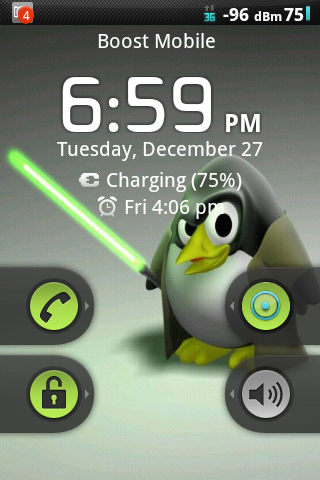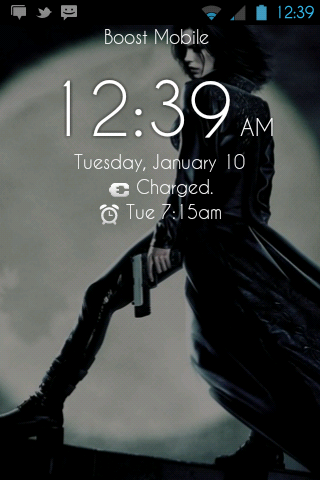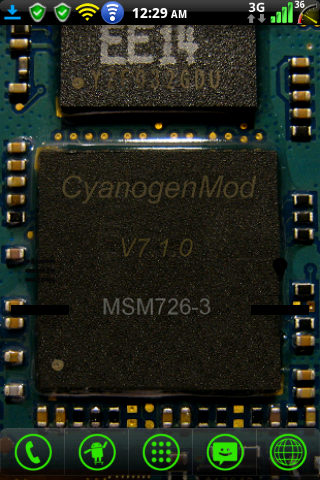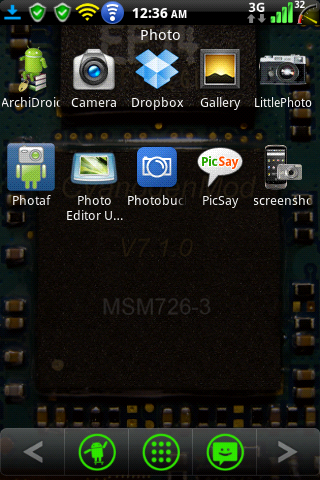Just wanted to say a Huge and belated Merry Christmas to all here on the forums you guys are amazing !! and wanted to know if anyone would recommend a home replacement app that they consider the best over all the ones out there ....paid for Launcher Pro and I don't know it just doesn't seem to customizable compared to like Go Launcher etc....but I have alot on my phone ....16 gig sd card and I don't want anything that is gonna slow down things too badly ....BTW my phone is rooted (thanks to you guys) and is running gb....any help is greatly appreciated !! Thanks ....Cyn ;O) 

Upvote
0