My previous phone was a Dell Streak and I used Juice Defender to improve my battery life. Unfortunately Juice Defender just doesn't seem to run right on my Note. My usage may differ from what everyone else's is, but I only have my phone charge during the day at work. I installed Llama and scheduled it to turn off wi-fi when I'm not at work or home. Then I set it to turn off all data from 11p to 6a when I'm asleep. I'll leave work with 100% and get back to work in the morning with 75% still available. I also use Llama to set the lock and auto adjust brightness of the screen when I'm away from work or home. Really digging what this app can do and just wanted to share with everyone, think it's worth checking out.
-
After 15+ years, we've made a big change: Android Forums is now Early Bird Club. Learn more here.
You are using an out of date browser. It may not display this or other websites correctly.
You should upgrade or use an alternative browser.
You should upgrade or use an alternative browser.
Improve Battery Life!
- Thread starter Speegle
- Start date
I've been trying out Battery XL which seems to do the same things and to be honest I don't think it makes a huge difference. I've gone through the settings many times and after 5 days of using it I'm not convinced that it improves battery life.
This may be worth checking out.
This may be worth checking out.
Upvote
0
generally speaking, "process killing apps" like Juice Defender, et al play tug-of-war with the OS constantly and in many cases (where Android is concerned) wind up zapping more battery than they save.
Reason for this is that some processes need to actively run behind the scenes and if the process-killing app isn't properly configured or even worse doesn't have the proper controls available, it will just over-police running processes.
I think of apps like this similarly to auto-immune diseases, where the body attacks itself, thinking its fighting off something that's external and bad, not knowing that it's actually doing itself harm.
Just my $.02...
-Ryan
Reason for this is that some processes need to actively run behind the scenes and if the process-killing app isn't properly configured or even worse doesn't have the proper controls available, it will just over-police running processes.
I think of apps like this similarly to auto-immune diseases, where the body attacks itself, thinking its fighting off something that's external and bad, not knowing that it's actually doing itself harm.
Just my $.02...
-Ryan
Upvote
0
Llama or Juice Defender are not process killing apps. I agree with you about the process killing. It causes more problems then it solves. If I have an app that wants to run even if I haven't launched it, I'll uninstall if it isn't that important to me. Juice Defender allows you to have your phone disable data, wi-fi, bluetooth and GPS (along with other options) automatically to conserve battery life. I saw a double in battery life when I used it on my Dell Streak. Wish it worked on my Note. I would fit Llama in a similar category as Juice Defender but with a lot more options. I like it's ability to use cell towers to identify location, uses less power than GPS. I can then configure actions to auto-run based on these locations. For example, when I'm home or at work I'll disable mobile data and enable wi-fi. Wi-Fi consumes less power than your 3G/LTE radios.
I'm still tinkering with Llama to get the most run-time. I've noticed an issue with my night-time event (disable all data) where if I stay up late and manually switch data back on, then re-enable the night-time event when I go to bed, my battery drains a lot overnight (45 percent last night). If I leave it alone and let the event run as scheduled it will only drain about 5 to 10 percent over 8 hours.
I'm still tinkering with Llama to get the most run-time. I've noticed an issue with my night-time event (disable all data) where if I stay up late and manually switch data back on, then re-enable the night-time event when I go to bed, my battery drains a lot overnight (45 percent last night). If I leave it alone and let the event run as scheduled it will only drain about 5 to 10 percent over 8 hours.
Upvote
0
Llama or Juice Defender are not process killing apps. I agree with you about the process killing. It causes more problems then it solves. If I have an app that wants to run even if I haven't launched it, I'll uninstall if it isn't that important to me. Juice Defender allows you to have your phone disable data, wi-fi, bluetooth and GPS (along with other options) automatically to conserve battery life. I saw a double in battery life when I used it on my Dell Streak. Wish it worked on my Note. I would fit Llama in a similar category as Juice Defender but with a lot more options. I like it's ability to use cell towers to identify location, uses less power than GPS. I can then configure actions to auto-run based on these locations. For example, when I'm home or at work I'll disable mobile data and enable wi-fi. Wi-Fi consumes less power than your 3G/LTE radios.
I'm still tinkering with Llama to get the most run-time. I've noticed an issue with my night-time event (disable all data) where if I stay up late and manually switch data back on, then re-enable the night-time event when I go to bed, my battery drains a lot overnight (45 percent last night). If I leave it alone and let the event run as scheduled it will only drain about 5 to 10 percent over 8 hours.
I really need to understand what (in a brand new device) is going on that zaps your battery 45% overnight while it's effectively in sleep mode.
If I lose 15% overnight, I'm pissed off.
I might expect that from an older phone with an older battery that's loaded down with hundreds of apps, but not a brand new device.
Matter of fact, I've had my Note now for about a month to the day, rooted (not OC or UV'd though) have about 110 apps installed, ATT bloat removed, and I charged my phone last night. It's now been off the charger since 7am EST with it now being 10:45am EST, and with moderate usage, (web browsing, text, twitter, DrawSomething, etc) I still have 65% battery left which will not decrease by more than another 10% if I simply let the phone sit there, unused for the remainder of the work day.
Please explain your set-up and how you use the phone. This might give insight into why you're experiencing so much battery loss (and might even point to a bad battery).
EDIT: Is it possible you live in an LTE area but where the signal strength is not real strong??
Thanks,
Ryan
Upvote
0
No more Battery Issues w/ this new 5400mah power house
[HLI-i717XL] Buy Mugen Power 5400mAh Extended Battery for AT&T Samsung Galaxy Note SGH-i717 with Battery Door
Free Shipping
7% off w/ coupon code:
https://www.facebook.com/MugenPowerBatteries/app_4949752878
[HLI-i717XL] Buy Mugen Power 5400mAh Extended Battery for AT&T Samsung Galaxy Note SGH-i717 with Battery Door
Free Shipping
7% off w/ coupon code:
https://www.facebook.com/MugenPowerBatteries/app_4949752878
Upvote
0
No more Battery Issues w/ this new 5400mah power house
[HLI-i717XL] Buy Mugen Power 5400mAh Extended Battery for AT&T Samsung Galaxy Note SGH-i717 with Battery Door
Free Shipping
7% off w/ coupon code: mugenrulez
Send pics if you ordered it. I am not keen on these as they tend to make the device pregnant looking (fat battery and door).
Anyway. I am on stock and am not running ANY process killing or battery saving apps and I can go just over 30 hours on a charge. This is with the following usage:
Texting - roughly 50-100 messages a day (what can I say, wife is chatty
 )
)Calls - Minimal, I can do days without a call
Facebook - Mostly when I am waiting for something or need something to occupy the mind (about 30-45 minutes/day)
AudioBooks - Roughly 1-2 hours/day (part of my bus rides and waiting at the bus stop)
MX Video Player - 1.5 - 2.25 hours/day - I watch my TV Episodes I have recorded or a movie while on the long leg of my bus ride.
GMail - 50-100 mails/day
Touchdown (for work email) - on Push Mail so always getting mail. I have 3 days synced on Inbox and 2 weeks on Calendar. I get about 250-600 mails/day, so that is a lot of pushing.
Misc Games and whatnot - Depends on the day, but I can put in 30 min - 1+ hours in games, especially since DrawSomething has me all hooked and all (I have 17 games going)
All I did was turn Auto-Bright OFF and set the brightness low and I can still use the phone fine in daylight/sunlight and at night.

Upvote
0
Having come from an EVO 4G that had serious battery issues, I find the Note’s battery usage quite refreshing. I used Green Power on the EVO (turns radios off and on depending on conditions), but find I don’t need it on the Note.
I think one of the reasons is the screen, with the Super AMOLED screen; I can run it quite a bit dimmer and still be able to read it adequately.
I think one of the reasons is the screen, with the Super AMOLED screen; I can run it quite a bit dimmer and still be able to read it adequately.
Upvote
0
Send pics if you ordered it. I am not keen on these as they tend to make the device pregnant looking (fat battery and door).
Anyway. I am on stock and am not running ANY process killing or battery saving apps and I can go just over 30 hours on a charge. This is with the following usage:
Texting - roughly 50-100 messages a day (what can I say, wife is chatty)
Calls - Minimal, I can do days without a call
Facebook - Mostly when I am waiting for something or need something to occupy the mind (about 30-45 minutes/day)
AudioBooks - Roughly 1-2 hours/day (part of my bus rides and waiting at the bus stop)
MX Video Player - 1.5 - 2.25 hours/day - I watch my TV Episodes I have recorded or a movie while on the long leg of my bus ride.
GMail - 50-100 mails/day
Touchdown (for work email) - on Push Mail so always getting mail. I have 3 days synced on Inbox and 2 weeks on Calendar. I get about 250-600 mails/day, so that is a lot of pushing.
Misc Games and whatnot - Depends on the day, but I can put in 30 min - 1+ hours in games, especially since DrawSomething has me all hooked and all (I have 17 games going)
All I did was turn Auto-Bright OFF and set the brightness low and I can still use the phone fine in daylight/sunlight and at night.
That's just crazy. I've had my Note for about two weeks. I run Juice Defender, Battery Booster and Advanced Task manager. 8 or 10 texts max. I play Words With Friends/Words By Post a fair amount, but I wouldn't say more than 3 hours of screen time dedicated to them per day. One 5 minute phone call. A two minute youtube video. A couple google searches. I'm going to take a shot in the dark, not having done a true measurement, and guess that I get a grand total of about 4 hours of screen time before having to plug my phone in. This morning I unplugged at 6 a.m. at 100% and by 1 p.m. my battery had dropped to zero. I'm not talking constant use, I'm talking maybe a grand total of 3 hours of active use today. I probably lose at least 5% an hour on standby. This just seems absolutely wrong.
What the heck am I doing wrong? Did I get a lemon? I'm very frustrated. I almost went back to my iphone 4.
Upvote
0
I can help.
Here is what I am at today. (See attached pics).
For non rooted phones:
1. Go to settings>privacy and disable backup
2. Use Easy Battery Saver under intelligent mode. I like it better than Juice Defender.
It will disable the radio and Wi-Fi when the screen is off but still check for new messages. LTE is a battery killer. I'm mainly on HSPA.
For rooted phones:
Do 1 and 2
3. Freeze the following apps that constantly run in background (using Titanium Backup pro):
Wifi Sharing
Wifi Sharing manager (used for kies air and not tethering)
Software update
Both Social Hub processes.

Sent from my SGH-I717D using Tapatalk 2 Beta-5
Here is what I am at today. (See attached pics).
For non rooted phones:
1. Go to settings>privacy and disable backup
2. Use Easy Battery Saver under intelligent mode. I like it better than Juice Defender.
It will disable the radio and Wi-Fi when the screen is off but still check for new messages. LTE is a battery killer. I'm mainly on HSPA.
For rooted phones:
Do 1 and 2
3. Freeze the following apps that constantly run in background (using Titanium Backup pro):
Wifi Sharing
Wifi Sharing manager (used for kies air and not tethering)
Software update
Both Social Hub processes.

Sent from my SGH-I717D using Tapatalk 2 Beta-5
Upvote
0
I'll try it, but I remain skeptical. Last night I plugged my fully charged OEM battery into the phone and checked my battery usage every hour on the hour but otherwise did not touch my phone. I was running Juice Defender, NoLED and had the system battery saving going. I had turned off Advanced Task Killer. I think. Like a dumbass I didn't make a record of what I was running because I thought I'd remember.
I consistenly lost 8% of my battery per hour. At the end of three hours my battery was at 76%. That is unacceptable. I'm going to continue to fiddle with it try differnet settings (this time keeping a record) and keep you updated. I have seen others rave about the decent battery usage they get out this phone and so far I haven't seen anything to rave about.
I don't want to sound all fan-boy on you but I never had this problem with my iphone 4. When and app is closed, it stays closed. This is a flaw in the android operating system.
I consistenly lost 8% of my battery per hour. At the end of three hours my battery was at 76%. That is unacceptable. I'm going to continue to fiddle with it try differnet settings (this time keeping a record) and keep you updated. I have seen others rave about the decent battery usage they get out this phone and so far I haven't seen anything to rave about.
I don't want to sound all fan-boy on you but I never had this problem with my iphone 4. When and app is closed, it stays closed. This is a flaw in the android operating system.
Upvote
0
Send pics if you ordered it. I am not keen on these as they tend to make the device pregnant looking (fat battery and door).
Anyway. I am on stock and am not running ANY process killing or battery saving apps and I can go just over 30 hours on a charge. This is with the following usage:
Texting - roughly 50-100 messages a day (what can I say, wife is chatty)
Calls - Minimal, I can do days without a call
Facebook - Mostly when I am waiting for something or need something to occupy the mind (about 30-45 minutes/day)
AudioBooks - Roughly 1-2 hours/day (part of my bus rides and waiting at the bus stop)
MX Video Player - 1.5 - 2.25 hours/day - I watch my TV Episodes I have recorded or a movie while on the long leg of my bus ride.
GMail - 50-100 mails/day
Touchdown (for work email) - on Push Mail so always getting mail. I have 3 days synced on Inbox and 2 weeks on Calendar. I get about 250-600 mails/day, so that is a lot of pushing.
Misc Games and whatnot - Depends on the day, but I can put in 30 min - 1+ hours in games, especially since DrawSomething has me all hooked and all (I have 17 games going)
All I did was turn Auto-Bright OFF and set the brightness low and I can still use the phone fine in daylight/sunlight and at night.
I think the biggest battery drains are phone calls and car adapters or any rapid chargers. I'm not sure how well USB charging works becasue I never do it. I have a separate plug in 8 hour battery charger for my BB Storm 2 and those tiny D-X1 batteries worked ok for over two years and I just replaced them (2 for $5 each) until a Note or Journal or something else big arrives at Verizon.
Upvote
0
After 7 hours use:

This included (that is not shown):
45 minutes of video (MX Video Player Pro)
2 hours of Audio Book listening
eBay (Responded to several messages)
Several text messages
Remote for VLC Player (1.5 hour show)
And as you can see, Skype was logged in and running the whole time
This is with Wifi On, BT On, Background Sync On, GPS On and whatever else I need/use.
I have no power management apps installed and am stock and non-rooted on OEM battery.

This included (that is not shown):
45 minutes of video (MX Video Player Pro)
2 hours of Audio Book listening
eBay (Responded to several messages)
Several text messages
Remote for VLC Player (1.5 hour show)
And as you can see, Skype was logged in and running the whole time
This is with Wifi On, BT On, Background Sync On, GPS On and whatever else I need/use.
I have no power management apps installed and am stock and non-rooted on OEM battery.
Upvote
0
After 7 hours use:
This included (that is not shown):
45 minutes of video (MX Video Player Pro)
2 hours of Audio Book listening
eBay (Responded to several messages)
Several text messages
Remote for VLC Player (1.5 hour show)
And as you can see, Skype was logged in and running the whole time
This is with Wifi On, BT On, Background Sync On, GPS On and whatever else I need/use.
I have no power management apps installed and am stock and non-rooted on OEM battery.
Seeing posts like this make me want to return my Note for a defective battery.
I'm lucky to get 8 hours with less use than I'm seeing here. I have my brightness down as low as possible and I can kill the battery. Is it LTE? I tend to listen to Pandora in LTE areas for about 40 minutes a day and I notice it seems to wipe out about 30% of the battery. The rest goes to the display and "android OS". I play a few games throughout the day and do some surfing/texting/facebook. I figured it was my email checks, weather updates, and probably facebook updates. I changed all those to every 2 hours and still get poor battery performance.
Just installed Easy Battery along with the killer. Seems to be helping but still...Is there a way to just disable LTE and use hspa/3g?
Upvote
0
Seeing posts like this make me want to return my Note for a defective battery.
I'm lucky to get 8 hours with less use than I'm seeing here. I have my brightness down as low as possible and I can kill the battery. Is it LTE? I tend to listen to Pandora in LTE areas for about 40 minutes a day and I notice it seems to wipe out about 30% of the battery. The rest goes to the display and "android OS". I play a few games throughout the day and do some surfing/texting/facebook. I figured it was my email checks, weather updates, and probably facebook updates. I changed all those to every 2 hours and still get poor battery performance.
Just installed Easy Battery along with the killer. Seems to be helping but still...Is there a way to just disable LTE and use hspa/3g?
LTE might be the key? I don't have LTE here in the Seattle area.

Today has been a light day for me since I am working from home (no need to listen to my audio books or watch vids), but I am still doing great and as you can tell, I have been on the phone quite a bit today:

Upvote
0
Seeing posts like this make me want to return my Note for a defective battery.
I'm lucky to get 8 hours with less use than I'm seeing here. I have my brightness down as low as possible and I can kill the battery. Is it LTE? I tend to listen to Pandora in LTE areas for about 40 minutes a day and I notice it seems to wipe out about 30% of the battery. The rest goes to the display and "android OS". I play a few games throughout the day and do some surfing/texting/facebook. I figured it was my email checks, weather updates, and probably facebook updates. I changed all those to every 2 hours and still get poor battery performance.
Just installed Easy Battery along with the killer. Seems to be helping but still...Is there a way to just disable LTE and use hspa/3g?
Not on the ATT Note. I have the same model from Telus and it gives you an option to turn off LTE.

And yes, if you are only on LTE the whole day then your phone will die quickly. That is the cost of running on LTE. Any phone on LTE will experience much faster battery drain.
I have the iphone 4s as well and that battery SUCKS! Lasts half as long as my Note.
Upvote
0
LTE might be the key? I don't have LTE here in the Seattle area.
Today has been a light day for me since I am working from home (no need to listen to my audio books or watch vids), but I am still doing great and as you can tell, I have been on the phone quite a bit today:
I'm just over 4 hours in today and the display is 34% of the battery. I have it set at the lowest brightness it will go. Also the "android system" has eaten up 16% already. Nothing else seems to use up the battery like these two. Doesn't 4g/lte get disabled when I'm connected to a wifi network?
Using Easy Battery helped yesterday, but it was also annoying. It kept blocking certain apps like Pandora from going to the next song while the screen was locked. I guess I'll keep tinkering to see if I can get some improvement.
Upvote
0
Continuation of yesterday:

Spend quite a bit of time on calls (Work From Home day) due to conference calls for meetings and the like.
Used a BT headset for the calls, so never needed the screen.
As you can see, played some Temple Run as well.
Not sure when we will be getting LTE here in Seattle, but it will be interesting to see how it impacts the life. Hope it's not bad.

Spend quite a bit of time on calls (Work From Home day) due to conference calls for meetings and the like.
Used a BT headset for the calls, so never needed the screen.
As you can see, played some Temple Run as well.
Not sure when we will be getting LTE here in Seattle, but it will be interesting to see how it impacts the life. Hope it's not bad.

Upvote
0
Continuation of yesterday:

Spend quite a bit of time on calls (Work From Home day) due to conference calls for meetings and the like.
Used a BT headset for the calls, so never needed the screen.
As you can see, played some Temple Run as well.
Your battery stats are remarkable, no matter what you're doing to achieve them (or not doing). However, this is clearly the exception to the rule in Samsung phones, especially ones with movie-theatre-sized screens like ours!
However, knowing that you're not in an active LTE market (I'm not either, being in the Philly metro area), I would wager that your battery experience is cut in half once LTE makes its way to your neck of the woods.
I say this because when I traveled to Chi for work (LTE mkt), my phone was dead within 6 hours, hardly any use. Here at home, I get a solid minimum 10-12hrs no matter how hard I drive it.
Not pissing on your parade for the sake of doing so, just kind of readying you for the likley reality of how ferociously LTE drains battery. Faster data, for sure; harder on the batter, for sure x3.
-Ryan
Upvote
0
Ouch!
All these battery times are making me sad.... My average is about 3 days and a bit on a full charge...
LAST WEEK
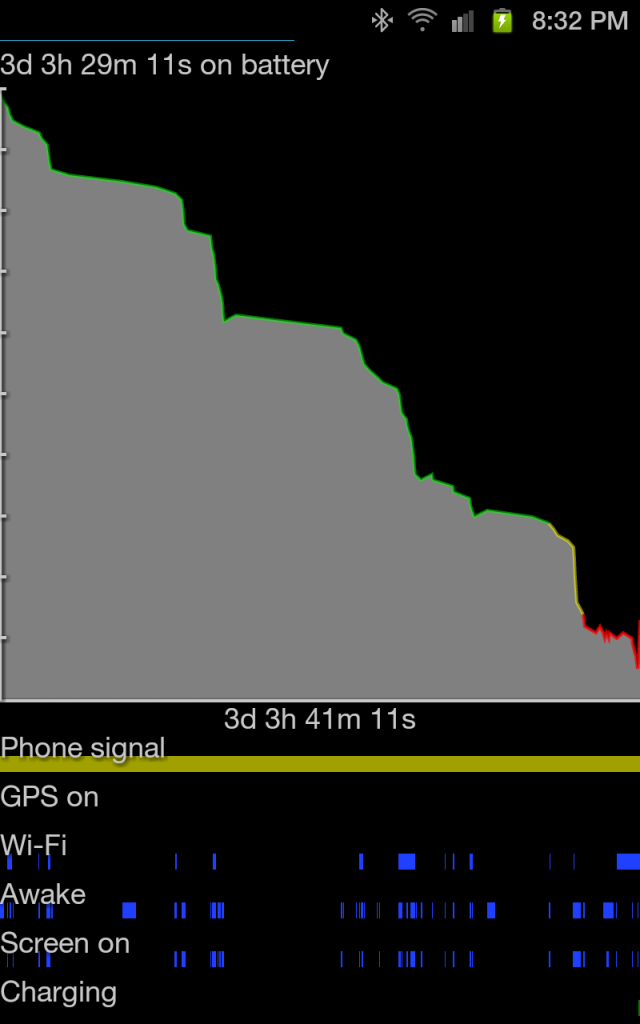
WHERE I AM NOW AFTER 1 DAY
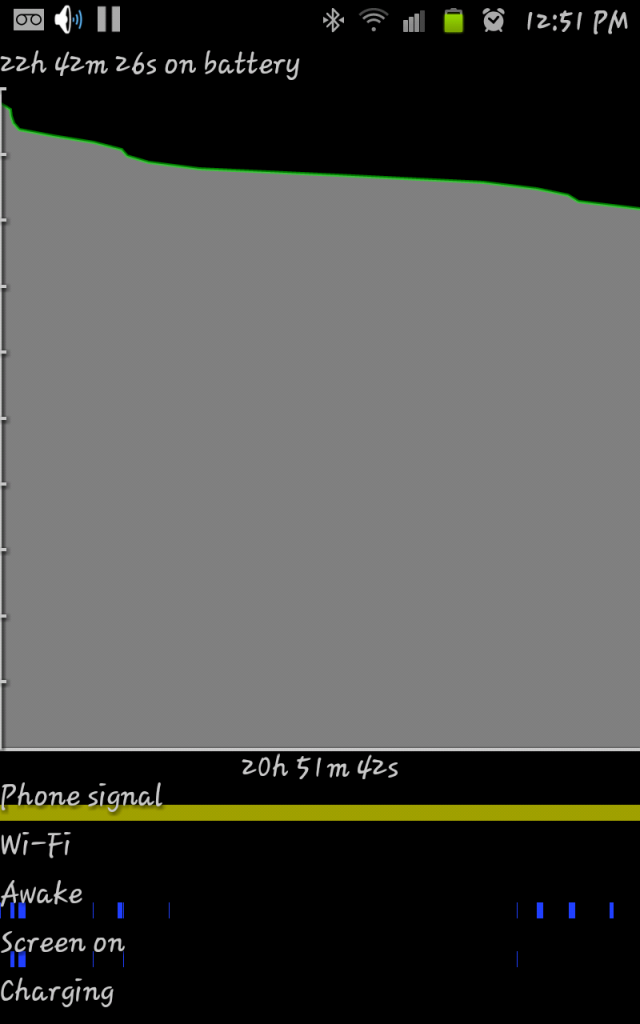
Granted I don't use my phone too much. But Bluetooth is never turned off as it constantly streams to my home and car stereo for music, and is connected to my home phones for calls. I sync my iTunes music every day - and do my email on it. and Use it as a camera each day.
Here is a thread I started to try and help people with Severe Battery Drain
http://androidforums.com/samsung-galaxy-note/522316-if-your-battery-drains-overnight.html
All these battery times are making me sad.... My average is about 3 days and a bit on a full charge...
LAST WEEK
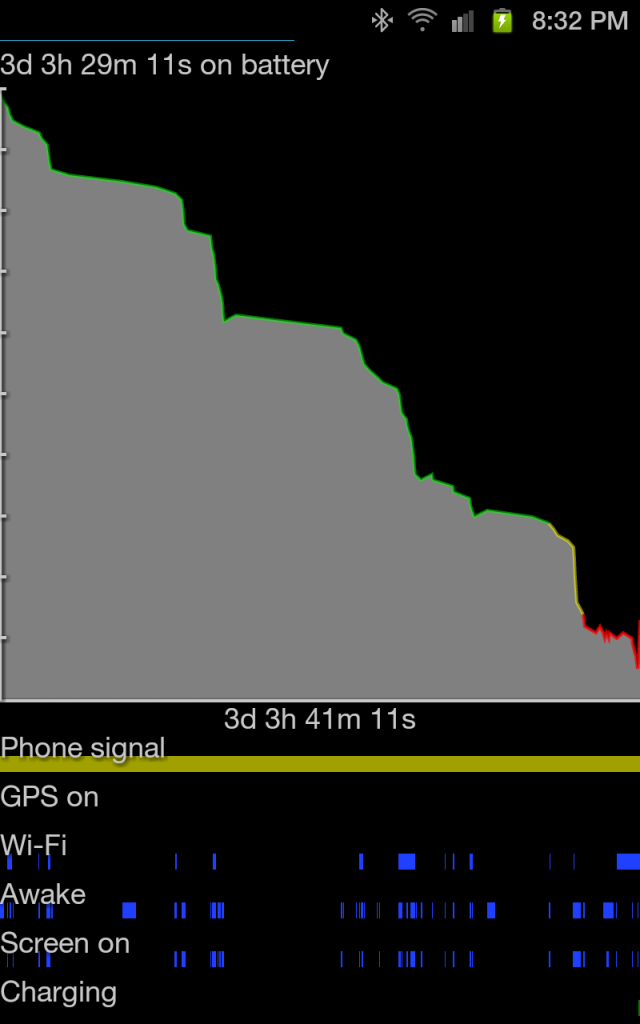
WHERE I AM NOW AFTER 1 DAY
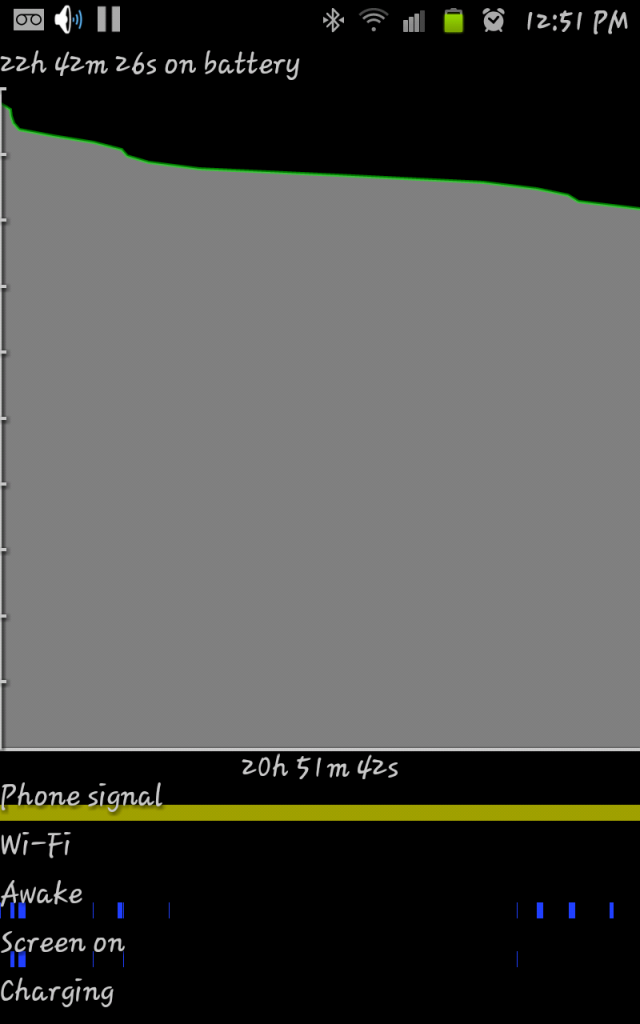
Granted I don't use my phone too much. But Bluetooth is never turned off as it constantly streams to my home and car stereo for music, and is connected to my home phones for calls. I sync my iTunes music every day - and do my email on it. and Use it as a camera each day.
Here is a thread I started to try and help people with Severe Battery Drain
http://androidforums.com/samsung-galaxy-note/522316-if-your-battery-drains-overnight.html
Upvote
0
I'm working from home today and only have hspa here. Huge difference! After 9 hours of normal use I'm down to 69%.
I have LTE at my office but I'm also on wifi. Shouldn't LTE be turned off when I'm connected via wifi? I know it keeps a cell connection for phone calls and texts but I thought it turned off 4g/lte?
I have LTE at my office but I'm also on wifi. Shouldn't LTE be turned off when I'm connected via wifi? I know it keeps a cell connection for phone calls and texts but I thought it turned off 4g/lte?
Upvote
0
BEST TECH IN 2023
We've been tracking upcoming products and ranking the best tech since 2007. Thanks for trusting our opinion: we get rewarded through affiliate links that earn us a commission and we invite you to learn more about us.
Smartphones
Best Android Phones
See All- Google Pixel 8 Pro Check Price
- Samsung Galaxy S23 Ultra Check Price
- Samsung Galaxy Z Fold5 Check Price
- Google Pixel 8 Check Price
- Samsung Galaxy S23 Check Price
Upcoming
See All
Best iPhones
See All- Apple iPhone 15 Pro Max Check Price
- Apple iPhone 15 Pro Check Price
- Apple iPhone 15 Plus Check Price
- Apple iPhone 15 Check Price
- Apple iPhone SE (2022) Check Price
Upcoming
See AllTablets

Best Tablets
See All- Samsung Galaxy Tab S9 Ultra Check Price
- Apple iPad Pro (2022) Check Price
- Apple iPad Air (2022) Check Price
- Apple iPad Mini (2021) Check Price
- Microsoft Surface Pro 9 Check Price
Upcoming
See AllLaptops

Best Laptops
See All- Apple Macbook Pro Check Price
- Apple Macbook Air (2023) Check Price
- Dell XPS 13 Check Price
- Acer Chromebook Spin 714 Check Price
- Dell Alienware m18 (2022) Check Price
Upcoming
See AllTelevisions

Best TVs
See All- Samsung The Frame TV Check Price
- Samsung Neo QLED 4K QN90C Check Price
- LG G3 OLED Check Price
- LG A2 OLED Check Price
- ROKU Plus Series Check Price
- Samsung S90C OLED Check Price
- SunBriteTV Veranda 3 Check Price
Upcoming
See AllGame Consoles

Best Game Consoles
See All- Nintendo Switch OLED Check Price
- Microsoft XBOX Series X Check Price
- Sony Playstation 5 Check Price
- Microsoft XBOX Series S Check Price
- Nintendo Switch Lite Check Price
Upcoming
See AllWearables

Best Wearables
See All- Oura Ring 3 Check Price
- Apple Watch Series 9 Check Price
- Google Pixel Watch 2 Check Price
- Samsung Galaxy Watch 6 Classic Check Price
- Fitbit Inspire 3 Check Price
- Amazfit Amazfit Band 7 Check Price
- Apple Watch SE Check Price
- Apple Watch Ultra 2 Check Price

