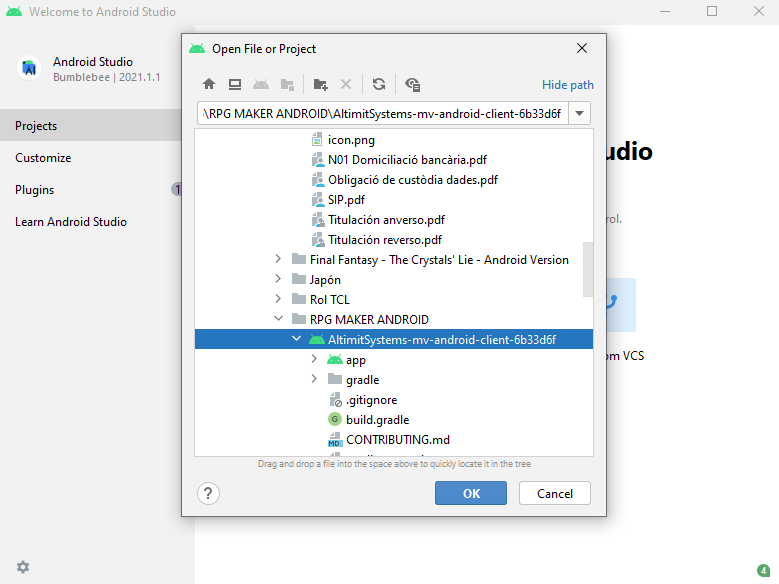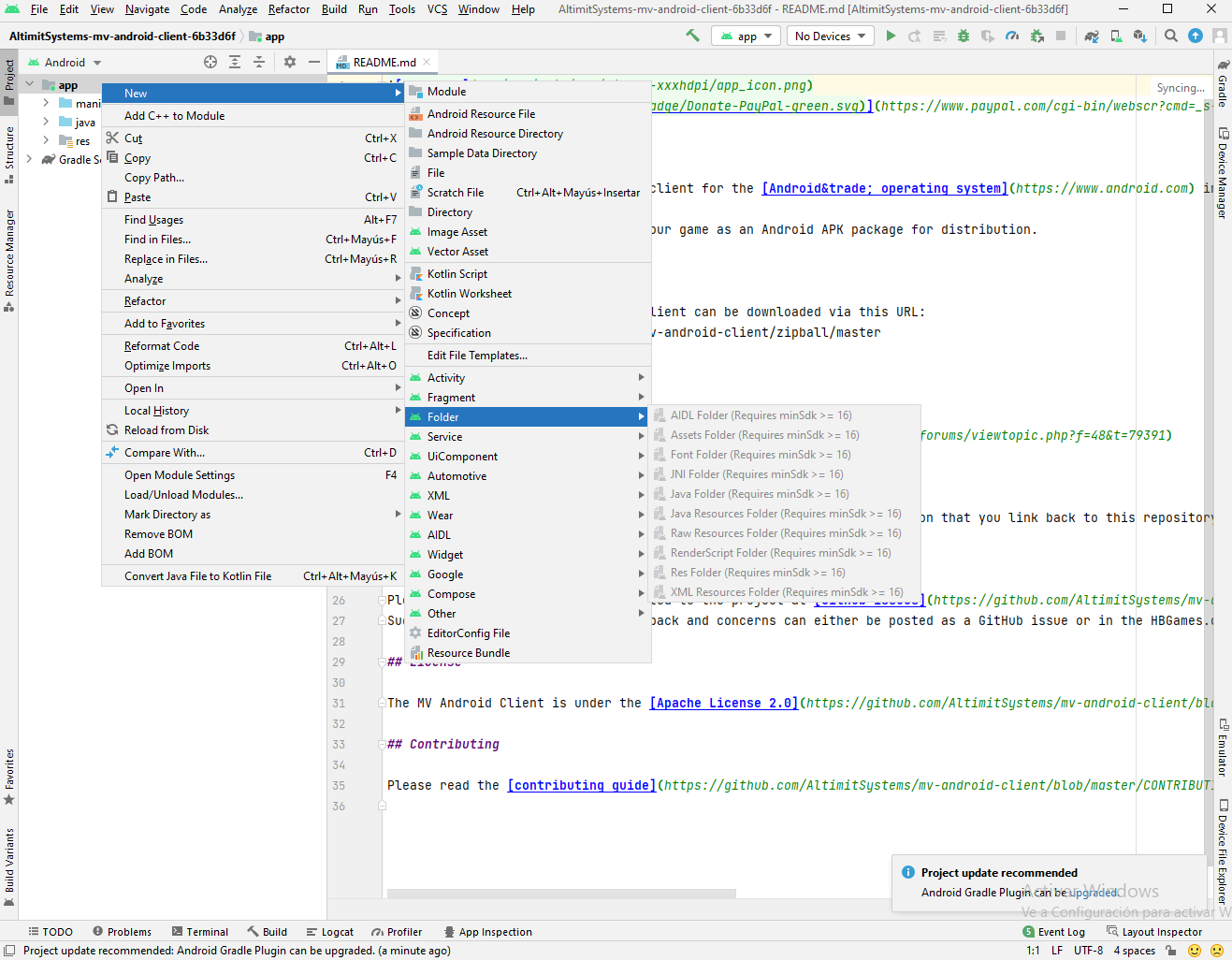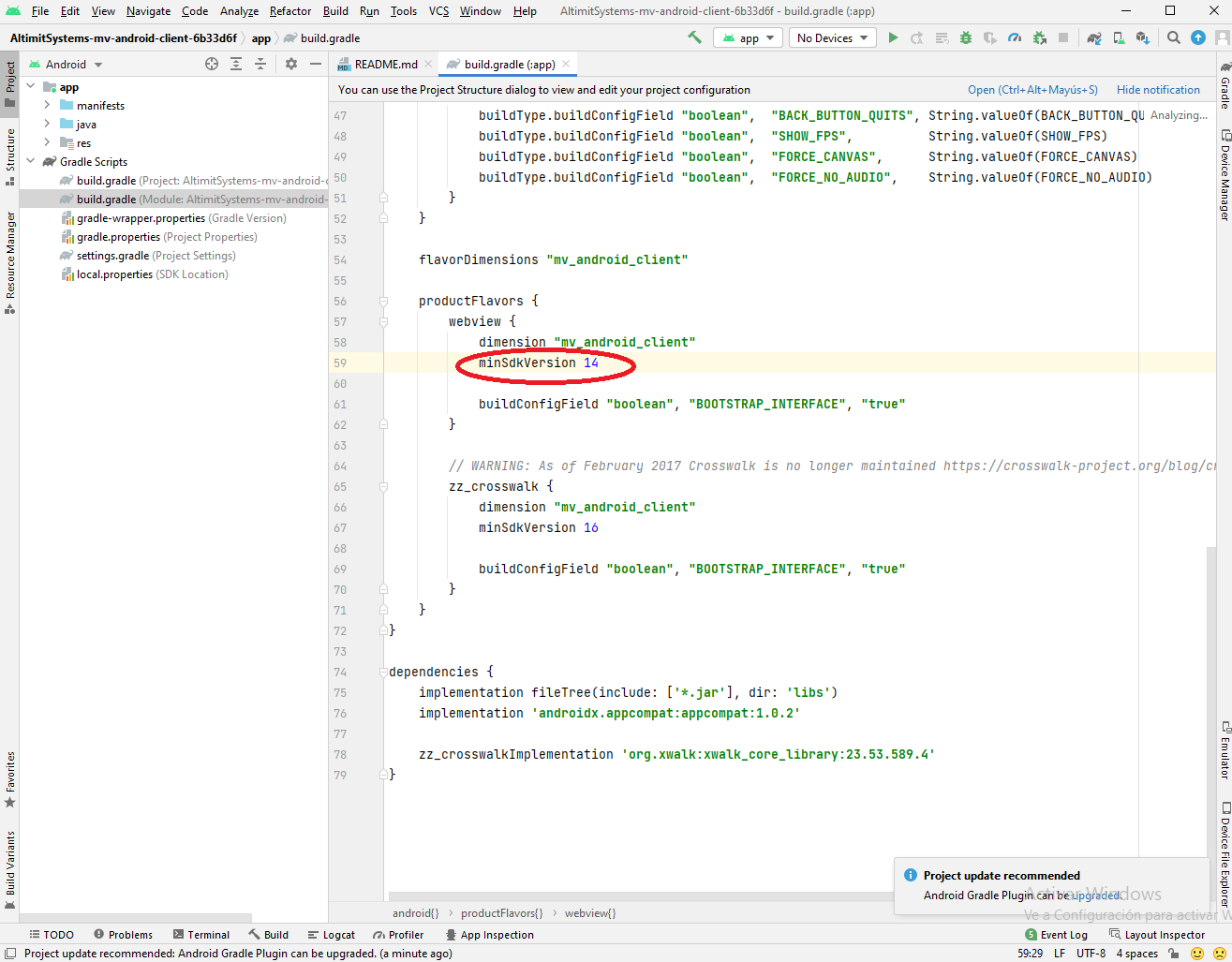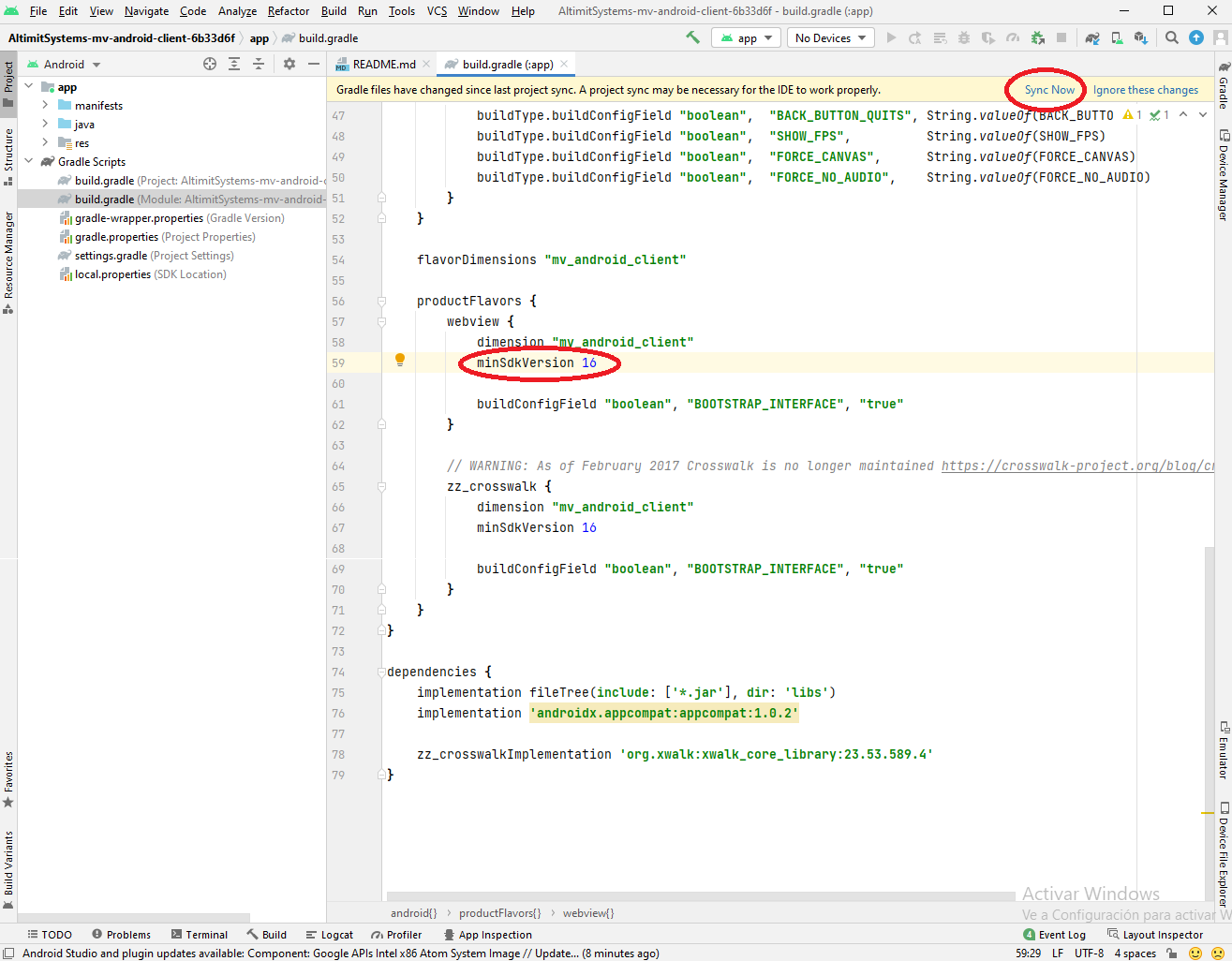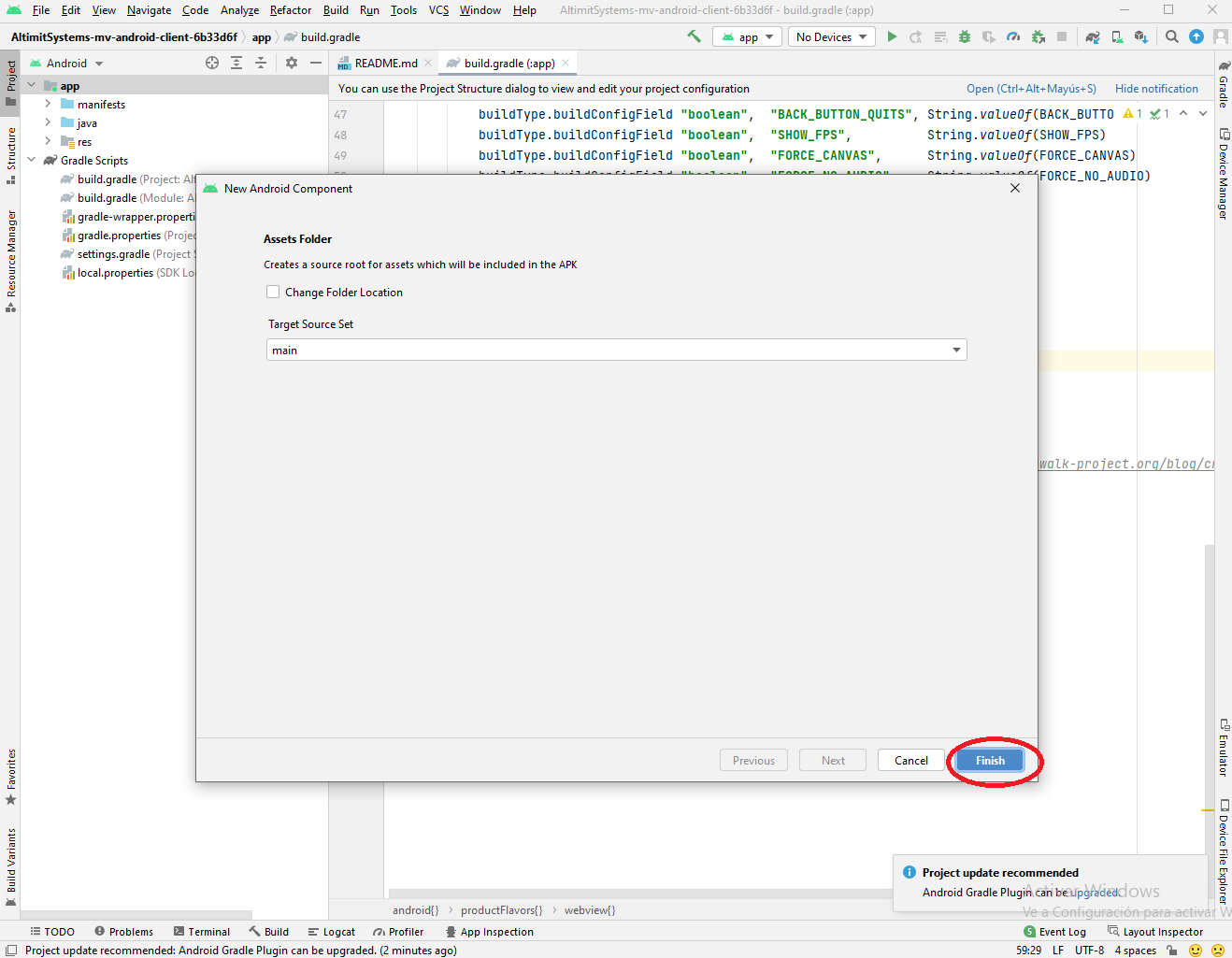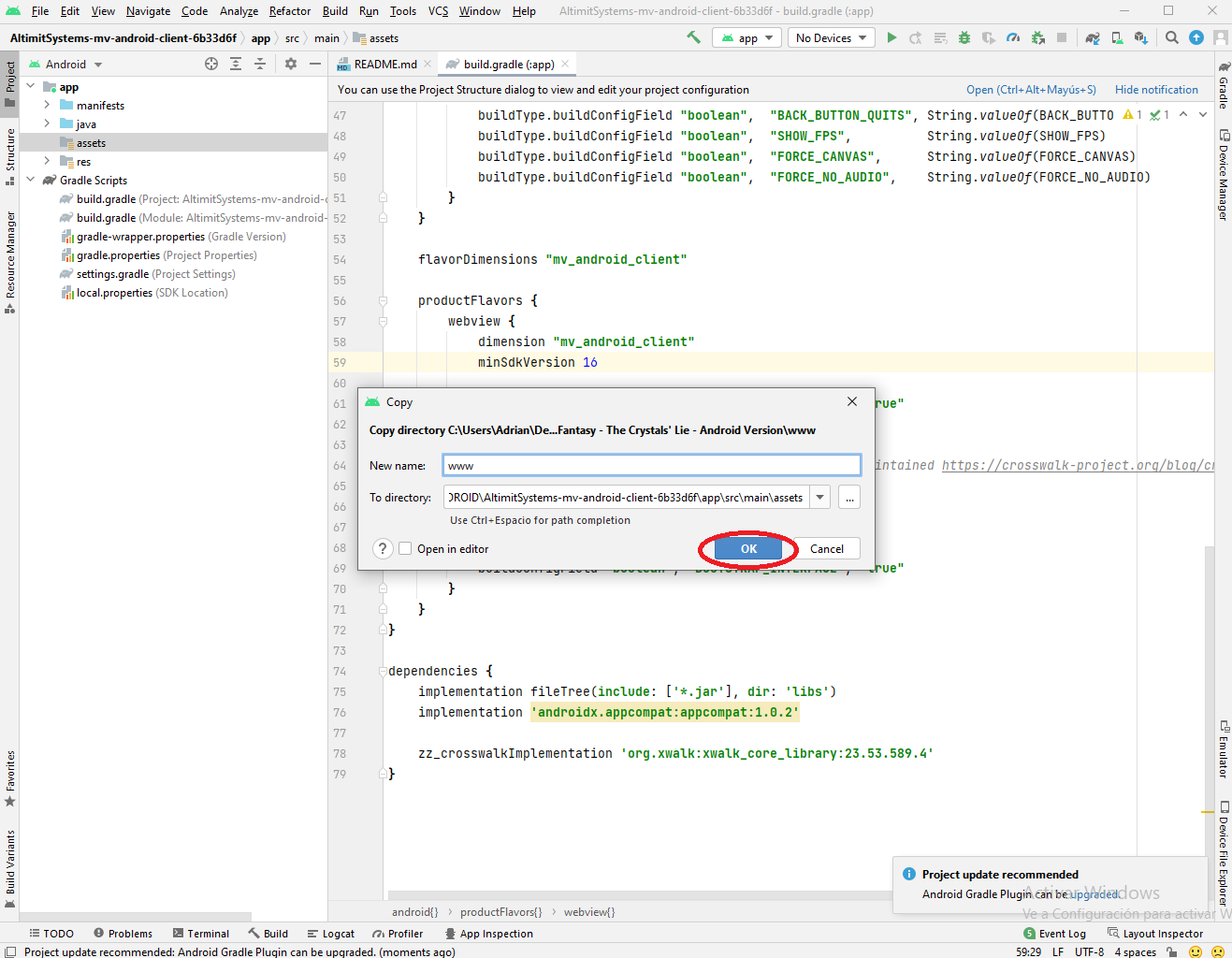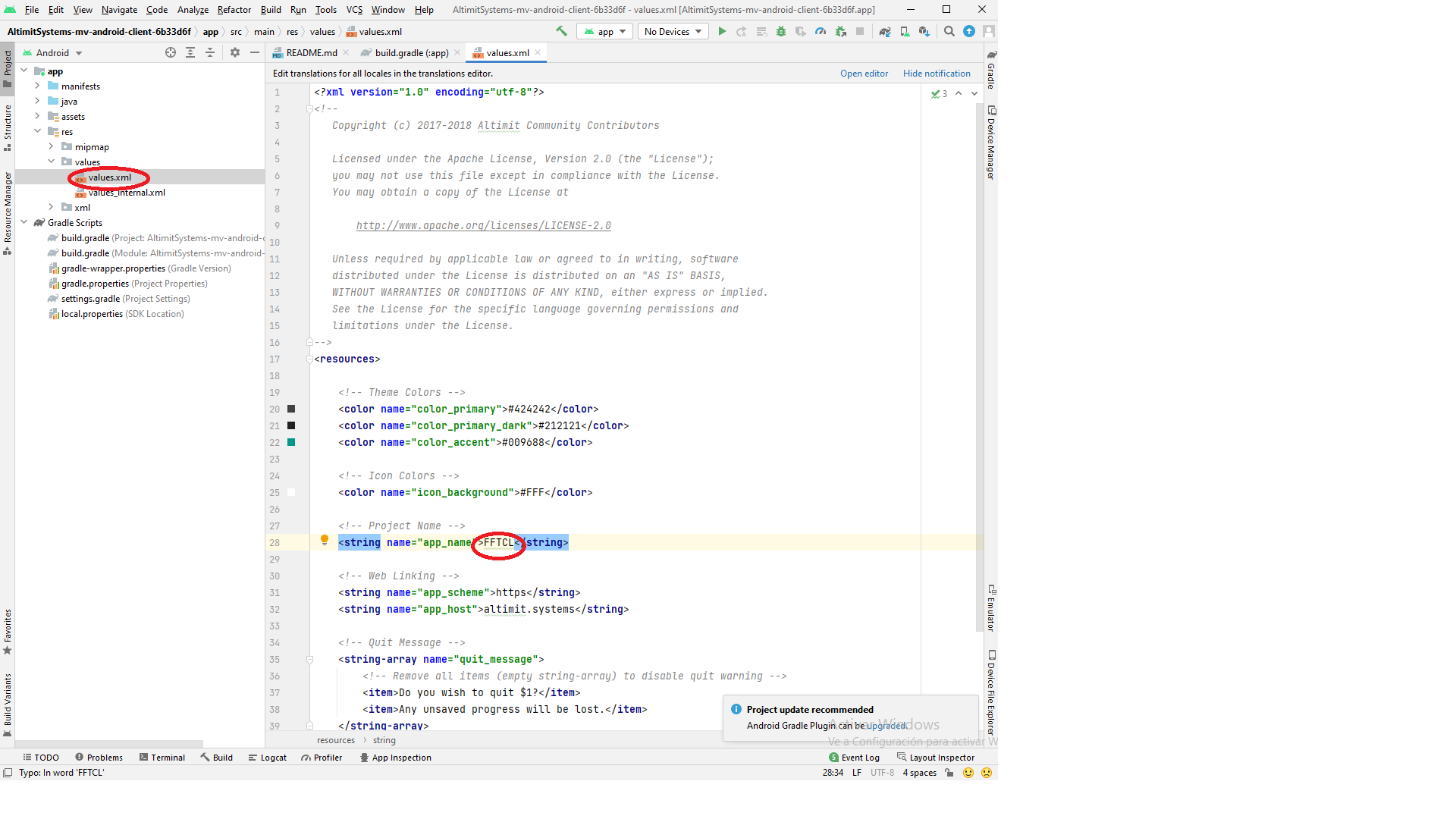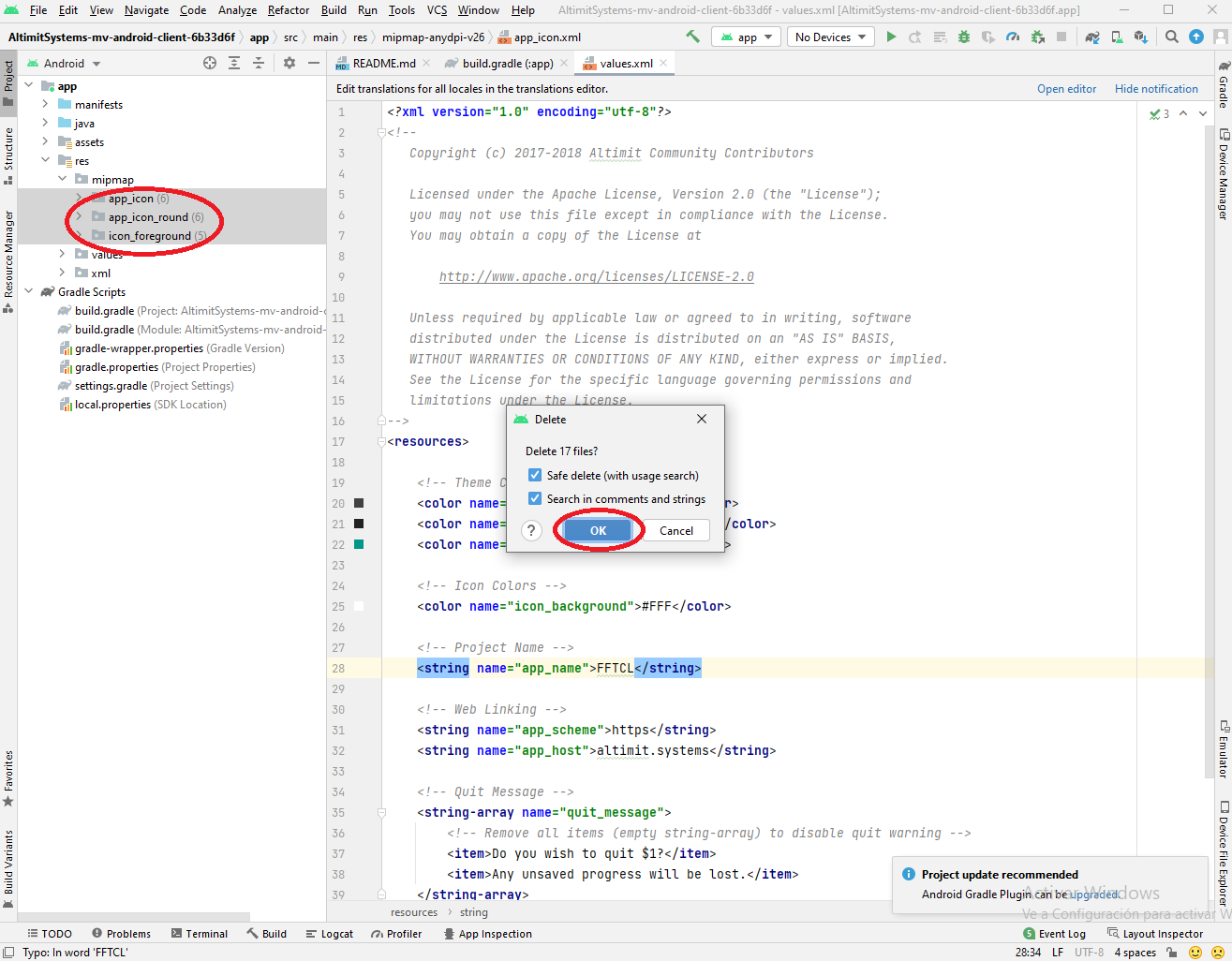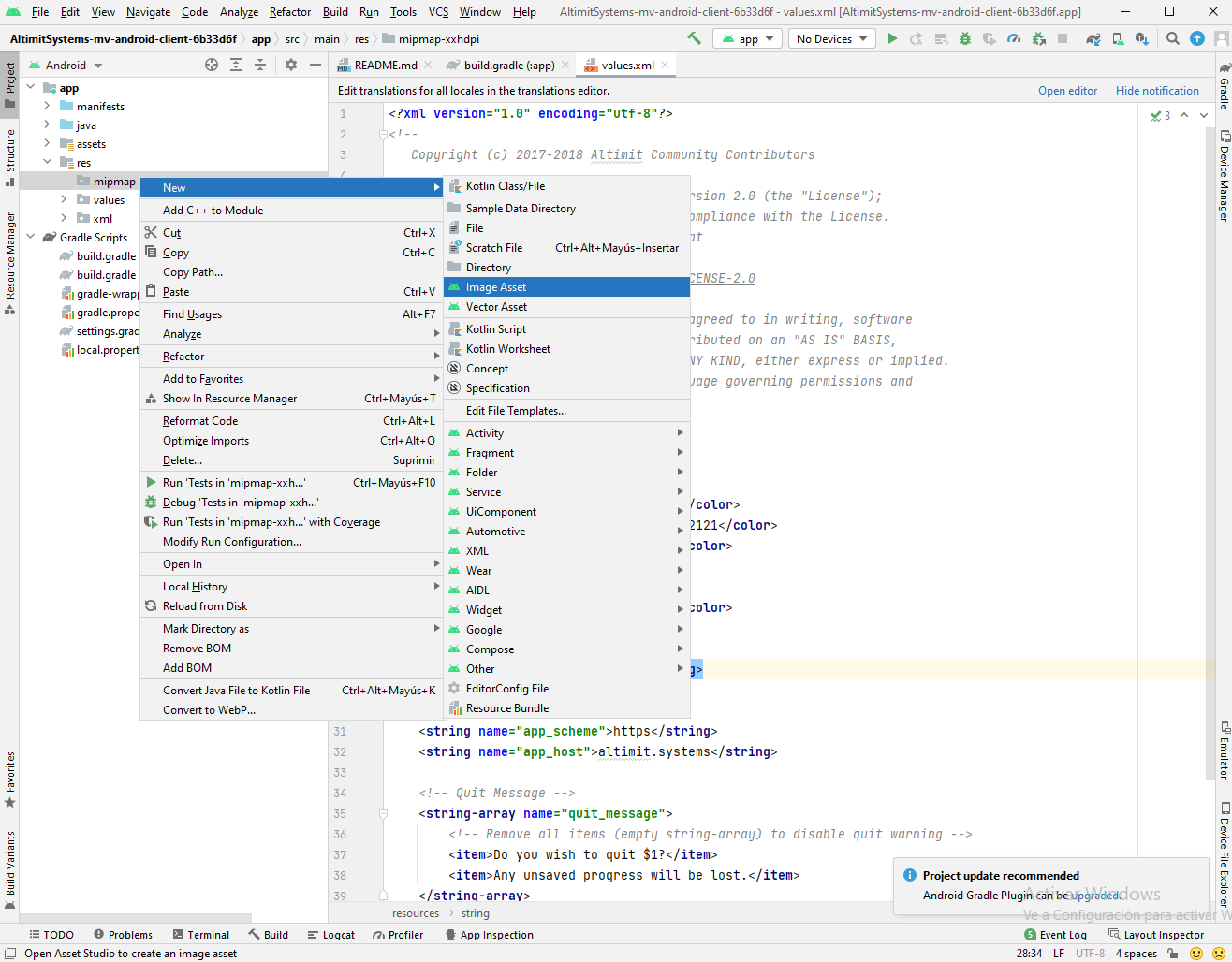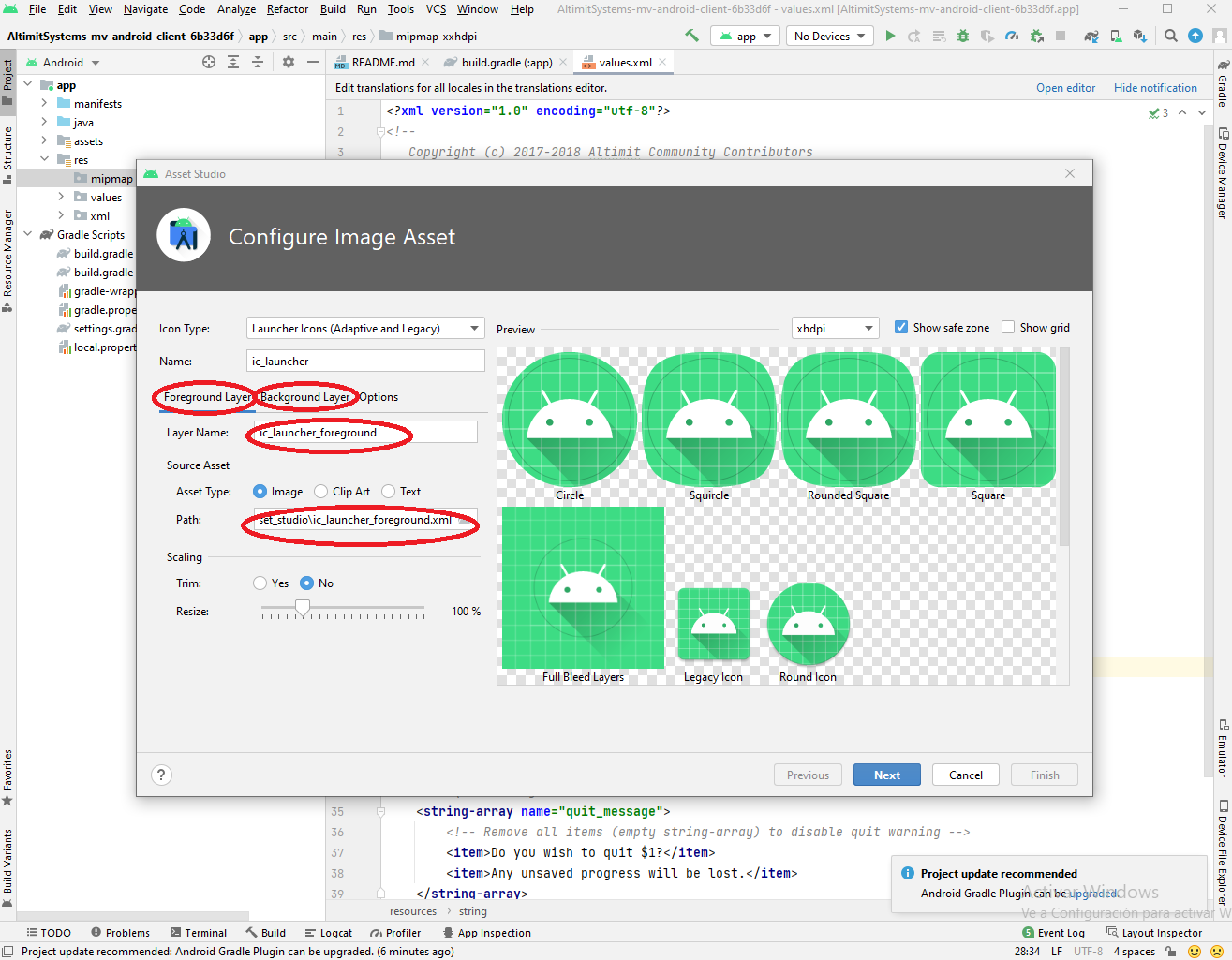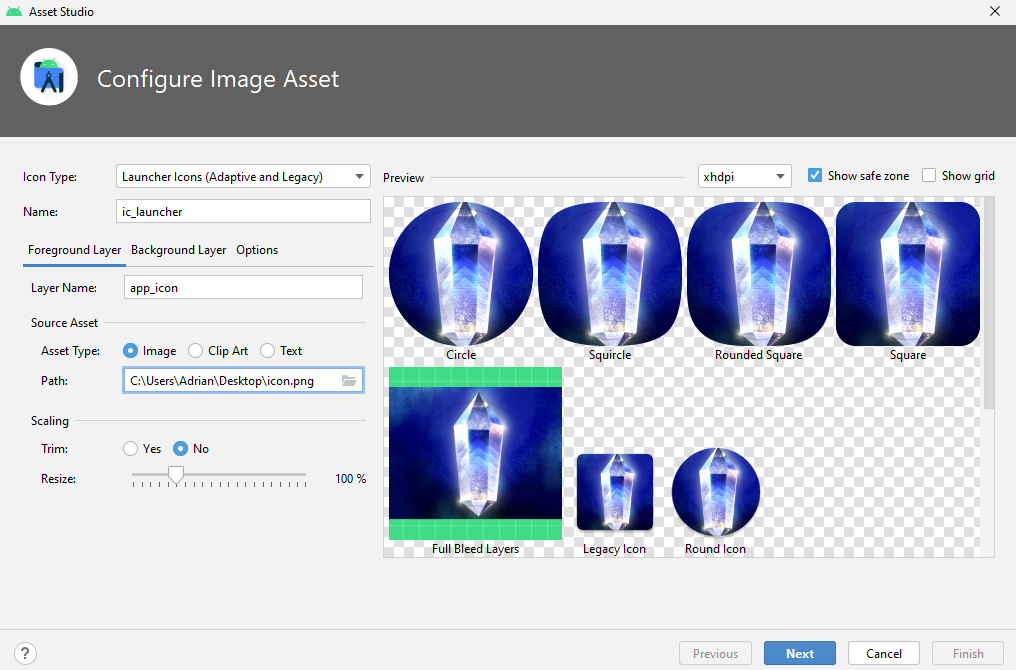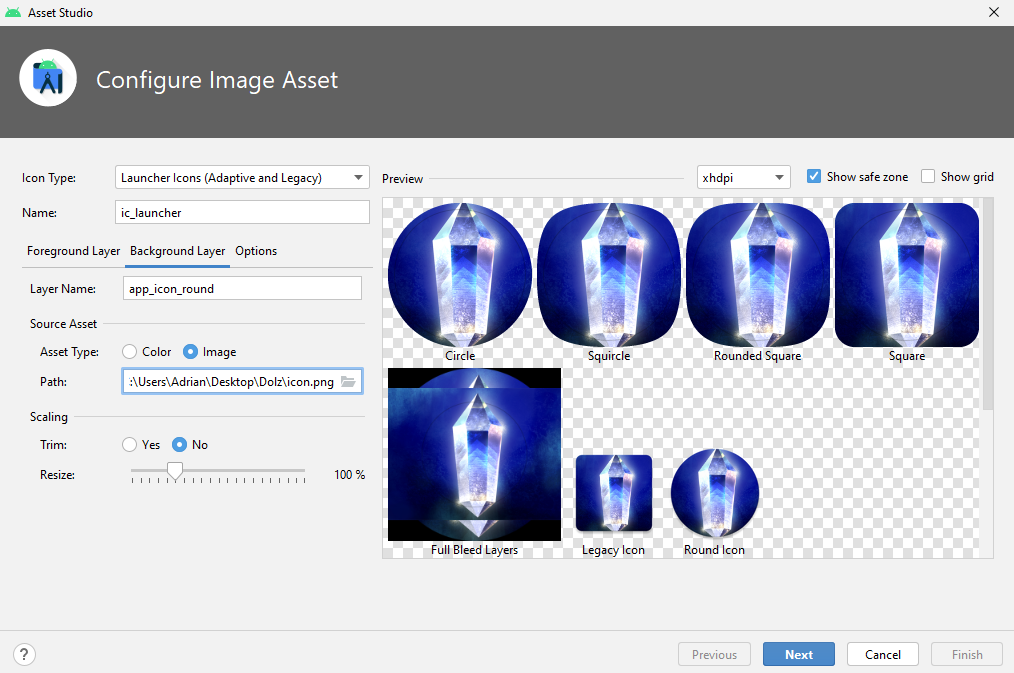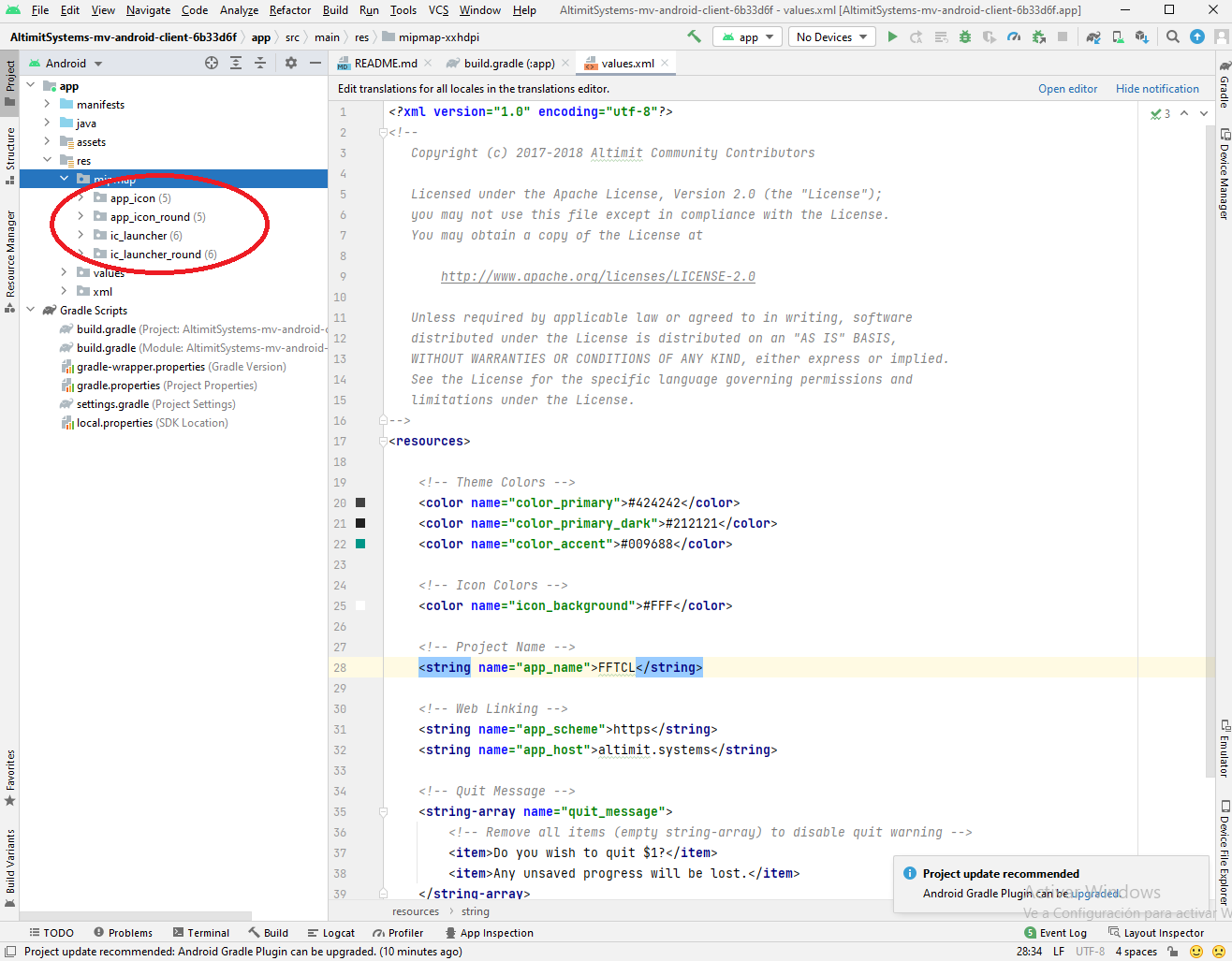Hi all.
I turn to you because I am really desperate.
A few years ago I decided to make a video game with the RPG Maker MV program. After finishing it, I decided to make a version for Android.
It should be noted that I am not a programmer nor do I want to publish my game, it was just for me and my friends to play.
The fact is that, after many attempts, in the end, based on trial and error, I managed to make the Android version with Android Studio.
From time to time, I have been correcting an error or bug that has appeared in my game and, to do so, I would redo the entire Android Studio thing. Once the apk was created, I downloaded it to my mobile phone, clicked on it and a message appeared saying "Do you want to install this update? No data will be lost". I gave him to accept, he settled in and everything went great.
However, yesterday, wanting to release a new update, I updated Android Studio. Initially there was no significant change. The apk was created without any problem, I downloaded it and when I clicked on it, it asked me the usual question. However, while the installation bar was filling up, a message appeared: “Application not installed. There is a conflict between the package and another package with the same name."
I've been reading somewhere that this is because I changed a signature of something, but as I said, I'm not a programmer. I have done this update as I did the others, exactly the same, so I don't know the reason. It's probably silly to change a word somewhere, but again, I'm not a programmer and would need someone to help me step by step.
If needed, I can describe step by step how I do the updated apk, if that helps.
Many thanks to all!
I turn to you because I am really desperate.
A few years ago I decided to make a video game with the RPG Maker MV program. After finishing it, I decided to make a version for Android.
It should be noted that I am not a programmer nor do I want to publish my game, it was just for me and my friends to play.
The fact is that, after many attempts, in the end, based on trial and error, I managed to make the Android version with Android Studio.
From time to time, I have been correcting an error or bug that has appeared in my game and, to do so, I would redo the entire Android Studio thing. Once the apk was created, I downloaded it to my mobile phone, clicked on it and a message appeared saying "Do you want to install this update? No data will be lost". I gave him to accept, he settled in and everything went great.
However, yesterday, wanting to release a new update, I updated Android Studio. Initially there was no significant change. The apk was created without any problem, I downloaded it and when I clicked on it, it asked me the usual question. However, while the installation bar was filling up, a message appeared: “Application not installed. There is a conflict between the package and another package with the same name."
I've been reading somewhere that this is because I changed a signature of something, but as I said, I'm not a programmer. I have done this update as I did the others, exactly the same, so I don't know the reason. It's probably silly to change a word somewhere, but again, I'm not a programmer and would need someone to help me step by step.
If needed, I can describe step by step how I do the updated apk, if that helps.
Many thanks to all!