Oh dear
worldgonemad... it seems as though you are a premature
ejaculator!

Hehe damn that doc of mine, I thought that info was private! :nurse:
On the plus side... you now know how to get out of trouble!

It would seem that there have been changes made since Knox first reared its ugly head a few weeks ago on
MGG.
Are you up for
PLAN B?
As long as PLAN B doesn't involve needles i'm up for anything! just bear in mind I don't have another half a tonne to shell out for a new s4!
I've been diligently backing everything up through titanium pro and backed up the /efs folder, downloaded a fresh carrier specific stock ROM from Sammobile and have a dropbox folder with an ever-expanding list of ROM's, CWM's, Modems, software packages & various scripts!
Can you tell me why Philz touch is unrooting my phone?
I have the original cable, samsung drivers, and debugging enabled but yet everytime I Odin flash the Custom CWM it reboots straight into the home screen, never into the recovery mode. Could this be the reason its unrooting, that somehow the stock CWM is overwriting the Custom? I did try flashing with Auto Reboot switched off. But ism never quite sure at what point I should unplug the cable (when Odin says "ok" or "reset"?) and when I should manually reboot with volume up into CWM?
Should I clear Dalvik cache only, before flashing? or should I wipe Data/factory reset? or wipe cache partition? or all three?
I hope you don't mind me asking all these noob questions, but I'm just really enjoying learning about all this stuff. It was your fault anyway. You shouldn't have made that guide so easy to follow and addictive!

right so...plan B........:deal::deal::deal:
ps: i've attached screenshots of my Rom Manager - Every time after flashing Philz touch v6 i would open up this app and it would be unclear as to which cwm i should choose and why did it appear that there was more than one? and even after selecting one, choosing "other" in phone type (s4 isn't in there), I would launch ROM manager again and the same screen would be presented with no CWM selected! confused.com!





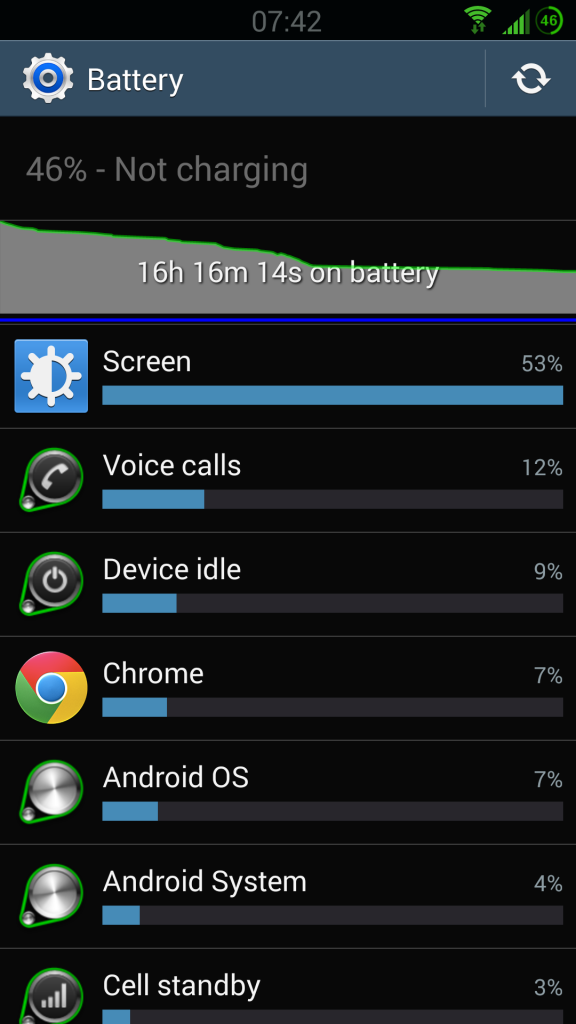
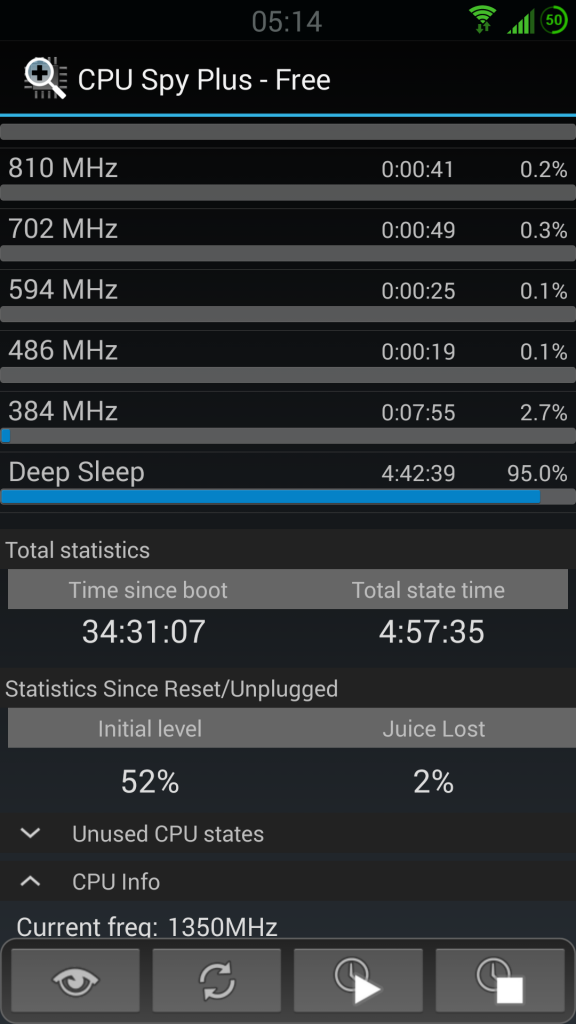

 ..... yet I was able to get into SuperSU before flashing philz touch. Now I went into SuperSU and "there is no SU binary installed..."
..... yet I was able to get into SuperSU before flashing philz touch. Now I went into SuperSU and "there is no SU binary installed..." )
)








