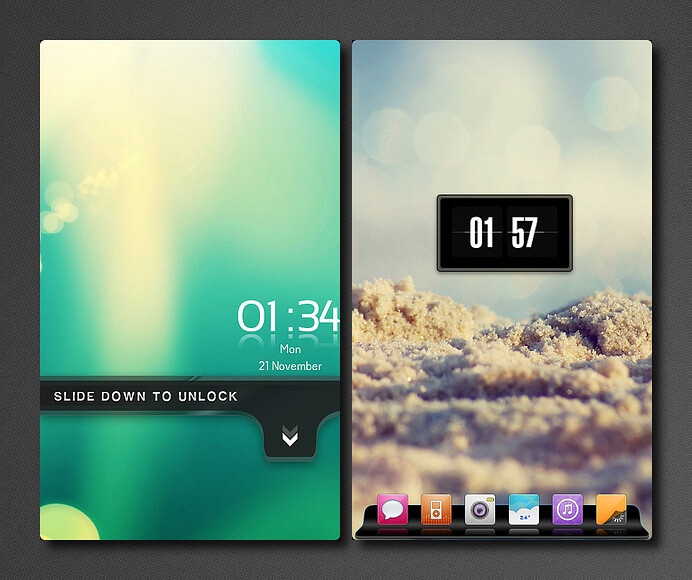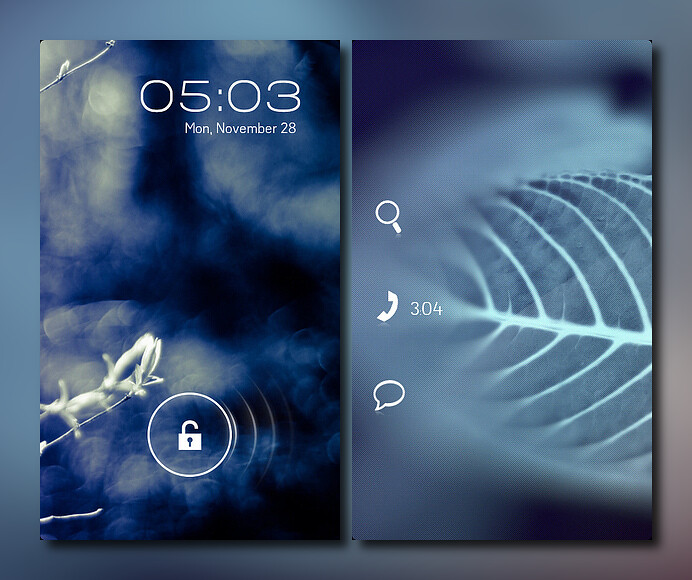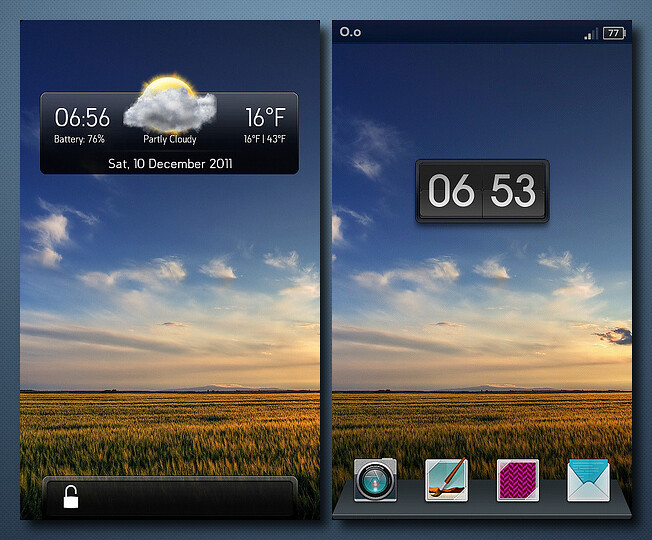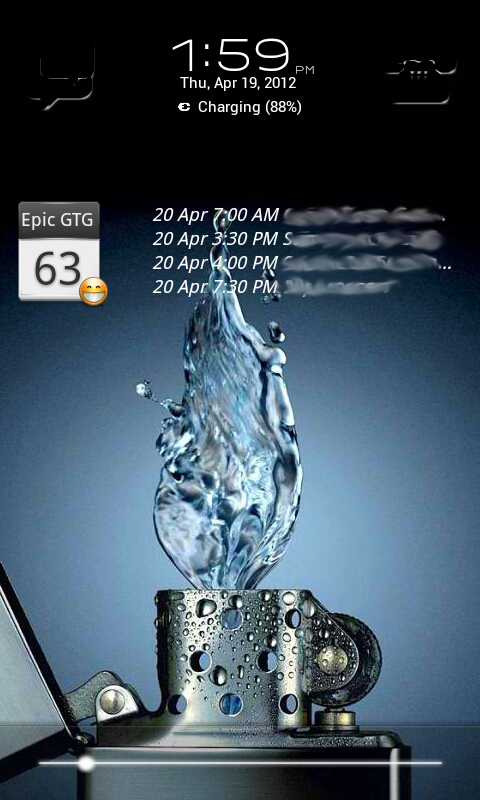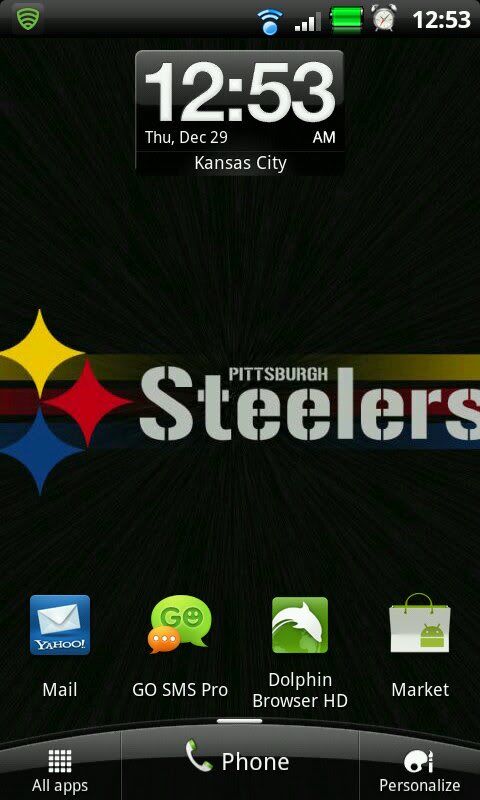So it's been awhile since I posted here. Received a Dinc II as a replacement when my Dinc's power button crapped out. Managed to downgrade last night and got my phone rooted again finally. So I figured I'd share my setup (even if it a Dinc II) 
https://picasaweb.google.com/112055086230181218438/DroidIncredibleIIUploads#5676581632078692146
I'm actually on my phone now, so this is the best link to the screenshot I can get. Thoughts?

https://picasaweb.google.com/112055086230181218438/DroidIncredibleIIUploads#5676581632078692146
I'm actually on my phone now, so this is the best link to the screenshot I can get. Thoughts?
Upvote
0