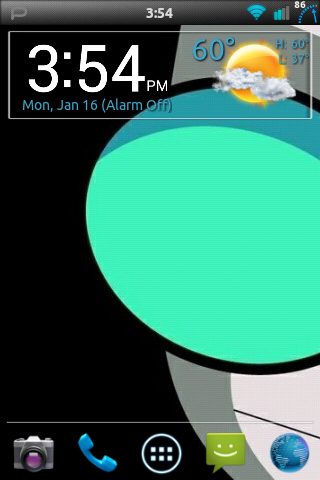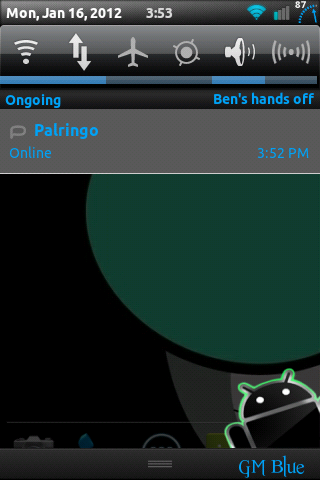Need some help pre-testing current builds before I release the next one. I'm working on the headset issues, button and mic. I seem to have the button issues completely fixed, and the mic is working fine with the stock LGE headset, but still buggy with non-mic headsets, have to choose speaker phone for those.
Please test the following on a current build using stock LGE headset:
- Plug in headset - status bar icon appears, media volume appears
- Press headset button - Music starts, press again for music stop
- Double-Press headset button (music playing)- Music skips to next selection
- Long press headset button (music playing) - Music app opens on phone
- Press headset button (phone ringing) - Answers call
- Press headset button (during call) - Mutes and unmutes mic
- Long press headset button (during call) - Ends call
- Unplug headset - status bar icon goes away
I believe that is all the behaviors expected, please test and post results.
The headset mic should work with the stock LGE headset. With a non-mic headset, only the speaker phone works (trying to get hands-free working right).
Please let me know if the above behavior works on current builds using various devices (stock LGE headset, non-mic headset, hands-free devices, etc). Please post which headset you tested with.
Thanks to anyone with the time to test.