weeel I know people say that you have to unlock tye bootloader aaaaand the bootloader cannot be unlocked buuuut there's clearly this option under developer options
 http://imgur.com/pvPFMFs
http://imgur.com/pvPFMFs

see right there at the top of the list
so is this a different 'kind' of unlock or has the answer been right in front of our faces the whole time?
running android marshmallow version


see right there at the top of the list
so is this a different 'kind' of unlock or has the answer been right in front of our faces the whole time?
running android marshmallow version

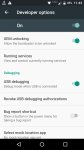
 .
. ...
...
 .
.






