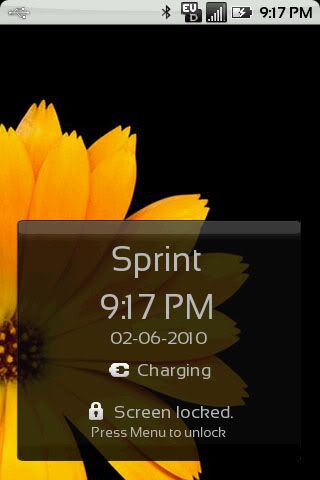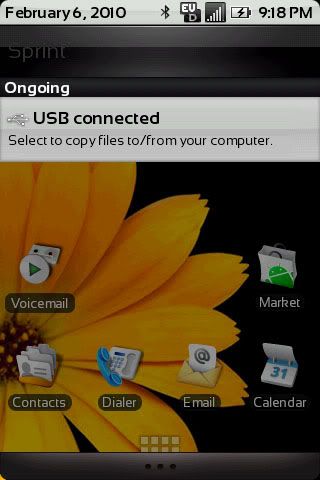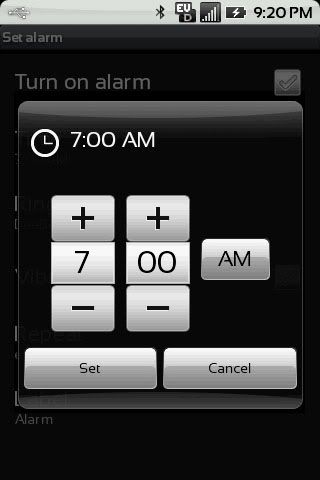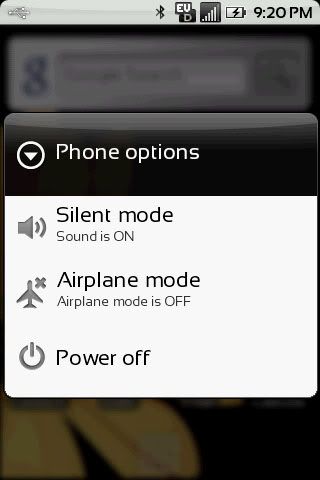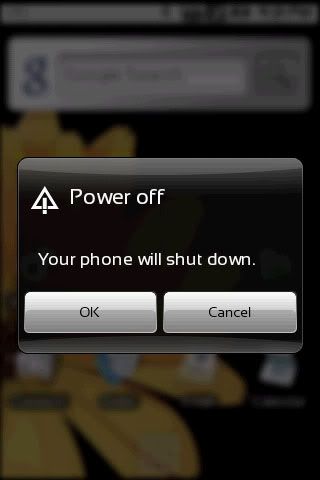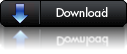Ok, I do not take credit for this because this theme is complied from different themes. I just took the files I liked and came up with this theme. Credit for the bar goes to Moonsspoon and some of the other themers over at xda. I included the framework-res.apk. No need to rename it just adb push it to your device, should work. To change out the bar and stuff look here on how to do that.
If you can't get it to push. Grab your original framework-res.apk and place it on the desktop (Do not extract the files). Next download this theme and extract it on your desktop. Grab the drawable folder from what you just extracted. Right click on the original framework-res.apk that you took off your phone and click Open Archive if using 7zip and navigate to res folder. You should see the other folders. Take the drawable folder that you extracted and place it in the folder to copy it over. Then take your original framework-res.apk and place in the tools folder and push it.
From Terminal In Recovery Mode ( Volume Down+Call+End ):
adb push framework-res.apk /system/framework/frameworks-res.apk
reboot
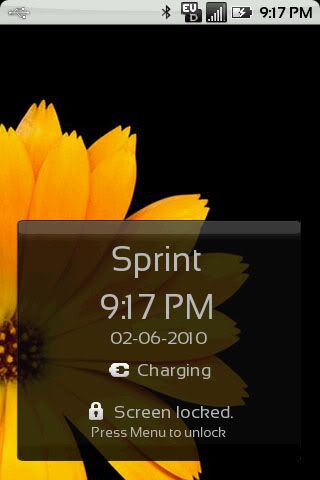
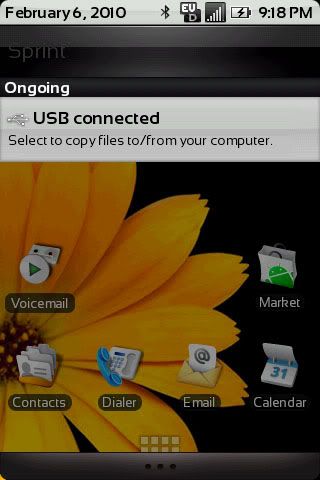
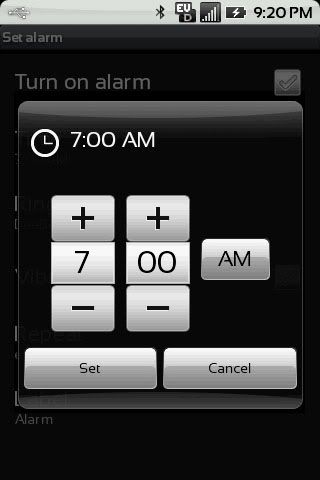
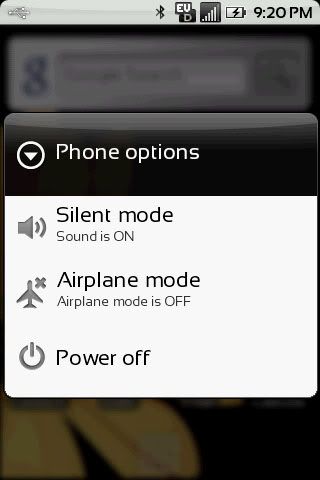
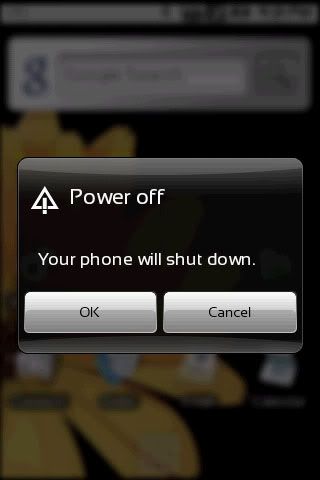
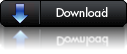
If you can't get it to push. Grab your original framework-res.apk and place it on the desktop (Do not extract the files). Next download this theme and extract it on your desktop. Grab the drawable folder from what you just extracted. Right click on the original framework-res.apk that you took off your phone and click Open Archive if using 7zip and navigate to res folder. You should see the other folders. Take the drawable folder that you extracted and place it in the folder to copy it over. Then take your original framework-res.apk and place in the tools folder and push it.
From Terminal In Recovery Mode ( Volume Down+Call+End ):
adb push framework-res.apk /system/framework/frameworks-res.apk
reboot