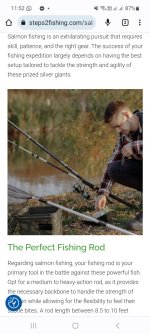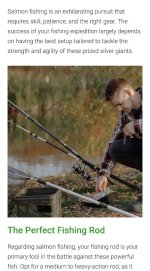Hey there,
I've been facing an issue with my website where specific images from my posts aren't loading correctly when accessed through Android mobiles, while they are showing perfectly on computers. It's been a bit perplexing, and I don't know what is causing this problem. I've tried a few basic troubleshooting steps but haven't been able to fix it. I'd greatly appreciate your insights if anyone here has expertise in mobile phones. Please share some advice or solutions that could help resolve this issue. I would appreciate your assistance. Many thanks for considering my request.
Best regards.
I've been facing an issue with my website where specific images from my posts aren't loading correctly when accessed through Android mobiles, while they are showing perfectly on computers. It's been a bit perplexing, and I don't know what is causing this problem. I've tried a few basic troubleshooting steps but haven't been able to fix it. I'd greatly appreciate your insights if anyone here has expertise in mobile phones. Please share some advice or solutions that could help resolve this issue. I would appreciate your assistance. Many thanks for considering my request.
Best regards.