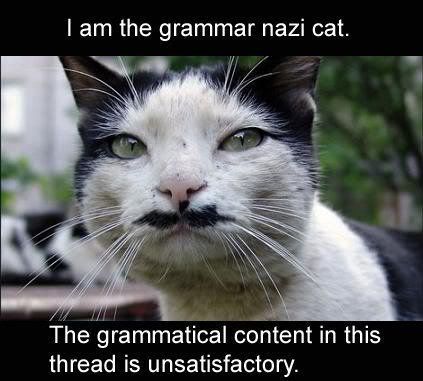-
After 15+ years, we've made a big change: Android Forums is now Early Bird Club. Learn more here.
You are using an out of date browser. It may not display this or other websites correctly.
You should upgrade or use an alternative browser.
You should upgrade or use an alternative browser.
Why do people like Handcent?
- Thread starter alostpacket
- Start date
I absolutely despise handcent. I have gone back to try it again about 7 times now, and I always have problems. Either force closes, random reboot issues, texts not coming through, etc.
This last time I uninstalled it, I opted to go looking for another app rather than go back to the default messaging app. I ended up downloading ChompSMS, and I haven't looked back since.
This last time I uninstalled it, I opted to go looking for another app rather than go back to the default messaging app. I ended up downloading ChompSMS, and I haven't looked back since.
Upvote
0
Handcent is great. Extremely customizable and has a nice look. Better than native text and has not affected my battery life at all.
Upvote
0
Strange, never had those issues.
How is chompSMS?
ChompSMS is great, but it isn't without its flaws. For example: Unless there is something I've missed, you can't use it to send pictures.
Upvote
0
The one thing I love about Handcent is the fact that I have no lag on screen while typing with my slide out QWERTY keyboard. The native SMS app seems to lag behind when typing with that keyboard. Also, the app seems to run/load faster than the native app as well. I have not had any worse battery drain by using it.
Upvote
0
I can understand both sides of this one. Handcent has some great features and has a lot of potential but it does have this way of going from flawless to broken to flawless to broken along the way.
Right now for me its lost the ability to see inbound pictures which was just working and works in the native app. I expect next build will fix that but then what else won't?
Ah, the trials and tribulations of software.....
Right now for me its lost the ability to see inbound pictures which was just working and works in the native app. I expect next build will fix that but then what else won't?
Ah, the trials and tribulations of software.....
Upvote
0
It's customizable, has some nice features and options.. I don't know, in general it's just better than the default messaging app. I mostly just use it for the appearance.
Upvote
0
I have tried it several times now and I am liking some of its features. I do notice though if I am texting several people at any given time it really slows down my phone. I can text 3 to 5 people at a time with no slow down with the native app, but this one really lags when sending messages.
I have rebooted my phone and I am gonna see if that helps.
I have rebooted my phone and I am gonna see if that helps.
Upvote
0
Is there a way to set the background to black within the threads? I was able to set the threads page to black, but then when I click into one of the threads, it turns white again. Anyone know how to set the conversation background to black as well?
There are two places to customize. The conversation list setting is one, and the bubble setting is another. However you can also go to application theme in settings and set the entire theme to black and white, this is just like in the settings area I believe. The bubble settings refers to the actual conversation where you and one other person text to each other. While the Conversation List Settings refers to the page that shows all of the conversation threads you have - Your texts to Jack, Sam, Cindy, etc all in order.
You can enter into either conversation list settings or bubble settings and you can scroll to the bottom to change the background to whatever you'd like, I set it to a picture, but you can do colors too. Remember in the conversation list settings you must check "Enable Custom" at the top for your customizations to take effect.
Also, for even more customizations you can click on a particular thread then within that conversation with that particular person you can go to settings at the top right corner and you can change the notification, bubble, and signature settings with that particular person. So the things I explained previously are general, and then here you can make things more specific.
Just experiment with it all and it'll be your best friend.

Upvote
0
I am giving this a try again, a question I have for those who know more about the custom options of this app. Is there a way to make the popup's still come up even when your in the app already texting someone (not replying via popup box). Is there a way to slim down the popup box to just have the message the person sent to me and a reply box? and lastly is there a way to make the native messages icon open handcent? I remember the last time I had it installed it asked me for the default one, and I remember choosing messages instead of handcent then, but I do not know how to reset this.
Thank you for your time!
I don't believe that there is a way to make the pop up window pop up when you are already in a text message. What happens is the notification pops up in the pull down bar with the senders name and the beginning of the message. There is no way to make it show up while you are texting. But in any other program it will pop up.
You can slim down the pop up. On the conversation list page go to the wrench settings button --> Popup Setting --> Window Mode --> Lite Mode, that will just be the text from the person and the reply box that pops up.
The only way that I would know how to get the default messaging icon to open Handcent would be to use AnyCut or BetterCut to assign Handcent to the Message icon. There isn't a setting in either Messaging or Handcent to set this option. I know that you can make the messaging icon appear in the notification bar instead of the handcent icon, but that probably isn't what you care about.
Sorry, hope it helps.
Upvote
0
If I don't have it set to automatically make a mms after 3 msg, will it just got like to 4/6 or will it discard everything after 3? I'm more concerned with those that don't have unlimited mms..or those that have to actually download mms.
Upvote
0
I don't believe that there is a way to make the pop up window pop up when you are already in a text message. What happens is the notification pops up in the pull down bar with the senders name and the beginning of the message. There is no way to make it show up while you are texting. But in any other program it will pop up.
You can slim down the pop up. On the conversation list page go to the wrench settings button --> Popup Setting --> Window Mode --> Lite Mode, that will just be the text from the person and the reply box that pops up.
The only way that I would know how to get the default messaging icon to open Handcent would be to use AnyCut or BetterCut to assign Handcent to the Message icon. There isn't a setting in either Messaging or Handcent to set this option. I know that you can make the messaging icon appear in the notification bar instead of the handcent icon, but that probably isn't what you care about.
Sorry, hope it helps.
Thank you, that answers several of my questions. Lastly, is there anyway to make the date not show up at all in the threads? Its driving me nuts because in handcent the date shows up much larger then the default app when using the android theme. I dont want to use the bubble theme, just a standard thread theme but the date is just intrusive here. I know I could make the date the same color as the backround and it wont show, but I would like it to be smaller or go away completely.
Any clue?
Thanks again!
Upvote
0
If you ever think something is killing your battery life just check the battery usage menu item. That way you're not just blindly guessing what is killing your battery. I see so many posts on this forum that such and such app is killing my battery. Home++ for example, but when people actually go and check their battery stats they see that something completely different is killing their battery. My point is I would really like to see this user community actually start using the battery usage menu item instead of guessing.
Upvote
0
I know this seems silly, but one thing I don't like about Handscent is that when you type a to: into your contact, it just lists the number, but not the name of the person. When having long lists of recipients, I'd much rather have the contacts name, rather than the number.
Is there a way to change this? Or hope the developers are reading this and can add this as a customizable options?
Is there a way to change this? Or hope the developers are reading this and can add this as a customizable options?
Upvote
0
Is there autocorrect with HandCent, like with the native app?
If not, are there any plans to get an autocorrect feature in? The native's autocorrect isn't great, but certainly much better than nothing, which would be the one reason I wouldn't switch.
If not, are there any plans to get an autocorrect feature in? The native's autocorrect isn't great, but certainly much better than nothing, which would be the one reason I wouldn't switch.
Upvote
0
I love HandCent and hate it at the same time. My only real complaint is not receiving some SMS messages and the fact that on the popup window there is no way to push a single icon to go to the threaded version of the same conversation. If someone replies to a text a day or two late and I don't know what the conversation was about I have to push the 'x' to close the pop-up then I have to click the Handcent app to launch it and select the contact to see the conversation. They have an icon on the pop-up for all sorts of things that I've never used yet not one to immediately go to the full conversation. If they could add that function and make it more reliable as far as not receiving some SMS messages it would be perfect for my needs.
Upvote
0
1) even when asleep, handcent window appears with new messages with ability to respond without unlocking phone.
2) Best program I have found to send pix over mms.
3) Never crashed yet.
4) Many styles to choose from.
5) Speech to text is fairly accurate.
2) Best program I have found to send pix over mms.
3) Never crashed yet.
4) Many styles to choose from.
5) Speech to text is fairly accurate.
Upvote
0
... on the popup window there is no way to push a single icon to go to the threaded version of the same conversation. If...
Yes there is, just tap the users name to go into the conversation. Do not tap the pic, that will ask to call, tap the name.
Upvote
0
I would really to see this user community stop assuming. Follow me?If you ever think something is killing your battery life just check the battery usage menu item. That way you're not just blindly guessing what is killing your battery. I see so many posts on this forum that such and such app is killing my battery. Home++ for example, but when people actually go and check their battery stats they see that something completely different is killing their battery. My point is I would really like to see this user community actually start using the battery usage menu item instead of guessing.
Upvote
0
BEST TECH IN 2023
We've been tracking upcoming products and ranking the best tech since 2007. Thanks for trusting our opinion: we get rewarded through affiliate links that earn us a commission and we invite you to learn more about us.
Smartphones
Best Android Phones
See All- Google Pixel 8 Pro Check Price
- Samsung Galaxy S23 Ultra Check Price
- Samsung Galaxy Z Fold5 Check Price
- Google Pixel 8 Check Price
- Samsung Galaxy S23 Check Price
Upcoming
See All
Best iPhones
See All- Apple iPhone 15 Pro Max Check Price
- Apple iPhone 15 Pro Check Price
- Apple iPhone 15 Plus Check Price
- Apple iPhone 15 Check Price
- Apple iPhone SE (2022) Check Price
Upcoming
See AllTablets

Best Tablets
See All- Samsung Galaxy Tab S9 Ultra Check Price
- Apple iPad Pro (2022) Check Price
- Apple iPad Air (2022) Check Price
- Apple iPad Mini (2021) Check Price
- Microsoft Surface Pro 9 Check Price
Upcoming
See AllLaptops

Best Laptops
See All- Apple Macbook Pro Check Price
- Apple Macbook Air (2023) Check Price
- Dell XPS 13 Check Price
- Acer Chromebook Spin 714 Check Price
- Dell Alienware m18 (2022) Check Price
Upcoming
See AllTelevisions

Best TVs
See All- Samsung The Frame TV Check Price
- Samsung Neo QLED 4K QN90C Check Price
- LG G3 OLED Check Price
- LG A2 OLED Check Price
- ROKU Plus Series Check Price
- Samsung S90C OLED Check Price
- SunBriteTV Veranda 3 Check Price
Upcoming
See AllGame Consoles

Best Game Consoles
See All- Nintendo Switch OLED Check Price
- Microsoft XBOX Series X Check Price
- Sony Playstation 5 Check Price
- Microsoft XBOX Series S Check Price
- Nintendo Switch Lite Check Price
Upcoming
See AllWearables

Best Wearables
See All- Oura Ring 3 Check Price
- Apple Watch Series 9 Check Price
- Google Pixel Watch 2 Check Price
- Samsung Galaxy Watch 6 Classic Check Price
- Fitbit Inspire 3 Check Price
- Amazfit Amazfit Band 7 Check Price
- Apple Watch SE Check Price
- Apple Watch Ultra 2 Check Price
Upcoming
See AllSimilar threads
- Replies
- 6
- Views
- 2K
- Replies
- 41
- Views
- 6K
- Replies
- 3
- Views
- 3K