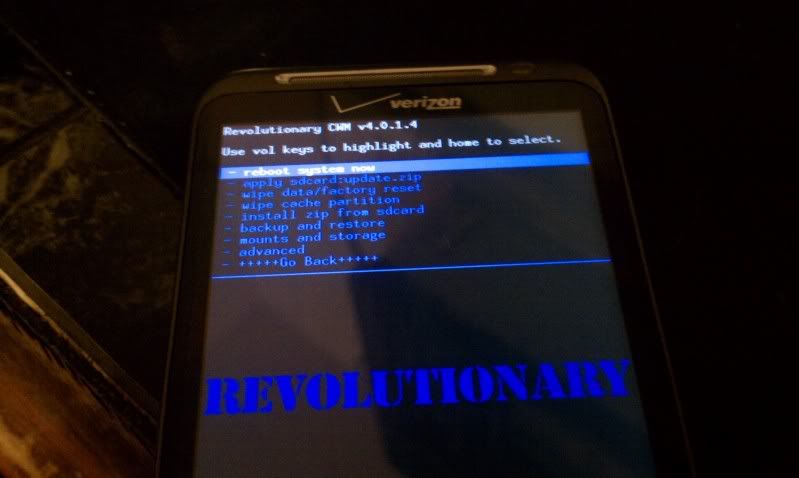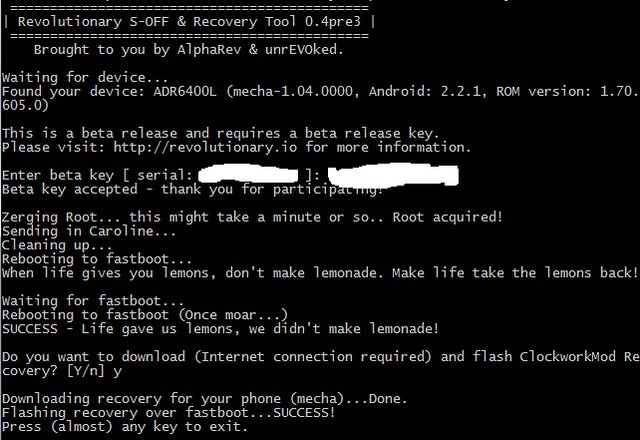yeah that was definately easier than manually rooting.

tho not near as fun,ill also venture to say

so in prepration,i flashed the mr2 ruu in its entirety(so i could watch the perm patch hboot block the bootloader flash

),then fastboot flashed my eng bootloader back. i then finally flashed the stock 1.04.0000 s-on bootloader in hboot and was back to 100% stock

when you first download the software from revolutionarys site,a form pops up for you to enter your pc OS(linux or widows),your model,hboot,and serial number. it spits out a beta key. make sure you write this down or copy/paste it to a text document in case it disapears before you need it(i was glad i did)
then you,just extract the files and click the "revolutionary" application inside and run it. a command window pops up,and is "waiting for device". plug in the phone in cahrge mode and assuming you have working adb/fastboot drivers,it spits your serial number back and asks for your beta key. type it in. once its accepted,it goes thru some stuff,boots to fastboot,reboots fastboot,then asks if you want to download clockwork. i told it yes for sh*ts and giggles. it then tells you "success!" and the command window disapears. i was hoping to copy and paste it for you guys,but it left of its own accord before i could

assuming you want to run rooted stock firmware,at this point you just reboot,move the superuser app to your sd card,go back to recovery and flash it. thats it. just flash a file in recovery. no adb,no cutting and pasting. your other option would be to flash the custom rom of your choice.
i spent 10 times more time putting my phone back to stock in prepration for this than it did to actually root with it,lol. it was quick and easy. no downgrades,no outdated upgrades,just download,run,plug in,tpye in beta key and bam! youre done.
my only criticism is that its not well doccumneted at this point. if you were completely new to rooting,you might not be quite sure what to do,but in alpha/unrevo's defense,this IS a developer only beta version. im sure they will get it cleaned up and better documented for mass public release when that time comes.
last and not leas,a couple pics for you guys:
new bootloader. this must be their speical design,as its not the same perm patched one we were using... never seen that version number. "the
revolutionary i think is somewhat cooler than
unlocked 
last and not least,the revolutionary clockwork recovery:
if you were scared of the manual root this is for you. it leaves you with a safe,permanent hboot,and automatically adds your recovery if you want it to. you can even root your current,stock rom and not lose any data or setup.
at some point ill update the rooting methods thread,and maybe add a step by step. i really wanted to flash the newes cm7 after all this,but im tired and 5am comes early so that may have to wait until tomoro.
last and not least,i do want to commend everyone that stepped up and manually rooted the last couple days,despite the fact that this was coming... i hope you did enjoy the experience after it was over. if it was the most terrible experience of your life,i do apologize,i hoped and suspected this was coming,but had no concrete info. i promise i wouldnt have held out on ya if id know for sure it was coming this soon







 i see no reason it shouldnt work,but i think its maybe best that we leave the sticky alone for now. feel free,however,to go ahead and add something to the end of it. someone else can also add it in the general section as well. start a new thread,or link to this one,whateverr you think is easier
i see no reason it shouldnt work,but i think its maybe best that we leave the sticky alone for now. feel free,however,to go ahead and add something to the end of it. someone else can also add it in the general section as well. start a new thread,or link to this one,whateverr you think is easier