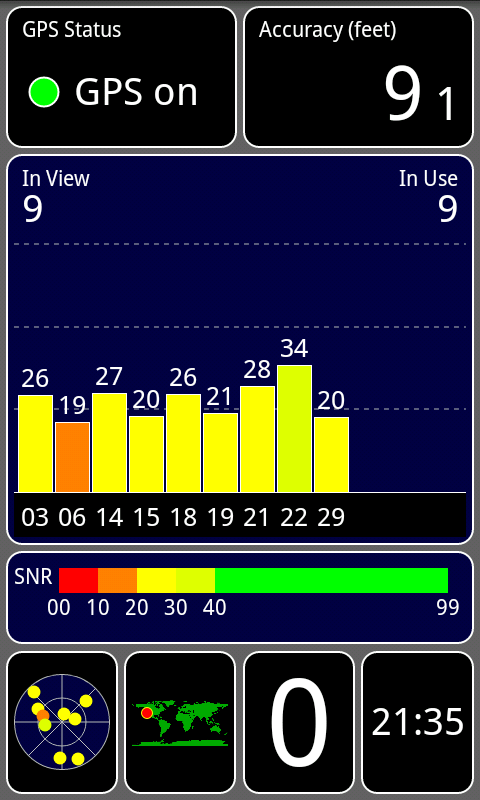I stream on my half hour drive in and back from work daily.... I didn't notice a difference... I'm sorry..... It may just be my area.

I changed my prl tonight to 60680 and left the notation in the build.prop file...
UPDATED****
8/18-- I've been testing out the new prl (60680) pretty heavily. My usual dead spots have been virtually non-existant (if not gone) with this prl and the build.prop edit. No speed tests have been done-- my testing is streaming-- I know where it doesn't usually work, where it's a dead area, and where it's decent. I'm a happy camper.
I'm located in SE Florida if that makes a difference to whomever is down here!