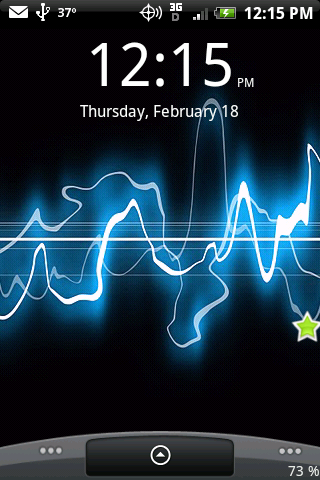I really want to post my Layouts, but I downloaded the SDK but I don't see a .dmg to open or "execute". (Gasp, I don't have have a PC, and would rather avoid turning on my fusion ware windows xp..it makes me feel gross.)
Anyone else do it on a Mac, or am I the only one?

Anyone else do it on a Mac, or am I the only one?