Hello everyone, I (well, more likely my PC) seem to have developed an issue, causing me to be unable to access the SD card in my phone (see picture below). I tried plugging my Arc in different USB ports, which made no difference at all. I then tried with my sister's HTC Desire and my other sister's HTC wildfire which yielded the same result. Connecting the phone via fastboot and flashing things using fastboot works fine, but when I plug any android phone in using mass-storage mode then it no longer works. As you can see in the picture below, it's there, but I cannot access it.
the prompt says "please place a disk or other suited media in Removable disk (I: )" by the way (translated from Dutch)
any help would be greatly appreciated.
the prompt says "please place a disk or other suited media in Removable disk (I: )" by the way (translated from Dutch)
any help would be greatly appreciated.









