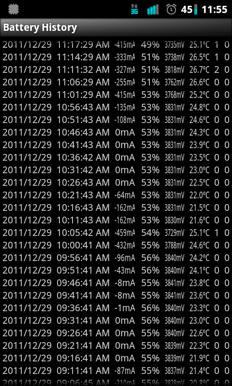Ooh, my
favorite topic 
I'm using 61-1024 Mhz undervolted 600 mV on interactive, noop IO scheduler. All sound, animations, & vibration feedback off. Screen brightness 10% (lower than the 20% default lowest). I turn off BT/GPS/Wifi/3G all until I need to use them, my idle is less than 1%/hr with just cell signal, and 0%/hr in airplane mode. When I'm browsing the web on 3G, it drains about 10-12%/hr with constant use.
My usage and battery drain is similar to Whyzor. What is different is that I use the
Smartassv2 scheduler, I believe I have all the sound, vibration and animations
on. I use
auto brightness and set my most used light sensor levels as follows:
- sensor upper, screen, buttons
- 1,4,5
- 19,20,5
- 199,40,5
- 399,80,5
- 1199,200,0
- >1200,255,0
I wish the light sensor was more sensitive at low light levels. What I really want is an extreme low for reading in a dark room at night. Then relatively dim levels, rising only as much as needed to make the screen visible.
I manually do the same thing Whyzor is doing, in that I turn off everything but cell signal unless I'm actually using it. I tend not to use the 3G, as wifi is available almost everyplace I spend time.
My best drain rates was 0.4%/hr(now 0.3*/hr see test below), but it's normally around 1%/hr, with no significant use. During normal work weeks I have a number of appointment alarms each day, although Calangoo does go silent during meetings marked as "busy".
One interesting note is that I bought Juice Defender Ultimate, but found I was able to manage my battery better by hand. I decided that the ONLY feature I wanted was to turn off my wifi with the screen, but JDU wasn't all that good at it. I also tried Battery Defender (after seeing it here on someones post). It seems like PD has an option for what I want, but it was unable to manage the battery any better than I can by hand, and seemed to make matters slightly worse at times.
Two things that help me hand manage are:
- Configuring the buttons on the pulldown bar on cm7.
Settings --> CyanogenMod settings --> Interface --> Notification power widget
--> Widget Buttons AND Widget Button Order.
I have more buttons than fit the screen width, ordered so that frequently used ones are visible and in locations I can easily find without looking for them.
- Elixer2 Widget on my home screen, that contains a "running application count". I like to note that it reads "0" before I power off. If it doesn't I simply click it to see a menu of whats running, which can be selected and shutdown. This insures I don't leave stuff spinning away chewing up my battery.
At 1%/hr it seems like I should be able to go 3 days on a charge, but I've never gone more than two days without charging. I was going to try over xmas, but I forgot to disable my Titanium backup schedule which hung and killed my battery during the wee hours of day 2. It also turns out that I have no cell signal at my Dad's, but I was using wifi more than I should have for a long term battery test.
Just as well because I received a ifly helicopter that uses my MT as a controller, and needed the phone charged in order to connect to the helicopters built in wifi access point. Hard to fly, but a very cool toy. My step brother received a smaller one that worked with an iPOD. The smaller size was nicer to fly indoors (and far less scary) than my bigger one, but the stand alone android control was more complete. The iPOD based controller used a box that plugged into the headphone jack and hung off the iPOD.
Additional important info:
I forgot to mention that all of my testing is with a cheap ebay battery, $15 for three batteries and charger shipped (about 2 weeks).
Multi-day test in progress:
I took the phone off power at 12/30 0930. I'm now over 3days unplugged and displaying 18% battery. When I looked on morning of day2 I saw a 0.3%/hr after the overnight period.
During this test I have:
- kindle reading (20min)
- browsed Redbox over a bad 1x cell connection (while inline at the Redbox machine)
- Used CalenGoo to add an event and check next weeks schedule.
- Read my email a few times with EnhancedMail
- Used the Phandroid app to check in here.
- Go SMS used to send a receive a couple of texts.
- Lots of checking with BatteryMix and CpuSpy
- Irssi Connectbot to ssh into my desktop for a quick command.
- (day 2) A call home to ask my wife if I needed to stop at the store.
- Took a couple screenshots (not uploaded yet, since the easy transfer is to connect USB)
- alarm for just one event.
- Started Titanium backup and turned off scheduled backup.
- Updated 7 packages on Market.
- Played a couple of MP3 files of local SD card
- A few more SMS texts sent and received.
- Browsed gallery and updated home background image
- (day 3) Added a number of grocery items to OurGroceries and went shopping
- Failed to reserve a Redbox movie (three times) (via 3G)
- alarm for one more event.
- Tried to find holiday hours for two stores from their web pages
- 30% batter left alarm at 6pm
- couple more screen captures.
- (day4)SMS message from VM about payment (quiet thanks to Go SMS)(why midnight?)
- lots of screenshots
- market installed CM7 theme Mixer and AndFTP (note screenshot style changes)
- Lots of failed SFTP loggin attempts.
- playing with new theme, in and out of phone, settings, notifications
- Looked through logs to find real on battery start was 0930 (took screenshot)
- Now my red LED is pulsing (indicating <10% battery)
- Used AndFTP (to my old computer) to upload 25 screenshots
- Another 8 or so screenshots taken and sent via AndFTP
- played with AndFTP awhile checking out remote path quirks.
Calling it done well over 75 hours on 1/2/12 at 1315 with (4% battery)
I think three days, two nights is a full three day test. But when I had 24% battery after that time I thought it might be nice to go the extra night just to see the 3d status on the phone.
Two things of note:
- BatteryMix logs show I was off power by 12/30/11 0930. When I checked the morning of day4 around 1/2/12 0930 I was surprised to see "Battery usage" showing it was NOT already 3day (it wanted more than another hour)? Where am I loosing time? I believe BatteryMix because all of it's data seems to match up and meshes with my memory of what occurred.
- One more thing that I've noticed over time is that the app shown as the biggest Battery user is frequently wrong. Or at least there is no additional data supporting the accusation. It seems like an app is sometimes given credit for all of the OS activity. On my test the falsely accused is Gallery. I did use the app a number of times, both to change my background and to check my screenshots. But it was NOT running most of the time and all of the BatteryMix graphs indicate it was not consuming the power that "Battery usage" is claiming.
Click for more screen shots


Note that I did change the CM7 Theme from "Androidian" to "Mixer" on day4, so the screenshots look a little different.
I'll upload the last few screenshots shortly.