
CTMod is a minimalist ROM designed for speed, stability and usability
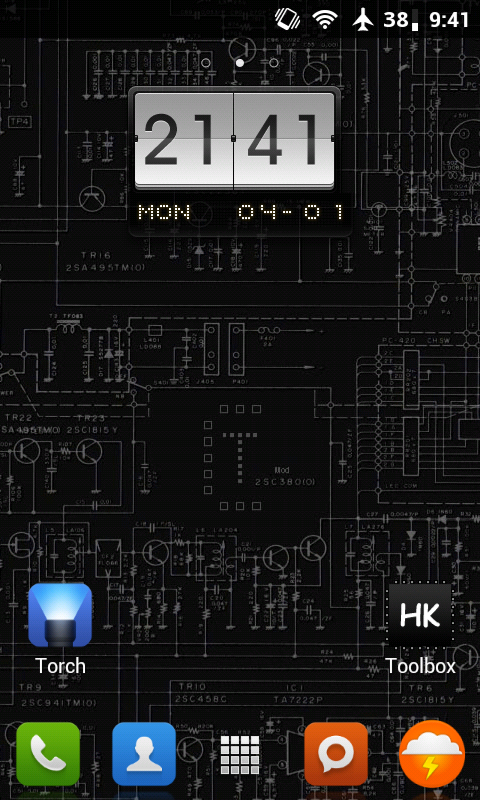
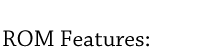
- Based on Sprint ZVC
- Kernel: H426m
- ClockworkMod Superuser
- Busybox
- adb enabled at boot
- deodex'd, zipaligned, optimized and debloated
- Fully themed
- 13 widget Quickpanel
- Swipe to clear for notifications
- Extended Power Menu with Screenshot, Reboot, Fast Boot and Recovery
- DSPManager and Torch ported from CM7
- Downloadclutch
- Adblock
- and more
Added apps:
Installation will wipe all Data and Settings
Installation:
➯ Copy the zip to your sdcard
➯ Boot into ClockworkMod
➯ Make a backup!
➯ Select "install zip from sdcard"
➯ Select the ROM.zip
➯ Select "yes"
➯ After its finished press back
➯ Select "reboot system now"

Downloads:
(Boost) - CT3.80_LG855.zip
Code:
[center]MD5sum: 407192edb80d64c0041d2213a4a140ec[/center](Sprint) - CT3.80_LS855.zip
Code:
[center]MD5sum: f67a5ae146dede2bf7e6fe5bc0dee5b7[/center]
Code:
[B][SIZE="3"]Changelog:[/SIZE][/B]
[B]04/01/13 Verson 3.80[/B]
Fixed Bluetooth FC
Fixed Camera bugs
Fixed SystemUI bugs (so it works with UOT)
Fixed CTSettings bugs
Fixed phone locking up (was a kernel bug)
Removed Voltage Control, Boat Browser, Stock Clock and SuperSU
Added HKToolbox, Lightning Browser, MiClock and CWM Superuser
Updated kernel to H426m
Updated gapps (fixed YouTube issues)
Updated File Explorer and QuickPic
Updated Busybox
Updated some of the theme
Updated font
New Settings layout
New boot and shutdown animation
Ported swipe to clear for notifications
Ported Torch and DSPManager from CM7
Ported animations from JB 4.2.2
Cleaned build.prop and init scripts
Performance and stability improvements
[B]11/18/12 Verson 3.75[/B]
Upgraded kernel to HYPER v3
Fixed the phone freezing after being on for a couple days
zRam can be enabled by editing S07HYPER in /system/init.d
Removed flashlight widget since it doesn't work
Redid the Power Menu and added Hot Boot
Cleaned build.prop
Cleaned init scripts
Updated Play Store, Xperia, File Explorer and GooManager to newest versions
Switched from Superuser to SuperSU
Switched from Chrome to Boat Browser
New loading bar
New wallpaper
New boot and shutdown animation
New wifi icon
New Settings layout
[B]06/27/12 Verson 3.68[/B]
Added HYPERKernel 2.0
Added GooManger
Added Voltage Control
Updated Chrome (Based on the newest Maxthon. Faster. Force-closes are fixed. Redid some of the theme)
Updated QuickPic to newest version
Updated MIUI file Explorer to newest version
Updated Xperia Launcher to newest version
Corrected some text in contacts that was black when it was supposed to be white
Changed some GPS stuff to hopefully help some people out
[B]05/19/12 Verson 3.6.5[/B]
Fixed MMS for Boost
Fixed Bluetooth
Fixed ram problems which should solve some lag
Updated Chrome (cleaned it up. 1.5 MB smaller. Faster. Fixed crashing on some sites, downloading text color, everything goes to the Chrome folder on your sdcard now instead of Mxbrowser and some other changes)
Fixed some bugs in the theme like the text color being black on some things when it should be white
Fixed animation lag on stuff like the power menu
Updated Quickpic, File Explorer and Xperia Launcher to newest version
Added VoiceDialer.apk back
Removed MIUI Music and added Music.apk back
Added support for GooManager (all feature releases will be available through it)
Some other stuff I don't remember
[B]04/29/12 Verson 3.6[/B]
Initial release for the Marquee







