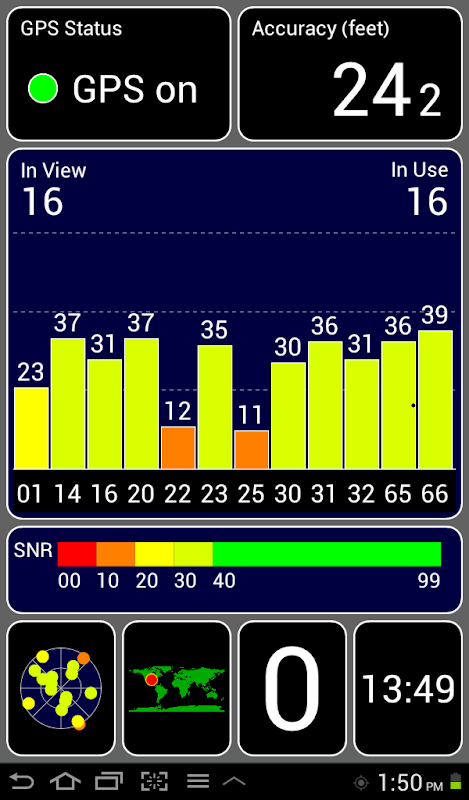WOW! I just picked one up today. Just wanted to share a few thoughts.
Epic size. I don't want a 10.1" or near that size, they are usually heavier. Comments from work today....
OMG that is the perfect size and I've been on the fence about a tablet for a while! (he bought the last one in the city after work).
More about the size being excellent from the girls around the office.....
Wow, that fits my hands very nice!
...
I had it on wifitether on my maxx.
They were in stock this weekend and I was on the fence, too. No major retailer had them in stock today. Walmart said instock online.... nothing. Bestbuy.... nothing.
BB out of stock, didn't want to drive to the next city.
OFFICE DEPOT! Had two in stock, I grapped one at lunch. I have not put it down at all, except to put it on the charger now.
This is an excellent form factor, and the ICS overlay is really nice! I do have 2 kids and they suck up my tablet time playing annoying birds, drawing, etc... So I might use this one while they use the larger tablets.... or in reality, the other way around.
This thing is great, I'm sure battery life is good, but will determine that after the first full charge.
Most people at work today were like.... when did that come out, that's awesome! Any Q's? I'll most likely take it to work and just tether off my maxx for a few days.
'
This is a great surprise and a great price point from samsung! Love it!
Epic size. I don't want a 10.1" or near that size, they are usually heavier. Comments from work today....
OMG that is the perfect size and I've been on the fence about a tablet for a while! (he bought the last one in the city after work).
More about the size being excellent from the girls around the office.....
Wow, that fits my hands very nice!
...
I had it on wifitether on my maxx.
They were in stock this weekend and I was on the fence, too. No major retailer had them in stock today. Walmart said instock online.... nothing. Bestbuy.... nothing.
BB out of stock, didn't want to drive to the next city.
OFFICE DEPOT! Had two in stock, I grapped one at lunch. I have not put it down at all, except to put it on the charger now.
This is an excellent form factor, and the ICS overlay is really nice! I do have 2 kids and they suck up my tablet time playing annoying birds, drawing, etc... So I might use this one while they use the larger tablets.... or in reality, the other way around.

This thing is great, I'm sure battery life is good, but will determine that after the first full charge.
Most people at work today were like.... when did that come out, that's awesome! Any Q's? I'll most likely take it to work and just tether off my maxx for a few days.
'
This is a great surprise and a great price point from samsung! Love it!