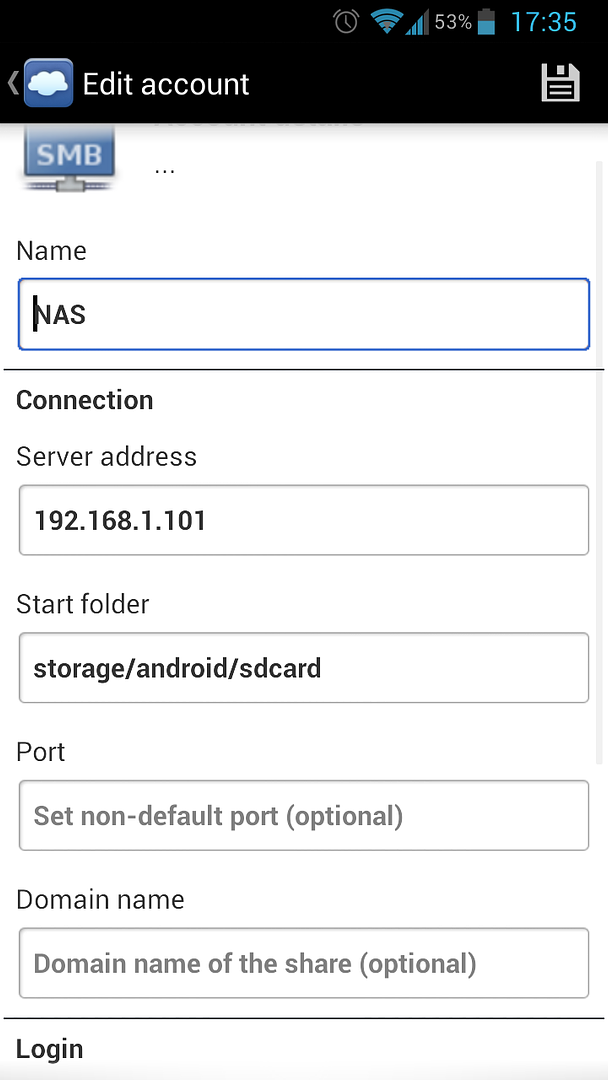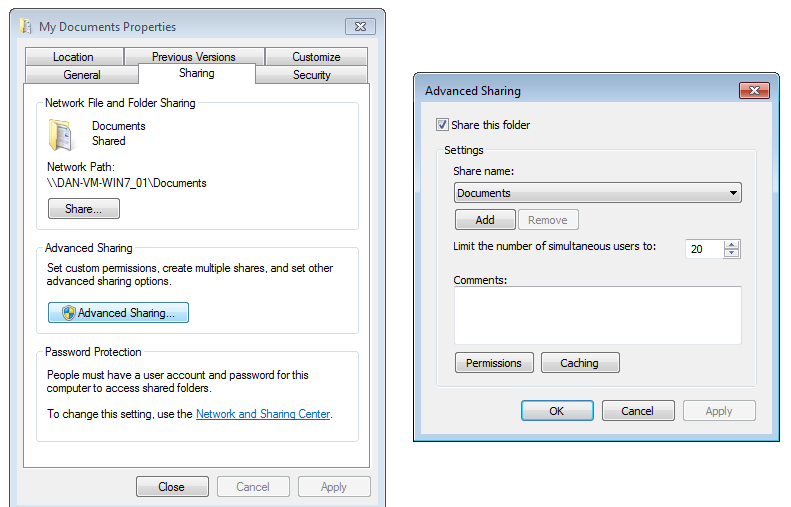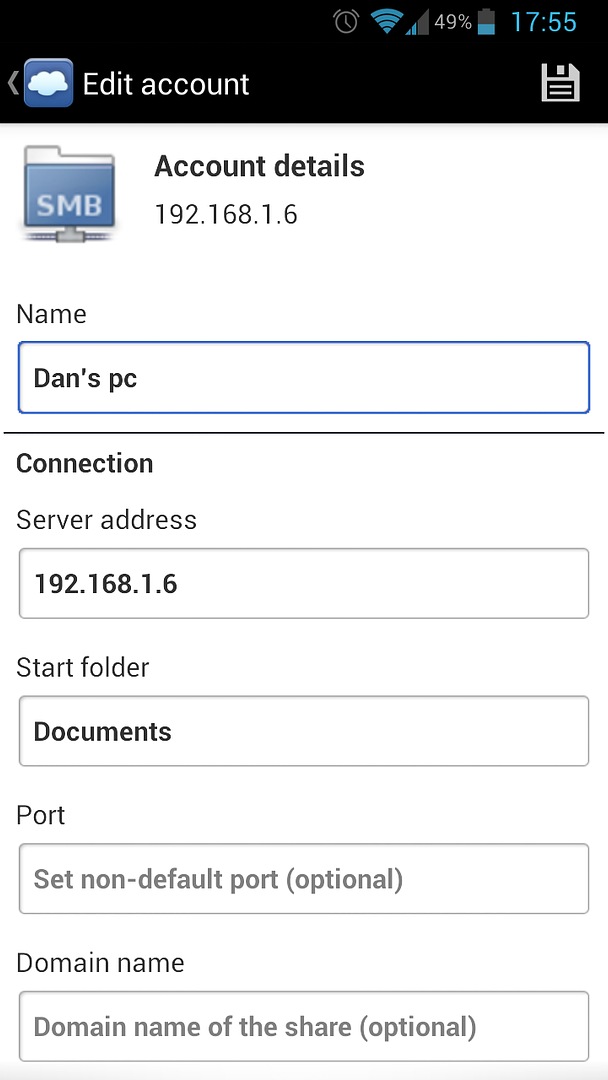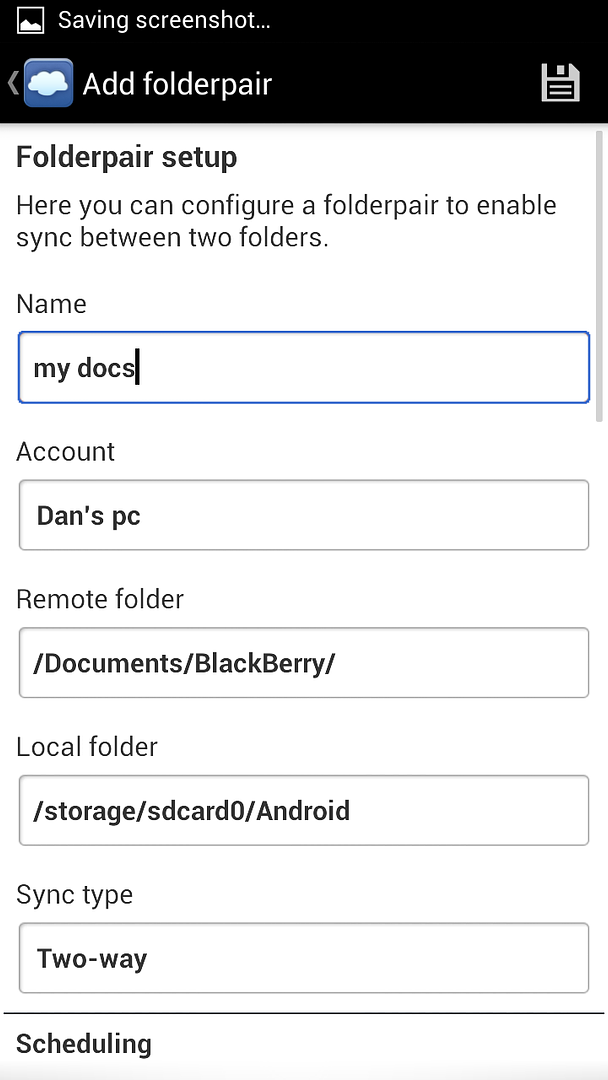When I had a Bionic and plugged it into my PC the Bionic showed up as 2 different hard drives each with its own drive designation. When I do same for S3 it does not show up as a drive letter. I believe it shows up as a computer and then I pick phone or card. The overall impact is same except that I used SyncToy2 to keep files on my PC and my Bionic in sync. Since the S3 does not show up as a hard drive the Synctoy2 app will not work.
Is there any way to get the S3 to show up as a hard drive or alternately is there any other way I can easily keep these files in sync (not just copy). I tried an Android APP Cheetah Sync but it will not work on such a large set of files.
Thanks in advance for your help
Is there any way to get the S3 to show up as a hard drive or alternately is there any other way I can easily keep these files in sync (not just copy). I tried an Android APP Cheetah Sync but it will not work on such a large set of files.
Thanks in advance for your help