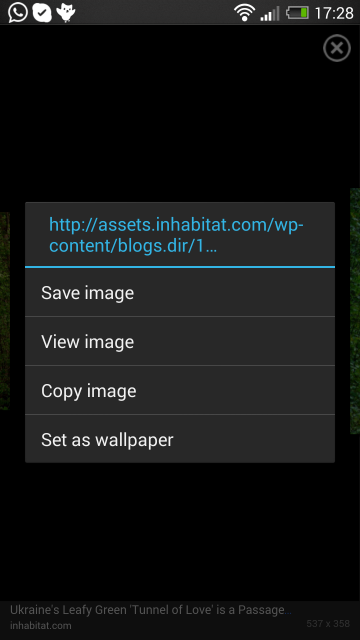Hi guys,
New to the community so go easy on me lol.. my issue is since updating to 4.3, when I try to go into full screen mode whilst playing a flash video (double tap vid when playing in browser) the whole browser crashes and I get the message as attached below. Is/has anyone else experienced this and any possible solutions for a fix..
Many Thanks
New to the community so go easy on me lol.. my issue is since updating to 4.3, when I try to go into full screen mode whilst playing a flash video (double tap vid when playing in browser) the whole browser crashes and I get the message as attached below. Is/has anyone else experienced this and any possible solutions for a fix..
Many Thanks
Attachments
Upvote
0