What's New in v.4.1?
**Fixed the silent ringer taskbar icon (It was messed up in Thearmo v.4)
Two Versions: Rosie, or Custom Espresso!!
System Wide Theme: All framework and many apks have consistent color scheme.
Customized APKs
Custom Bootscreen with custom boot sound!
(silent custom bootscreen available in add-ons below)
Themed Stock HTC Keyboard .........Lots more!
(This will probably be my final theme. Thanks for all the support!)
**Add-ons/Customizations at the bottom of this page...scroll down if you want to customize**
HUGE thanks to Gomorrah, who patiently and kindly walked me through this whole process! Another huge thanks to Nebenezer for helping me with all my dumb questions...especially for helping me learn how to work with 9.pngs and eclipse! You're awesome!
This is based on Flipz 2.0d but should work with all Sprint 2.1 based Roms
Flash this first if you want the vanilla lock screen - Vanilla Lockscreen(or if you've already flashed my theme and want the vanilla lock screen, than flash this, then flash my theme again afterward) <----I highly recommend this! Thanks Flipz!!
DOWNLOAD THEME HERE
Thearmo v.4.1 Rosie: Thearmo v.4.1 Rosie
Thearmo v.4.1 Espresso: Thearmo v.4.1 Espresso
OpenGL Add-On: OpenGL Add-On <--- This will allow all Live Wallpapers to stick, but will remove your live weather animations. The two themes will work with many LWP's without the OpenGL add on...but not all LWP's. I personally don't use openGL. If you're not sure...just start with the themes. (Thanks to Flipz for the OpenGL add-on).
FIRST BOOT TAKES 5 - 10 MINUTES TO REBUILD SYSTEM FRAMEWORK

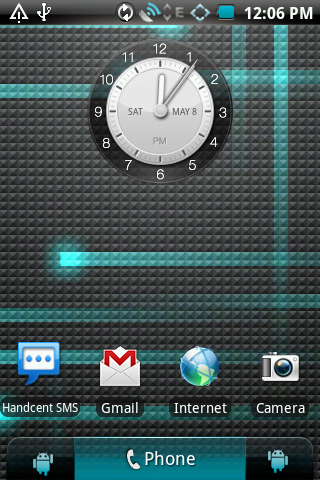
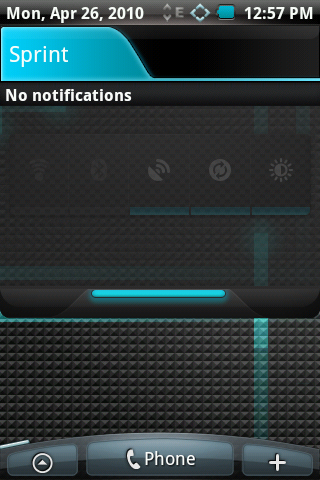

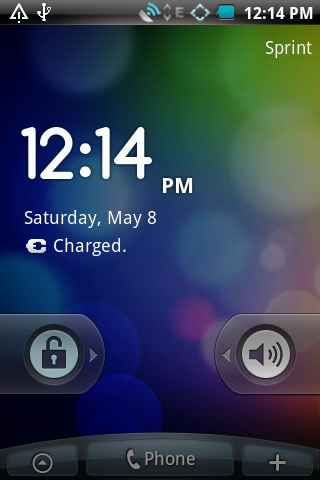



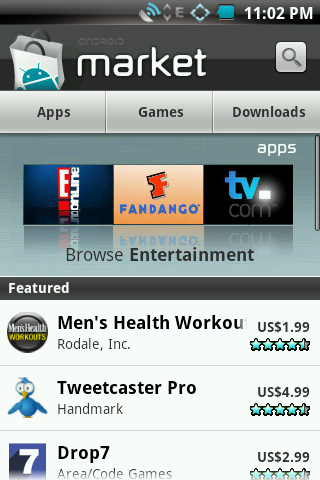

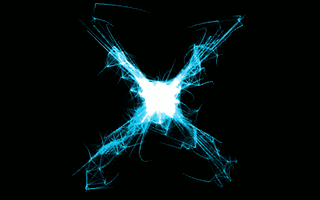
Additional Add-Ons
Location Icon - Go into Settings>Location> UNCHECK "Use wireless networks" and CHECK Use GPS satellites. This will save you a LOT of battery life and also give you a cooler location icon.
Boot Screens
Thearmo Custom Boot Screen - Thearmo Custom Bootscreen (already comes with the theme)
Thearmo Custom Boot Screen Silent - Thearmo Boot Silent
Lock Screens
Flipz Vanilla Lockscreen (modded black w/ blue) - Vanilla Lock (flash this first, then the theme...or flash this and then flash the theme again if you're already running my theme).
Clear HTC Lockscreen for Espresso - Clear Lock for Espresso
Clear HTC Lockscreen for Rosie - Clear Lock for Rosie
Dialers:
Black Dialer Thearmo Themed - Thearmo Black Dialer
Fonts
Comfortaa Font - Comfortaa Font
Original Font (if you don't like font above) - Original Hero Font
For Themers/Devs: Clear Icons for taskbar, just give thanks - Clear Lockscreen Icon Files <---Not Flashable! Just replace the files with these clear ones.
Enjoy!! (and as always: NANDROID FIRST!!! I'm not responsible for anything that happens to your phone)
Thanks to:
Gomorrah - for helping me get started theming
Atoz350 - for the market
Pseudoremora - for porting this theme (thanks also to the original modder who actually created it...I'm not sure who it is)
Flipz - for the awesome rom and all the other great tools
Chubbbz and Avalaunchmods for helping me figure out how to sign zips and work with apks.
Nebenezer - for helping me learn how to do 9.pngs and work with eclipse, and everything else!!
God bless you!
-alex
If you like my work, BUY MY ALBUM!
**Fixed the silent ringer taskbar icon (It was messed up in Thearmo v.4)
Two Versions: Rosie, or Custom Espresso!!
System Wide Theme: All framework and many apks have consistent color scheme.
Customized APKs
Custom Bootscreen with custom boot sound!

(silent custom bootscreen available in add-ons below)
Themed Stock HTC Keyboard .........Lots more!
(This will probably be my final theme. Thanks for all the support!)
**Add-ons/Customizations at the bottom of this page...scroll down if you want to customize**
HUGE thanks to Gomorrah, who patiently and kindly walked me through this whole process! Another huge thanks to Nebenezer for helping me with all my dumb questions...especially for helping me learn how to work with 9.pngs and eclipse! You're awesome!
This is based on Flipz 2.0d but should work with all Sprint 2.1 based Roms
Flash this first if you want the vanilla lock screen - Vanilla Lockscreen(or if you've already flashed my theme and want the vanilla lock screen, than flash this, then flash my theme again afterward) <----I highly recommend this! Thanks Flipz!!
DOWNLOAD THEME HERE
Thearmo v.4.1 Rosie: Thearmo v.4.1 Rosie
Thearmo v.4.1 Espresso: Thearmo v.4.1 Espresso
OpenGL Add-On: OpenGL Add-On <--- This will allow all Live Wallpapers to stick, but will remove your live weather animations. The two themes will work with many LWP's without the OpenGL add on...but not all LWP's. I personally don't use openGL. If you're not sure...just start with the themes. (Thanks to Flipz for the OpenGL add-on).
FIRST BOOT TAKES 5 - 10 MINUTES TO REBUILD SYSTEM FRAMEWORK

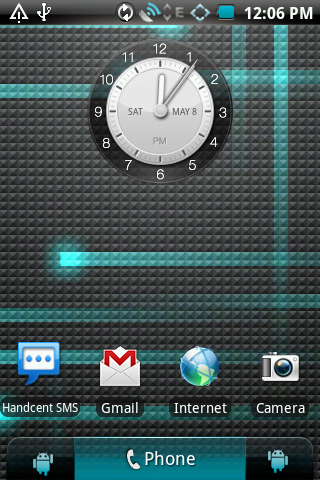
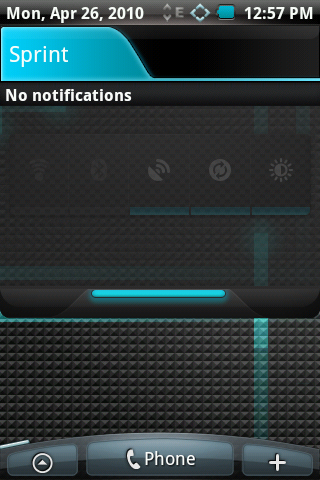

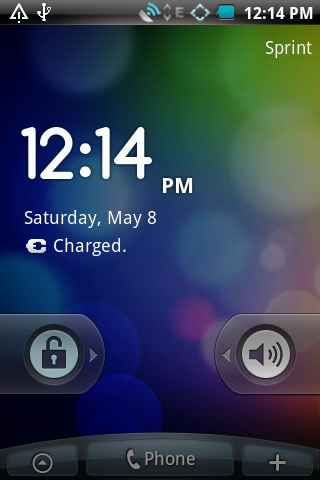



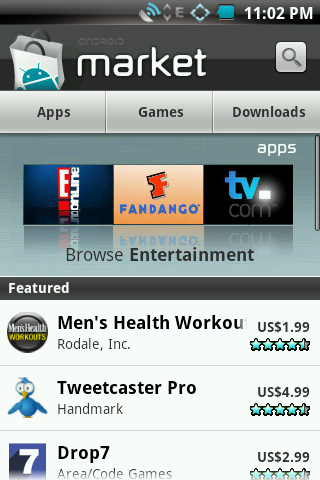

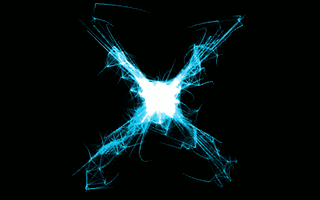
Additional Add-Ons
Location Icon - Go into Settings>Location> UNCHECK "Use wireless networks" and CHECK Use GPS satellites. This will save you a LOT of battery life and also give you a cooler location icon.
Boot Screens
Thearmo Custom Boot Screen - Thearmo Custom Bootscreen (already comes with the theme)
Thearmo Custom Boot Screen Silent - Thearmo Boot Silent
Lock Screens
Flipz Vanilla Lockscreen (modded black w/ blue) - Vanilla Lock (flash this first, then the theme...or flash this and then flash the theme again if you're already running my theme).
Clear HTC Lockscreen for Espresso - Clear Lock for Espresso
Clear HTC Lockscreen for Rosie - Clear Lock for Rosie
Dialers:
Black Dialer Thearmo Themed - Thearmo Black Dialer
Fonts
Comfortaa Font - Comfortaa Font
Original Font (if you don't like font above) - Original Hero Font
For Themers/Devs: Clear Icons for taskbar, just give thanks - Clear Lockscreen Icon Files <---Not Flashable! Just replace the files with these clear ones.
Enjoy!! (and as always: NANDROID FIRST!!! I'm not responsible for anything that happens to your phone)
Thanks to:
Gomorrah - for helping me get started theming
Atoz350 - for the market
Pseudoremora - for porting this theme (thanks also to the original modder who actually created it...I'm not sure who it is)
Flipz - for the awesome rom and all the other great tools
Chubbbz and Avalaunchmods for helping me figure out how to sign zips and work with apks.
Nebenezer - for helping me learn how to do 9.pngs and work with eclipse, and everything else!!
God bless you!
-alex
If you like my work, BUY MY ALBUM!


 I also finished working on a really cool bootscreen.
I also finished working on a really cool bootscreen. 





