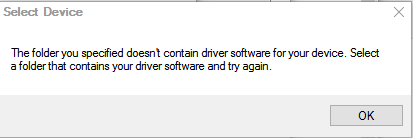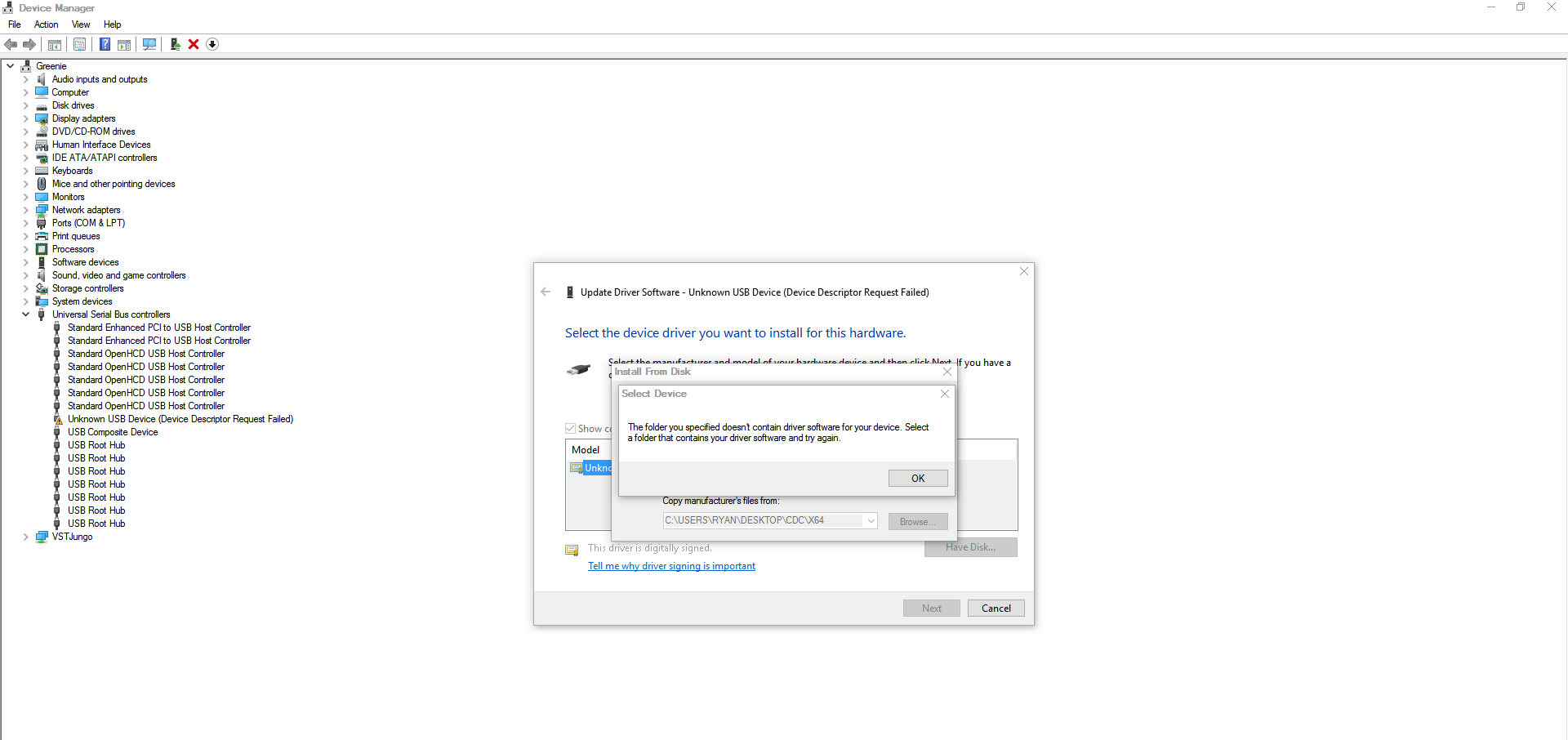A
Android Question
Guest
Hello,
I have recently rooted my tablet, the RCA 10 Viking Pro, with KingoRoot. After the root was complete, I installed Titanium Backup to remove some bloatware, I regretfully deleted Google Play Services as I thought it was not needed along with other google apps. I went to open Subway Surfers shortly after and it quit before finishing loading with the following error message "Unfortunately, Google Play Services/Store has stopped" (Now I don't remember whether it displayed Google Play Services or Google Play Store) That's when I remember about deleting Google Play Services, so I reinstalled it off the internet. After successfully installing Google Play Services, I opened the app again to find the same error. So I cleared the cache and data of the Google Play Store app, Google Play Services app, and Subway Surfers app. Once again I opened Subway Surfers with the same error. I figured a factory reset might help in my case and that is what I did.
I started setting up the tablet like it was new until I reached the WiFi Setup, this is where the problems began. I would enter the correct WiFi Connection information and then the tablet would do it thing, Check Connection, Check For Updates and then a screen with "Just a sec" is shown with the error message "Unfortunately, Google Play services has stopped." When I select "Ok" on the error message it redirects me back to select WiFi and the cycle is endless. I booted the device into recover mode and preformed another factory reset. The same issue still occurs.
Is there anyway to save my tablet?
Thanks in advance.
I have recently rooted my tablet, the RCA 10 Viking Pro, with KingoRoot. After the root was complete, I installed Titanium Backup to remove some bloatware, I regretfully deleted Google Play Services as I thought it was not needed along with other google apps. I went to open Subway Surfers shortly after and it quit before finishing loading with the following error message "Unfortunately, Google Play Services/Store has stopped" (Now I don't remember whether it displayed Google Play Services or Google Play Store) That's when I remember about deleting Google Play Services, so I reinstalled it off the internet. After successfully installing Google Play Services, I opened the app again to find the same error. So I cleared the cache and data of the Google Play Store app, Google Play Services app, and Subway Surfers app. Once again I opened Subway Surfers with the same error. I figured a factory reset might help in my case and that is what I did.
I started setting up the tablet like it was new until I reached the WiFi Setup, this is where the problems began. I would enter the correct WiFi Connection information and then the tablet would do it thing, Check Connection, Check For Updates and then a screen with "Just a sec" is shown with the error message "Unfortunately, Google Play services has stopped." When I select "Ok" on the error message it redirects me back to select WiFi and the cycle is endless. I booted the device into recover mode and preformed another factory reset. The same issue still occurs.
Is there anyway to save my tablet?
Thanks in advance.