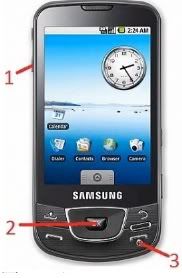Probably, the Optimus One is a better phone and for such a ridiculous price I'll gladly accept. It's not top-end either, I'll wait for my upgrade to get that.
I still have a long time on my contract, especially since my carrier decided to push back my upgrade eligibility by almost 6 months.

Any idea what you'll get?
I'm at the crossroad.

Saving money to buy a new PC (damn AMD and their buldozer CPU) and monitor, so...
...my only option is to go via the line off less resistance (save money on mobile unit).

So, LG Optimus One is a option (how many memory does it have - I read 512 MB,

but my believe is shaky to say the list), but it depends on the situation (who knows maybe Sam*censored Ace - there goes my no more Sam*censored policy

). My wish is a dual-core one (something that CyanogenMod supports or future Drakaz ROM), but that will must wait a year or more to have more choices to choose from. But my priority this year is a brand new PC (saving money for it and waiting for CPU reviews on Xbitlabs.)
Optimus One: to bad the camera is 3 MP (my preference is from 5 MP+) and no LED flash (if it did, it would be better then Galaxy). And no flash support or am I wrong???
How do you look at it DaSchmarotzer? Which preference do you have for camera?/How many MP's is enough to make you satisfied?
@Turds Gingerbread nightly works like a charm for me, almost instant GPS fix and Wi-Fi works like it should (no bugs). And no I don't have a Youtube video of my Galaxy. You should try some memory presets and also installing new GAOSP conf in order to remove some unneeded system apps and "clear CACHE" widget which makes our Galaxy snapier or wait for the next nightly. Don't forget to try using different "Launcher" in order to make easier weight for Galaxy (Zeam comes to mind, or other with presets) - uses less memory.
Also to make things clearer: Gingerbread uses more RAM than Froyo, so...
...you get the point. But it has better memory management and better graphics for gaming. We must be clear on one stuff - our Galaxy was never meant for gaming.
EDIT: regarding camera - it seems nopy will take a look why it hags while taking pictures
P.S: while at gaming Sony's future smartphone dedicated for gaming sounds yummy (I'm JRPG fan thru and thru

). Enough for now... ...going to sleep.