Quick summary after the random tests is as follows....
- The 1A USB charger is too weak to do much with the stock/unmodified dock. We should try to use the 2.1A type.
- The 2.1A chargers are definitely better than the 1A type that I tried.
- Some 2.1A chargers are slightly better than the other 2.1A type.
- When there's heavy loading (running navi) it really can't charge the phone.
- When the phone is in standby mode (dark screen) they all will charge the phone - this is like how we have the screen off at home overnight when we're charging the phone.
------------------------------------
To modify the dock for more power, we can probably jump/short the D1 diode. This is because there will be a voltage drop across this diode (anywhere from 0.2V to more under load). Also should remove resistor R2 for safety if we're messing with the D1 diode (TBD later). To be more picky... optionally remove R3 and Q1 too.
Before modifying diode D1, just use your favorite 2.1A charger, run the micro-USB cable straight to the phone (without dock), and run all your favorite apps (navi, etc). If it charges, then the D1/etc mod may work for you. If without the dock and it doesn't charge, then maybe change the USB charger and try again (also without the D1 mod/bypass yet).
Optional/different issue: Probably can remove resistor R1 if we do not want the 6-icon Car Panel to launch when we dock the phone (TBD later).
(Insert usual/standard disclaimers here.)
Thanks
Bye.

 same as with your Rezound.
same as with your Rezound.










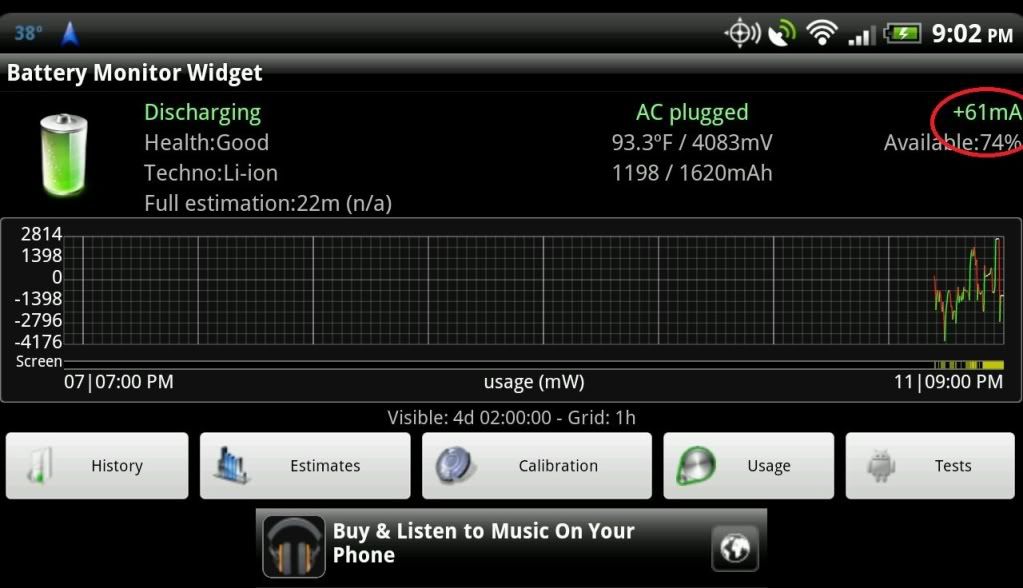
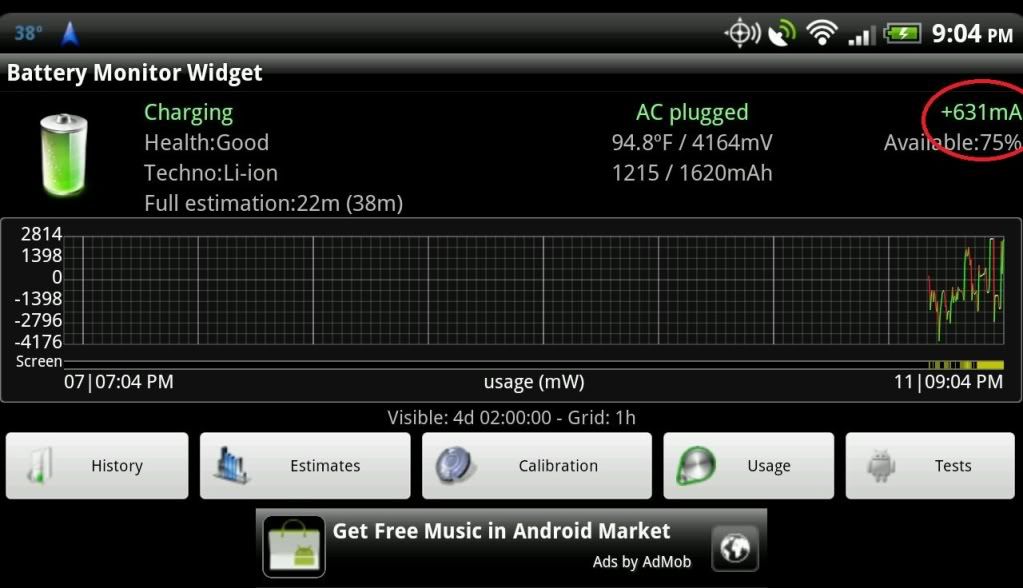


 (i also just rechecked the stock board at the DC2 connector... pins 2 to 3 are currently open / not connected with each other.)
(i also just rechecked the stock board at the DC2 connector... pins 2 to 3 are currently open / not connected with each other.)







