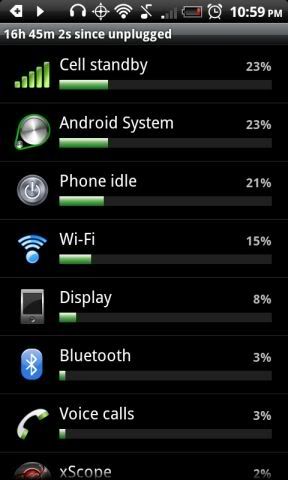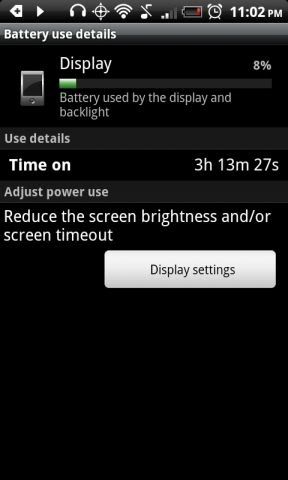My battery life yesterday after the update had many of they symptoms I'm reading about.
I was at work and my battery was nearly dead..... when I would get in the car to charge it, I would also try to catch up on my texting etc and I seemed to lose ground rather than gain.... but the whole battery gauge seemed screwed up then.
Since I've charged overnight things are fine...
but I have took everything out of my ATK autokill list and even unchecked the tick for it to run automatically.. I figure if I need it, I'll turn it on to kill a jammed app.
I also feel that it runs better after the dust has settled and I"ve done a couple or reboots...... no factory reset for me.
I run aquarium donation as my live background and I have seven full pages on my home screens and all runs fine.
I was at work and my battery was nearly dead..... when I would get in the car to charge it, I would also try to catch up on my texting etc and I seemed to lose ground rather than gain.... but the whole battery gauge seemed screwed up then.
Since I've charged overnight things are fine...
but I have took everything out of my ATK autokill list and even unchecked the tick for it to run automatically.. I figure if I need it, I'll turn it on to kill a jammed app.
I also feel that it runs better after the dust has settled and I"ve done a couple or reboots...... no factory reset for me.
I run aquarium donation as my live background and I have seven full pages on my home screens and all runs fine.
Upvote
0