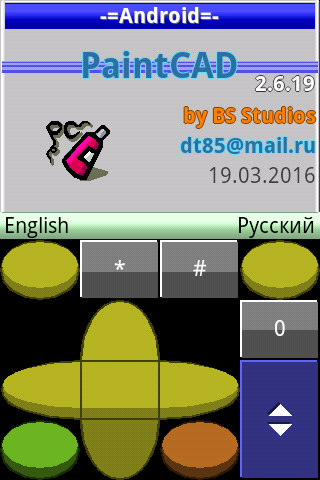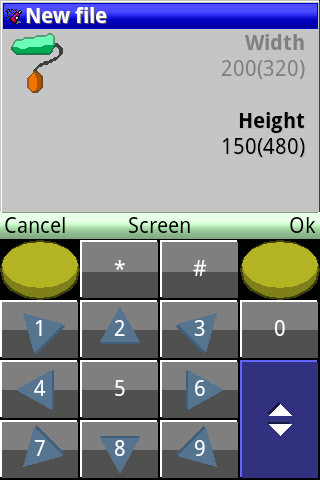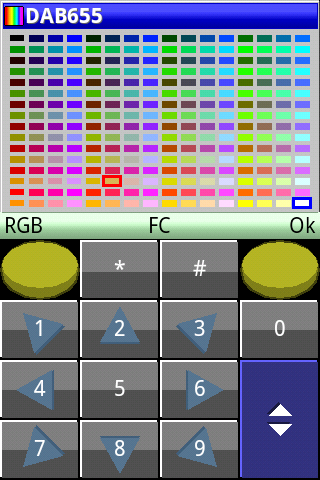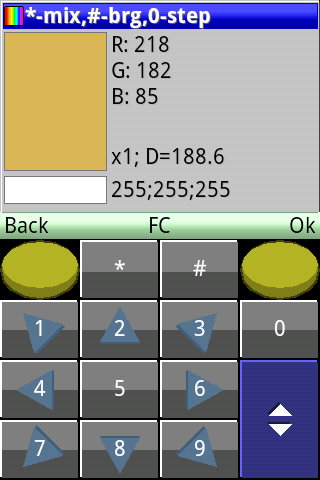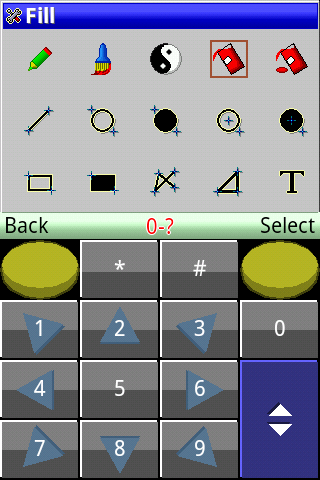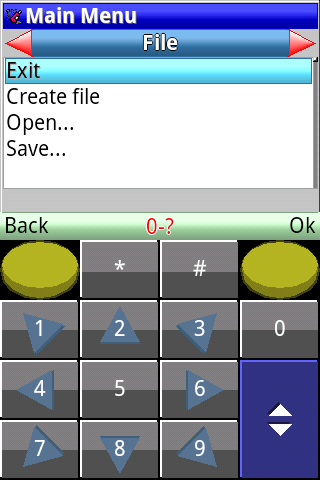PaintCAD - graphics editor for pixel art, image drawing (or photo editing), animations and fonts creation.
PaintCAD for Android - is converted (using Microemu) Java2ME version with special additions in code (touchscreen support, android detection, virtual mobile keyboard, autoscaling fonts).
Features:
Screenshots:
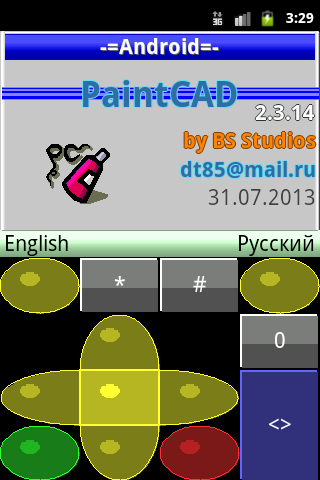
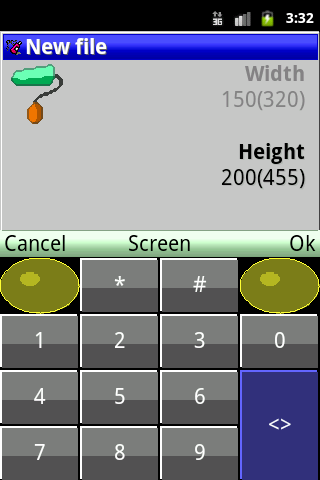
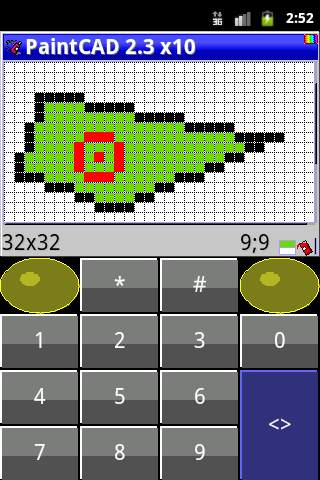
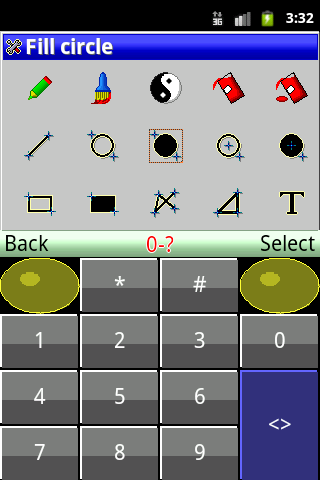
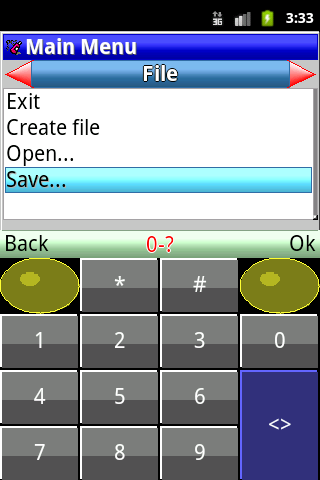
Google Play: https://play.google.com/store/apps/details?id=org.microemu.android.paintcad.PaintCAD
PaintCAD for Android - is converted (using Microemu) Java2ME version with special additions in code (touchscreen support, android detection, virtual mobile keyboard, autoscaling fonts).
Features:
- 8bpp mode: loading/drawing/saving 256bpp pictures with indexed palette. Support formats BMP 8bpp, BMP 24bpp, GIF, PNG, WBMP
- 24bpp mode: loading/drawing/saving pictures. Support formats BMP 24bpp, PNG, WBMP.
- 8bpp mode: creating of animated GIFs using previously drawed GIF-frames
- using of effects: color, brightness, contrast, gamma, colorizer, 3D, bevel, gradient, blur, stroke, shadow, glow, stars, hot air, snow, fire, hellfire, combustion by trajectory, sepia, grays, relief, sharpness, spray, colorswitch, ex-channel
- cut, copy, paste of image parts with transparency and masking
- using cursor for drawing, operated using virtual keyboard. It allows you to draw (precisely) any shapes, curves (using Polyline tool), fill shapes, use effects. There is no problem with small or big displays because it is not necessary to touch picture, just use keyboard! Operating with virtual keyboard is similar to PaintCAD Java2ME version.
- you can draw directly on picture with Pen (draws point-array) or Polyline (draws curve), but it can lagging or even crash, then we recommend you to use virtual keyboard instead of direct finger/stylus-to-picture drawing =)
- you can create your own PCF (PaintCadFont) fonts (or download fonts created by other users), and draw texts on pictures using these fonts
- contains Help system. Press "0" on any menu item and read help article about it
Screenshots:
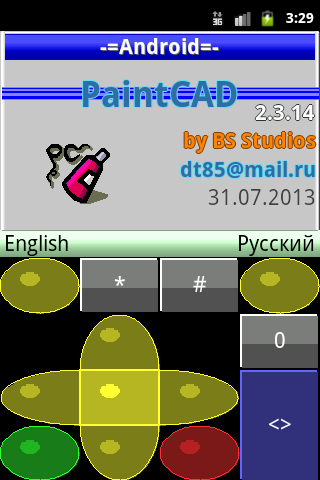
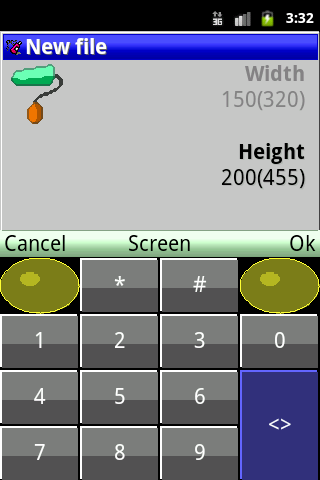
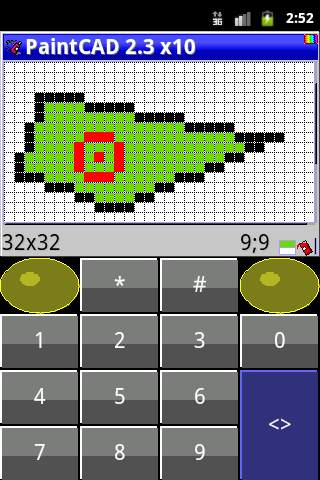
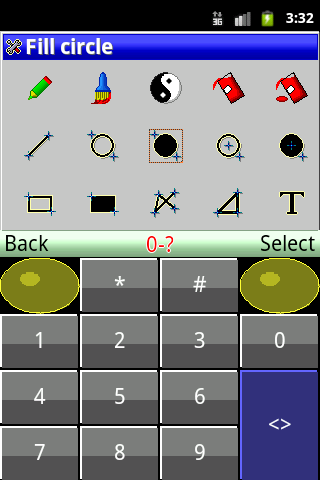
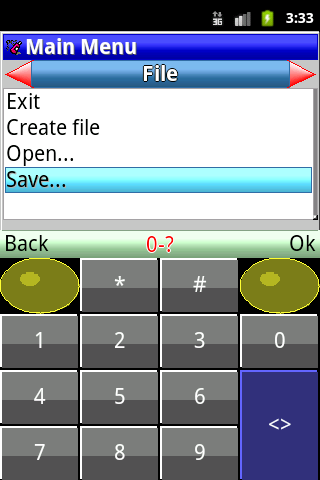
Google Play: https://play.google.com/store/apps/details?id=org.microemu.android.paintcad.PaintCAD