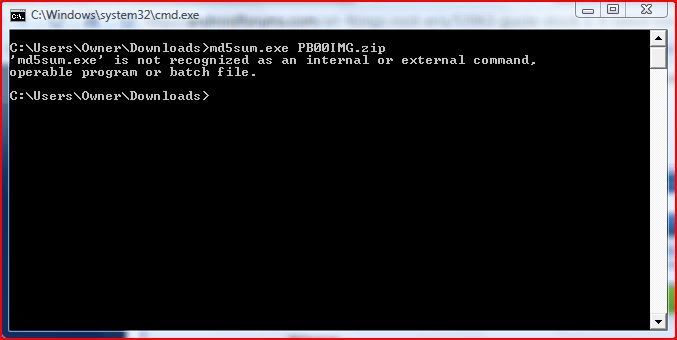I went ahead and snagged the eris21official-root.zip ROM; I am taking things gradually, in baby steps so that I understand what I'm doing as I go along.
There are a couple of ROMs out there that seem to be getting a lot more attention than others, so I'm nearly sure my device will be seeing a new one at some point, for now, however, I'm fine with this one.
There is an application included called, "Superuser Permissions" which I have opened but found blank.. I'll be searching around to read about that.
I have yet to do anything other than move files around. I'll be installing apps next. I need to look at the overclocking apps and threads posted about them.
Following that I plan to find out how to get rid of the stock applications included that I have no use for.
Frisco, I think the "eris21official-root.zip" was a very early 2.1 root ROM based (I also installed this as my first ROM; Paul Kopalek pointed me towards Ivan's). Others devs like Ivan created a more feature-rich ROM called Eris Official 1.0 w/OC that is basically a stock, rooted 2.1 with Sense, bloatware removed, and overclocking (I've seen posts indicating that a2sd might not work out-of-the box on this ROM, but I don't know for sure 'cause I haven't tried it myself--the base ROM starts out with about 140 MB of free memory, so you might never need a2sd anyway).
There's also a Vanilla ROM that is a variant of the above. Shop around and enjoy!

Upvote
0

 ).
).
 Thanks for the help!
Thanks for the help! (which would suck
(which would suck  )).
)).