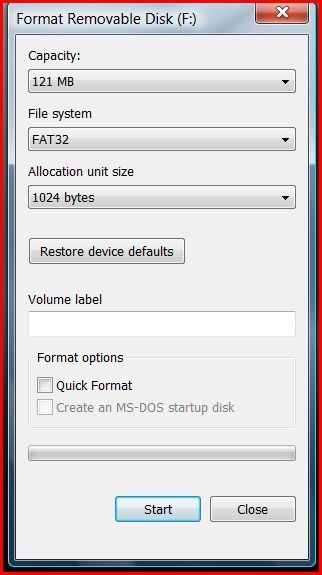hey guys i am currently using the s4 with a 64 gb sandisk card, i had used the same card in my s3 also and from the time i had the s3 to now when titanium backup auto runs(schedule) my memory card dies. I have to restart the phone and it shows up after that properly. I have since then got the card replaced from sandisk and unfortunately still have the same issue. I was just wondering how many of you guys are using the sandisk 64gb class 10 card and which format have u formatted it in? I actually would like to format it in ntfs or fat32 as opposed to ExFat but im not sure my phone would read it. I read up on xda that the memory card is partitioned with an extra 16mb of space and u can format it to remove the space using diskpart which i tried then formatted the card in fat32 copied all the data back only to find that the phone does not read the card it says card damaged. So reformatted it in the phone and its back to exfat so i dunno what to do. I am travelling next week to london and cant afford to send it for replacement now and dont want it die when im there. Any ideas?
Also on a totally unrelated note my touch screen has started acting weird today, sometimes when i unlock the screen(power button) i cant do anything i cant unlock the pattern lock or do anything on the screen i have to restart the phone completely although when restarting the phone i am able to press the restart button so i dunno what the issue could be. I am running omega rom if that makes a difference.
Also on a totally unrelated note my touch screen has started acting weird today, sometimes when i unlock the screen(power button) i cant do anything i cant unlock the pattern lock or do anything on the screen i have to restart the phone completely although when restarting the phone i am able to press the restart button so i dunno what the issue could be. I am running omega rom if that makes a difference.