So I have been working lately on a ROM for the LG Ultimate 2 based off of the stock ROM, but with a LG G3 theme. (Yes it boots unlike the CM11 ROM) It took me a little while to build it, but it will be worth it. Because I modified a recovery to work on the phone we now have TWRP & CWM. The ROM has stuff like ported G3 apps and stuff like that. I know all the apps work so that's good. Read everything so you don't make any mistakes. Before you do anything, you need the newest version of my recovery to install, so please see my TWRP thread and download it. You can also use CWM to install this ROM, but I do not give instructions on how to. And if something goes wrong and you used CWM then I will not help you. You will need to ask @SuperR for help. Also I recommend you do a full wipe after flashing this ROM. You will need to wipe the cache after installing for it to boot right. This ROM is odexed and that's why it boots quickly. I will not be adding extra reboot options because the ROM needs to be Deodexed to add those. Odexed ROMs are also a good bit more stable then deodexed ROMs. You can get the extra reboot options with the LG G2 tweeksbox if you really need them.

(Pretend its a LG Ultimate 2)
Download:
***Removed by Mod***
Version 0.9 changelog (Released May 12):
Modified LGHome.apk
Modified LGCalculator.apk
Modified LGCalender.apk
Modified LGAlarmClock.apk.apk
Modified LGGallery.apk
Modified LGSettings.apk
Modified LGEmail.apk
Modified LGFileManager.apk
Modified LGInCallUI.apk
Modified LGMusic.apk
Modified LGMusicWidget.apk
Added LGQTheater.apk
Changed the default wallpaper
Version 1.0 (Released May 18):
Release removed due to major bugs
Version 1.1 (Released May 24):
Lots of new G3 icons
Messaging app redesign
G3 Browser port
New G3 boot sound
G3 lockscreen (Almost)
New wallpapers
Refined G3 setup wizard
G3 settings app
Calculator update
The memo app has a new icon
G3 Videos app is ported
Removed the useless LGQTheater.apk
Support for the LG Ultimate 2 recovery tool
Version 1.2 (To be released on June 11):
SuperSU
Pre-rooted
LG G3 Smart Cleaning app
The unlock animation bug fixed
More new icons
Minor changes to the camera app
Faster boot time due to more apps being odexed
LG Update Center is more G3 like
And I took some screenshots so you could see what it looks like.











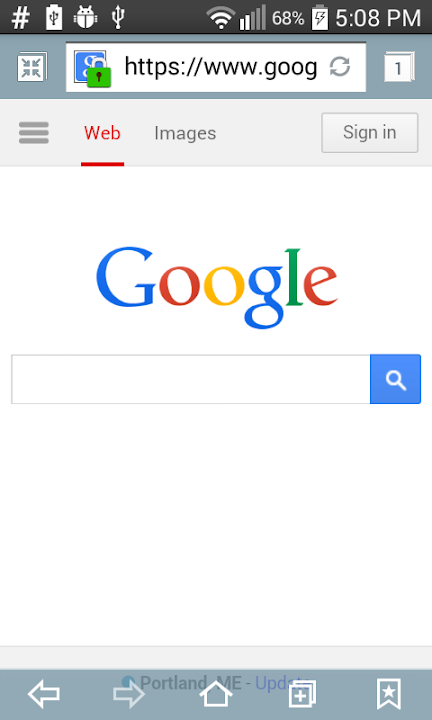
So in this ROM I have included a app that will let you know if I release a new version of this ROM. You will get a notification that will tell you you have a message from Software Updates. Tap on that and you will be all set. You can also check manually for updates from the G3 ROM updates app on your homescreen. When you update to a newer version of my ROM, you will need to clear the data for "Software Updates" in the application manager. If you don't you will get updates for your last installed version of my ROM. And of corse make sure to thank the people on the credits list.
Now lets talk about getting bricked. If you mess with somthing in my ROM and you can get to the home screen you should try a factory reset. If you get bricked and can't boot, ask for a replacement from TracFone. Follow ***"this guide" removed by Mod*** and you will have you replacement in just 8 days! If you don't follow my directions you will get bricked.
All downloads for the LG Ultimate 2 can be found here. and If you have any feedback or recommendations, tell me by leaving a comment below. I greatly appreciate any feedback. Thanks!
-Ryan C.

(Pretend its a LG Ultimate 2)
1. Download ***Removed by Mod*** to the root of your SD card.
2. Boot into recovery from flashify by selecting the "Reboot recovery" option from the menu
3. In TWRP select "Backup"
4. Now select the "Storage" option and tap on MicroSD
5. Next name the backup "L41C" and it will backup everything on your phone
5. Press home and then select the "Install" option from the menu
6. Find the zip and uncheck anything about erasing the ROM
7. After its doen installing press "Wipe Cache" and then press reboot.
8. Tell me what you like or dislike about this ROM
2. Boot into recovery from flashify by selecting the "Reboot recovery" option from the menu
3. In TWRP select "Backup"
4. Now select the "Storage" option and tap on MicroSD
5. Next name the backup "L41C" and it will backup everything on your phone
5. Press home and then select the "Install" option from the menu
6. Find the zip and uncheck anything about erasing the ROM
7. After its doen installing press "Wipe Cache" and then press reboot.
8. Tell me what you like or dislike about this ROM
Download:
***Removed by Mod***
Version 0.9 changelog (Released May 12):
Modified LGHome.apk
Modified LGCalculator.apk
Modified LGCalender.apk
Modified LGAlarmClock.apk.apk
Modified LGGallery.apk
Modified LGSettings.apk
Modified LGEmail.apk
Modified LGFileManager.apk
Modified LGInCallUI.apk
Modified LGMusic.apk
Modified LGMusicWidget.apk
Added LGQTheater.apk
Changed the default wallpaper
Version 1.0 (Released May 18):
Release removed due to major bugs
Version 1.1 (Released May 24):
Lots of new G3 icons
Messaging app redesign
G3 Browser port
New G3 boot sound
G3 lockscreen (Almost)
New wallpapers
Refined G3 setup wizard
G3 settings app
Calculator update
The memo app has a new icon
G3 Videos app is ported
Removed the useless LGQTheater.apk
Support for the LG Ultimate 2 recovery tool
Version 1.2 (To be released on June 11):
SuperSU
Pre-rooted
LG G3 Smart Cleaning app
The unlock animation bug fixed
More new icons
Minor changes to the camera app
Faster boot time due to more apps being odexed
LG Update Center is more G3 like
And I took some screenshots so you could see what it looks like.











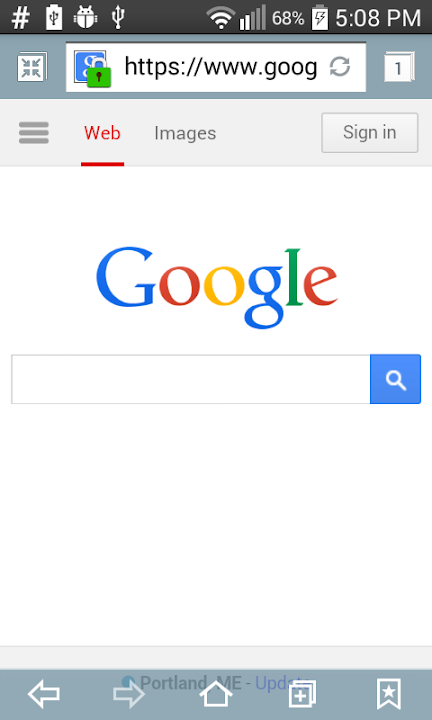
So in this ROM I have included a app that will let you know if I release a new version of this ROM. You will get a notification that will tell you you have a message from Software Updates. Tap on that and you will be all set. You can also check manually for updates from the G3 ROM updates app on your homescreen. When you update to a newer version of my ROM, you will need to clear the data for "Software Updates" in the application manager. If you don't you will get updates for your last installed version of my ROM. And of corse make sure to thank the people on the credits list.
Now lets talk about getting bricked. If you mess with somthing in my ROM and you can get to the home screen you should try a factory reset. If you get bricked and can't boot, ask for a replacement from TracFone. Follow ***"this guide" removed by Mod*** and you will have you replacement in just 8 days! If you don't follow my directions you will get bricked.
If you like my work you donate a money to me so I can continue to buy TracFones to make ROMs for them. All you have to do is send the amount of money you would like to donate through the mail. If I have 10 people donate $5 each I will have the money to get the LG Tribute. With the LG Tribute I can get the system dump then port it to the LG Ultimate 2. This will make the ROM much better. Right now I have to downscale images and that's hard. If I get the Tribute then I can do a full port instead of just downscaling apps and pasting them. This would allow me to port system frameworks. I could add gesture shot, SystemUI, LG Camera, LG QMemo+ and much more. Send me a PM or email of you want to donate. You dont have to but if you want a better port than you should.
All downloads for the LG Ultimate 2 can be found here. and If you have any feedback or recommendations, tell me by leaving a comment below. I greatly appreciate any feedback. Thanks!
-Ryan C.
Last edited by a moderator:









