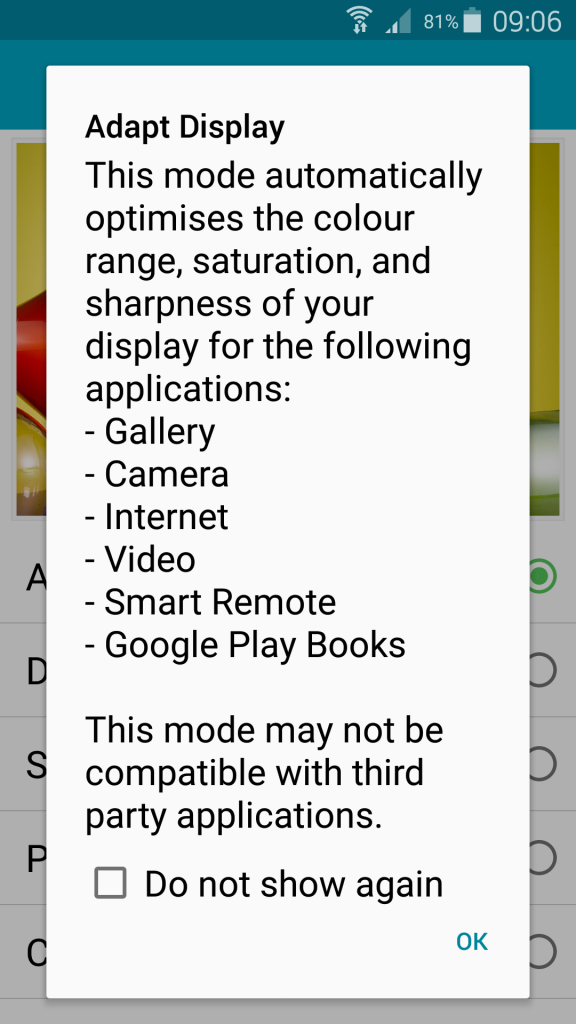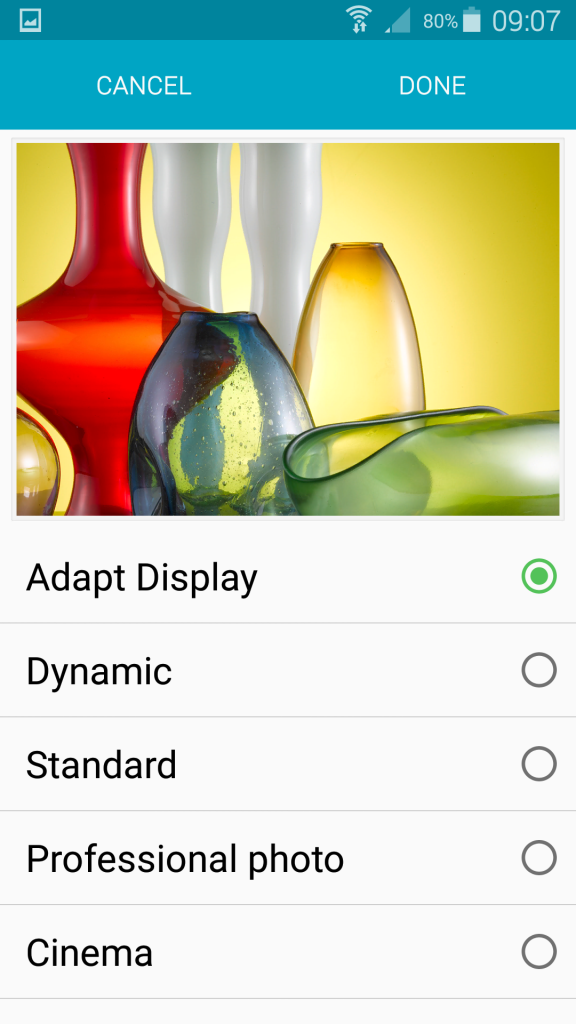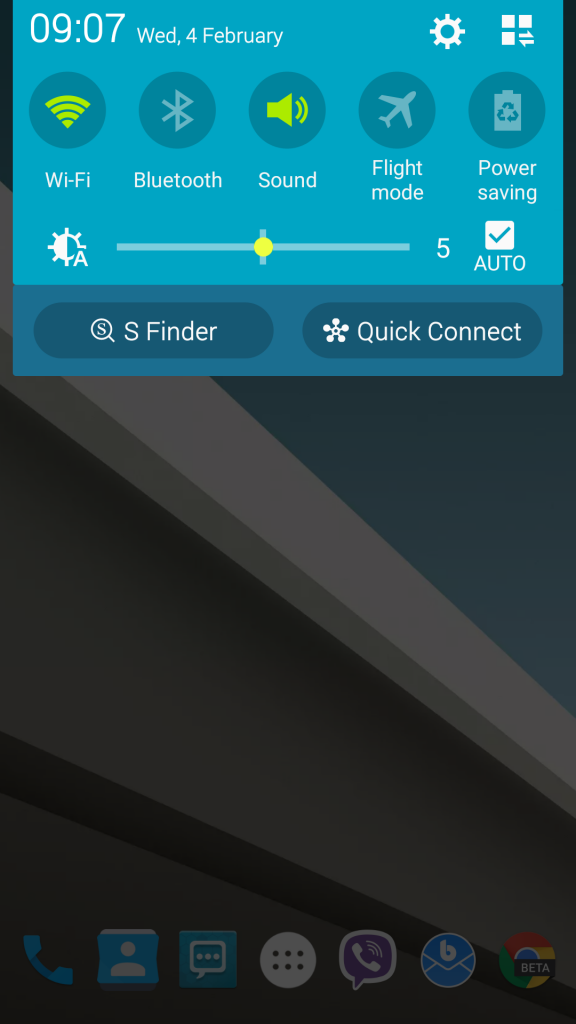Verizon S5 updated to Lollipop yesterday. So far I like it, or don't mind most of it.
One thing I really do not like is the functionality of auto-brightness. On KitKat I really liked how well it worked. It always seemed to be at the perfect brightness.
Now on Lollipop it is always way too dim, to the point I've turned off auto and manually set the brightness which completely defeats any battery saving efforts.
Anyone else notice this?
One thing I really do not like is the functionality of auto-brightness. On KitKat I really liked how well it worked. It always seemed to be at the perfect brightness.
Now on Lollipop it is always way too dim, to the point I've turned off auto and manually set the brightness which completely defeats any battery saving efforts.
Anyone else notice this?