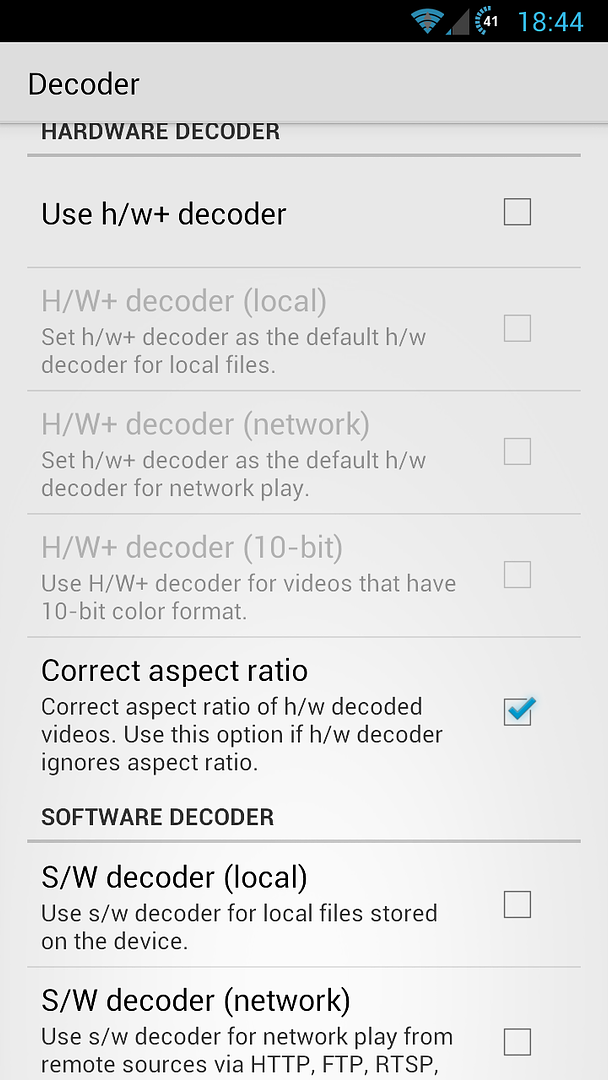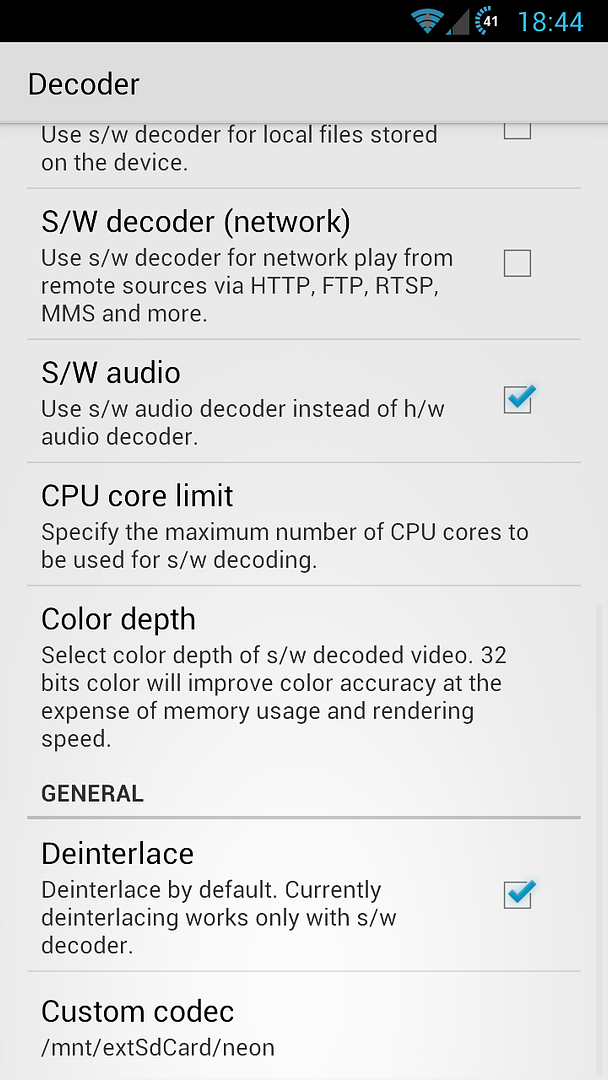Is their anyone that can help.
Im doing some streaming from a upnp server (seagate home unit) and I have some mvk files with audio dts, and nothing is playing these but rock player, but rock player video is unwatchable (choppy, distorted, ect..), I tried just about everything I could find so far (except real player being it wants money and I don't think it will work either).
I'm using Bubbleupnp to get the files and it plays in mx player (and lots of other players) but no audio, Rock plays video and audio but video is unwatchable.
Has anyone been able to pay these HD streaming videos with dts audio near perfect somehow??
Thanks in advance
Im doing some streaming from a upnp server (seagate home unit) and I have some mvk files with audio dts, and nothing is playing these but rock player, but rock player video is unwatchable (choppy, distorted, ect..), I tried just about everything I could find so far (except real player being it wants money and I don't think it will work either).
I'm using Bubbleupnp to get the files and it plays in mx player (and lots of other players) but no audio, Rock plays video and audio but video is unwatchable.
Has anyone been able to pay these HD streaming videos with dts audio near perfect somehow??
Thanks in advance