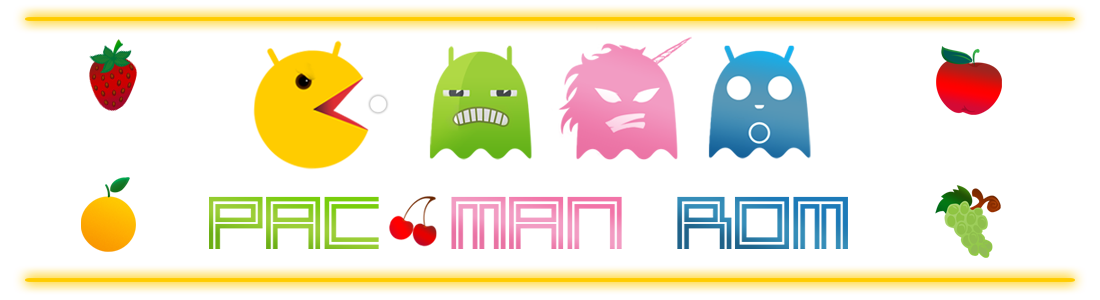ROM-PORT : LG L90 SABER: PAC ROM 4.4.4
Any Issues Original Device Rom Had Have Been Resolved In Our Port.
About
This Rom Combines A Solid Pac Rom Port With The Fixes Implemented To Fix Camera Green Tint,Video Recording And Other Items
Whats working?
NFC
Data 3/4G LTE
WiFi
WiFi Hotspot
Calling
Camera
Video Recording
Video Playback HQ
Everything Else Not Listed Below As Far As I Can Tell
Errors
Typo Stating LG L9 Instead of L90 When Flashing
Whats Not Working?
USB Tethering.. Doesn't Seem To Be Working In Most Of Our Stuff. Use A Third Party App Like PDANet
Maybe other minor things..don't know. You Tell Me.
Credits
hadidjapri original rom port for the lg l 90
whoshotjr2006 for base cm11 with green tint fix,hq video,etc repaired by tom 1957
hash brown for testing buggy build that had failed torch,incorrectly mapped home button,external sdcard not showing,keyboard crashing,build before posting to testers had no data,crashed systemui when attempting to fix data with apn fixers,other...
Install
Download rom,google apps package if you want to use google apps and the apn fix for your carrier attached below,reboot to recovery,wipe dalvik-cache,cache,data and internal storage,flash the rom,then flash gapps package if you want to use google apps,then flash appropriate apn fixer for your carrier boost or virgin mobile (downloads for the carrier fixes are below in attachments),reboot and enjoy.
Download
Google Apps
Screenshots Of Rom Using CM11 Cobalt Theme