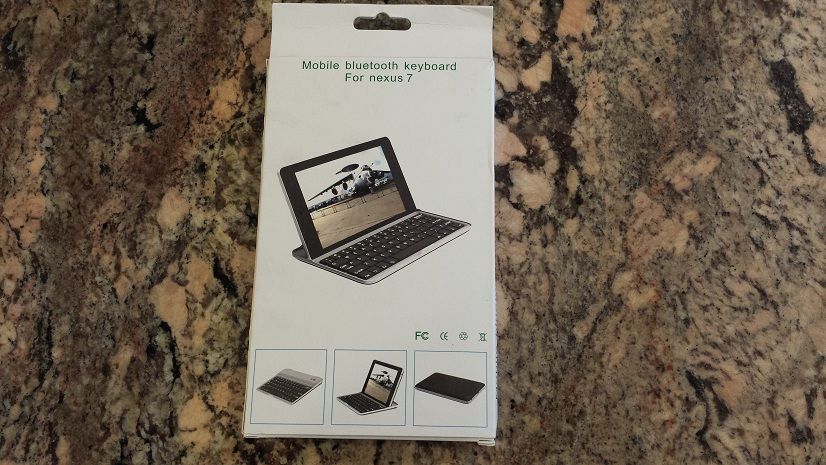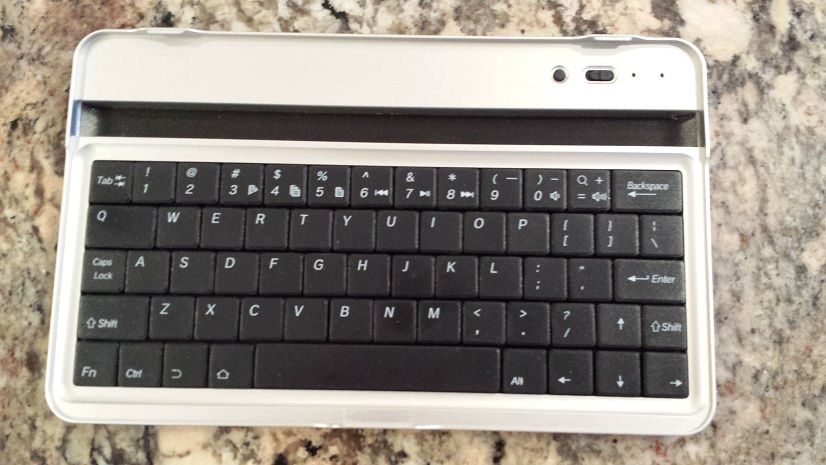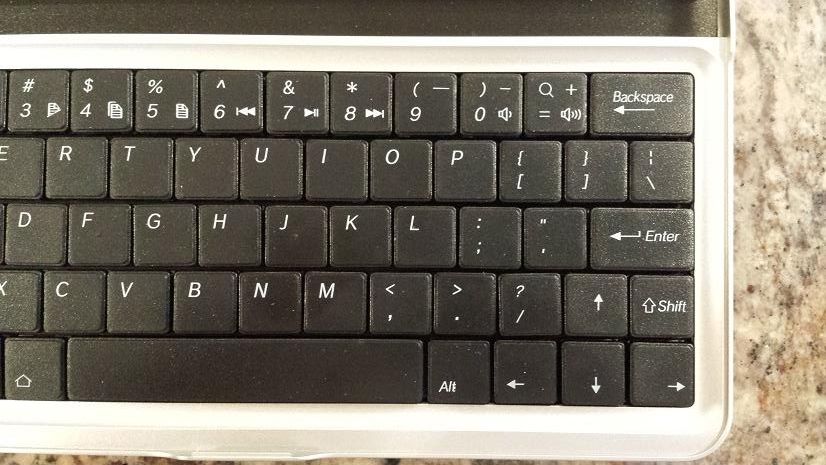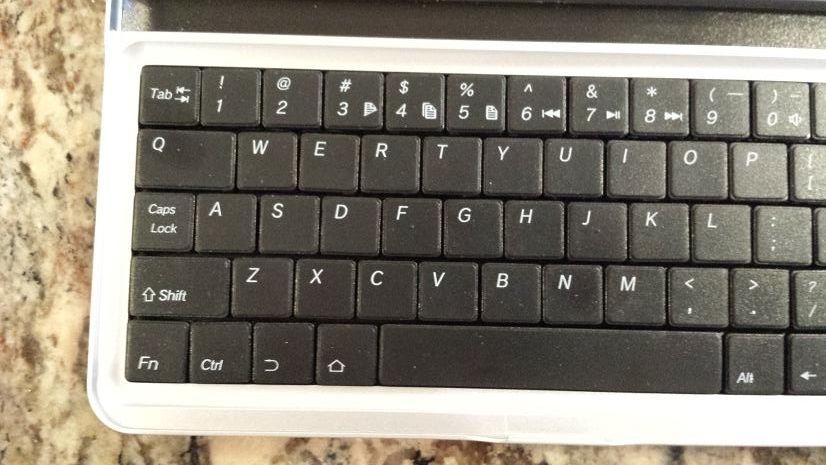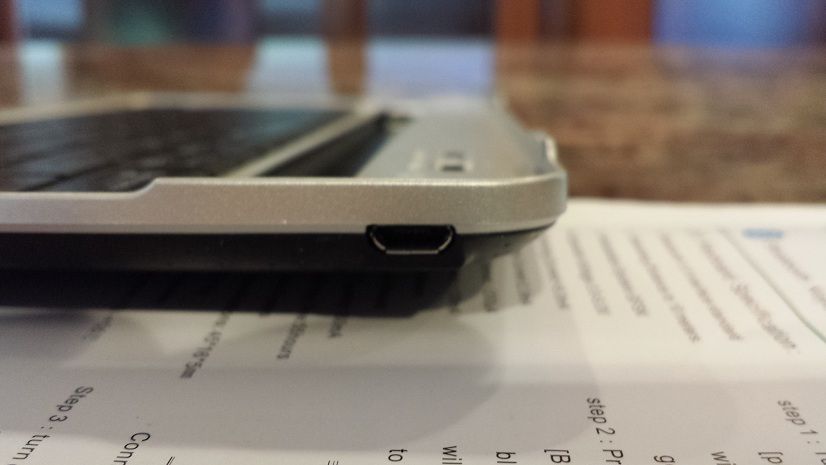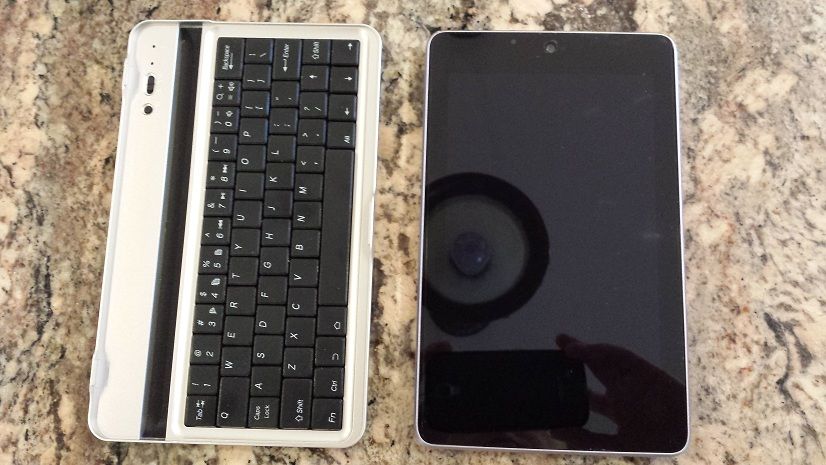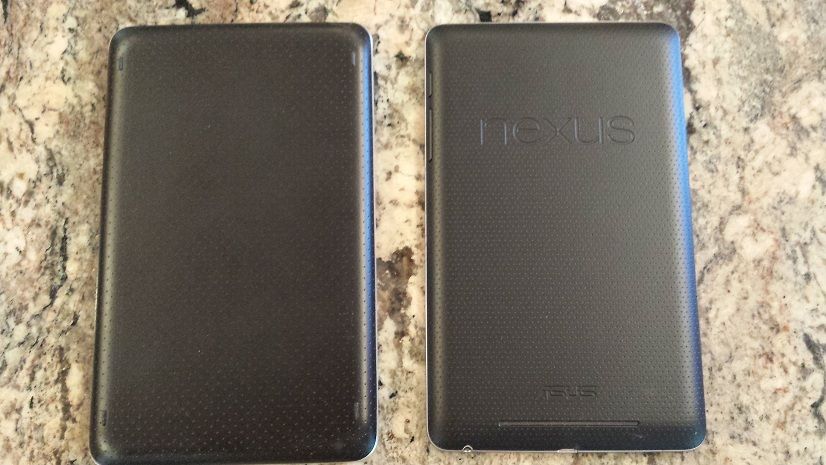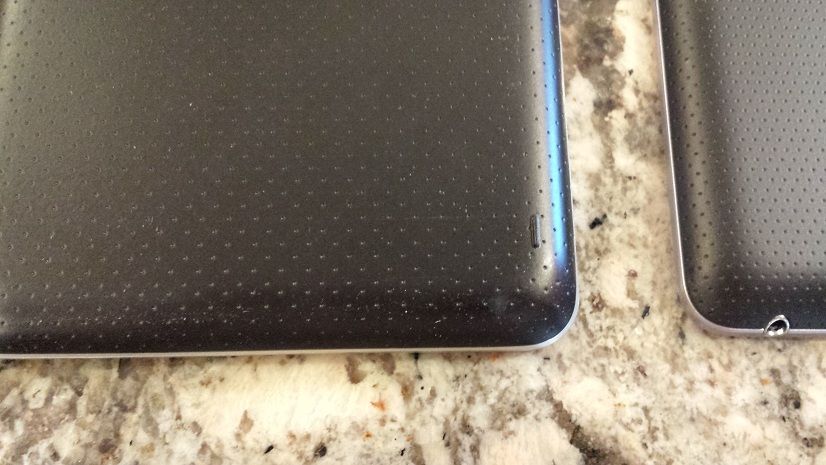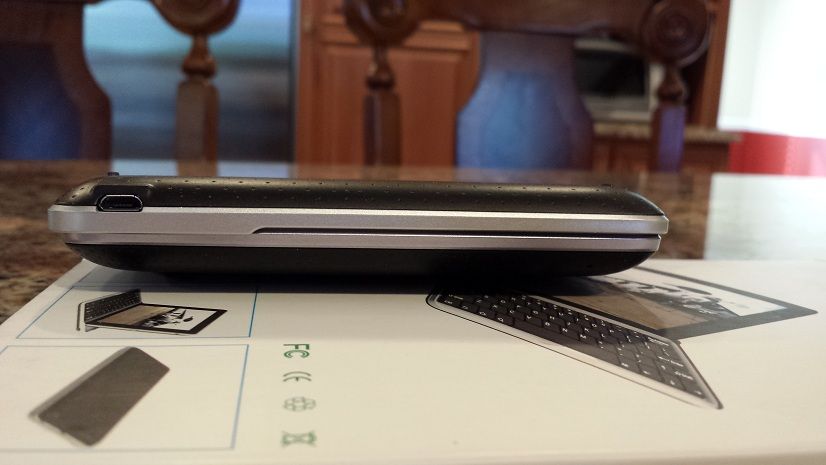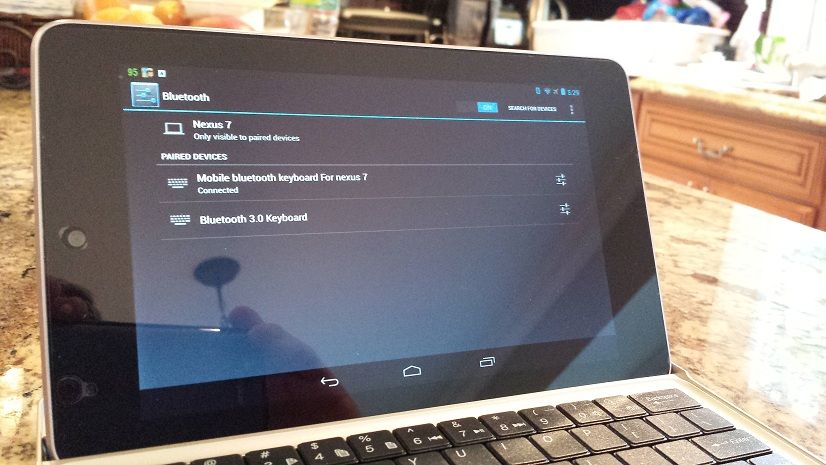This is a review of Bluetooth keyboard/cover for Nexus 7: Ultrathin Aluminum Wireless Bluetooth 61-Key Keyboard for Google Nexus 7 - Black + Silver
I have reviewed a lot of accessories for smarphones and tablets, this one really stands out! When I saw the description for this keyboard, I thought to myself this is going to be just another generic keyboard with "Nexus 7" added to the name for search index. Was I in for a big surprise!!! Although you can pair it up with any phone/tablet, this keyboard is specifically designed to fit Nexus 7 like a glove!
Let me first start with a built quality - a very solid lightweight construction with a weight of about 216g (7.6 oz) and dimensions to match Nexus 7. The keyboard is relative light thanks to it's rechargeable battery (micro-usb charging port on the side) which guarantees 55 hours of uninterrupted working time as well as 60 days of standby time. Keys have a very nice springy feedback with a decent travel. The size of the keys is very comfortable for typing, although spacing in-between is a bit cramped. But I think for the amount of keys and functionality squeezed into a keyboard with Nexus 7 footprint - this is pretty good. Above the keys there is a stand-cavity to place your tablet which turns it into something that resembles netbook. When you turn this keyboard to look on the back, you will be surprised how well they matched the color, the feel, and the finish of the original Nexus 7 back. Very impressive! Even so the material is not slippery, they also added four discrete standoffs for extra grip with a surface. Once you done using they keyboard, it snaps right on the front of the Nexus 7 like a clamp shell, very secure fit.
Functionality of this keyboard is as good as it looks. Pairing up was simple, turn the power on, hit Connect button, scan from Bluetooth section of N7, and enter the code. Done! You can start navigation using arrow keys (up/down, right/left), get back to Home screen with dedicated home button, Go back with dedicated Return button, and have full multimedia control with volume up/down, and play/pause/fwd/rev buttons accessible with FN key. You even have copy/paste/cut buttons as well (with FN key).
Overall, I was VERY impressed with this keyboard, it's build quality, functionality, and seamless integration with Nexus 7 to work as a stand or a latching cover giving additional protection for N7. Oh, and the most important part - it's only $23 shipped!!! I have dealt with DX.com before, and so far has been happy with their service and support. Definitely recommending this bt keyboard as one of those must have Nexus 7 accessories.
Here are the pictures:

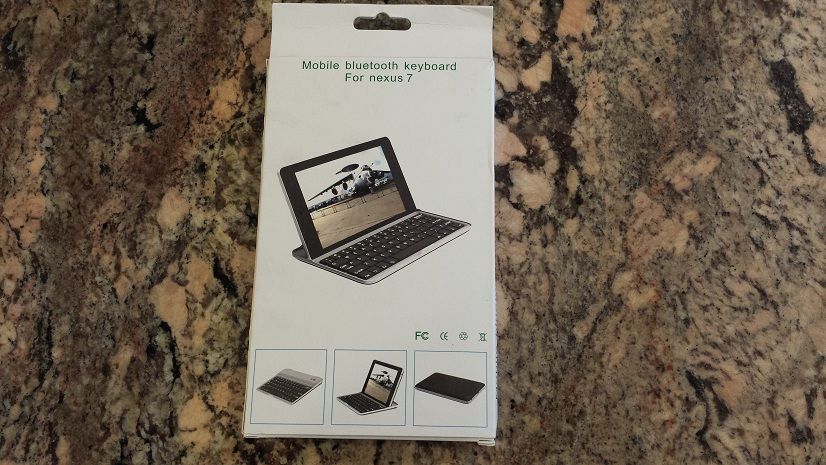
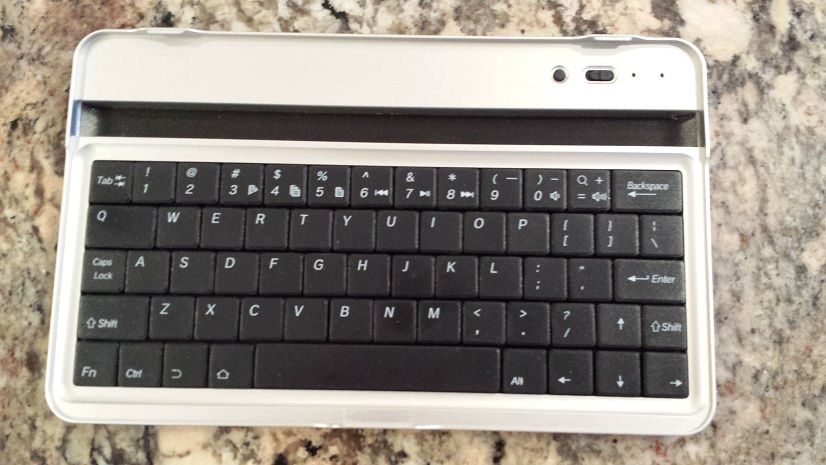
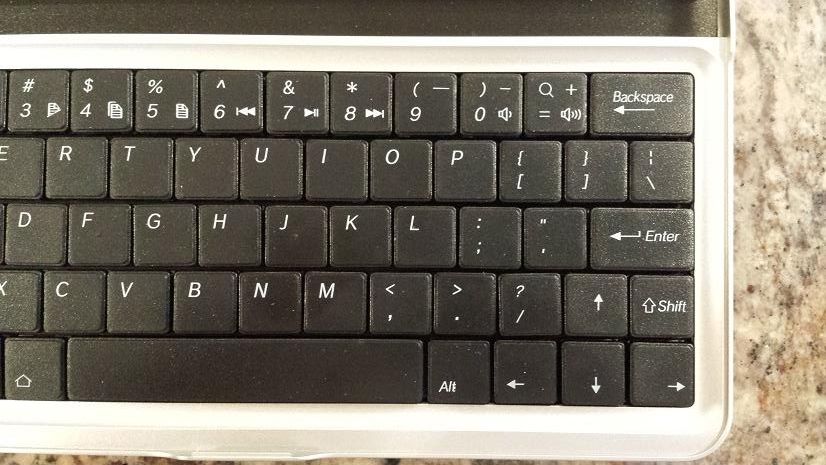
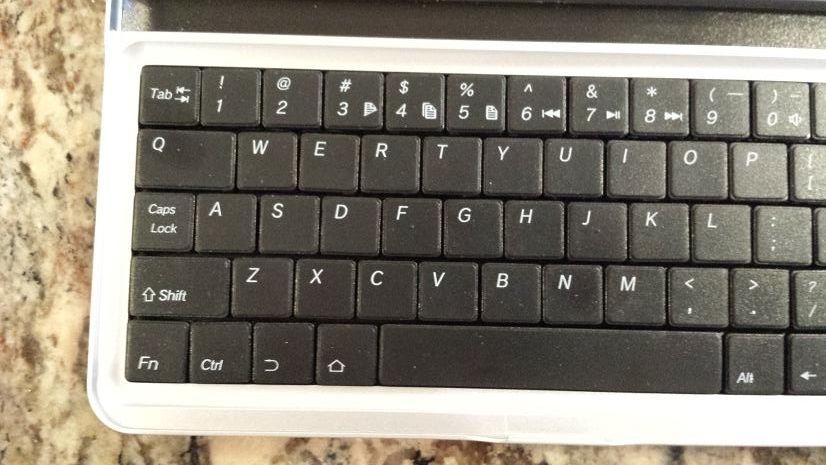

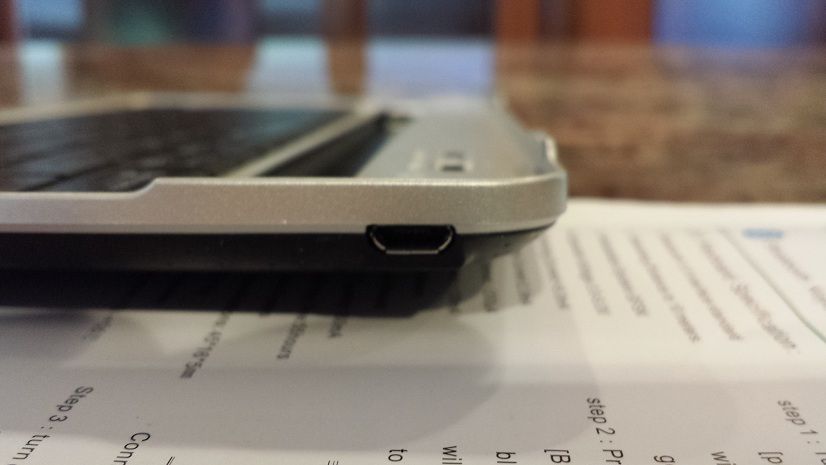
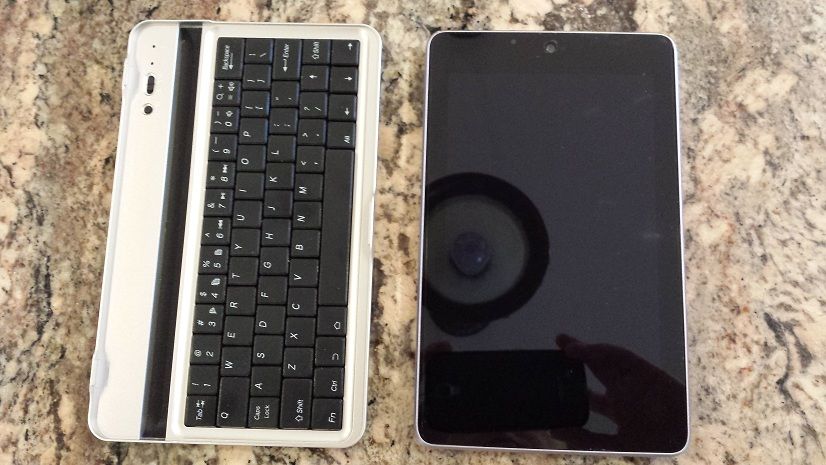


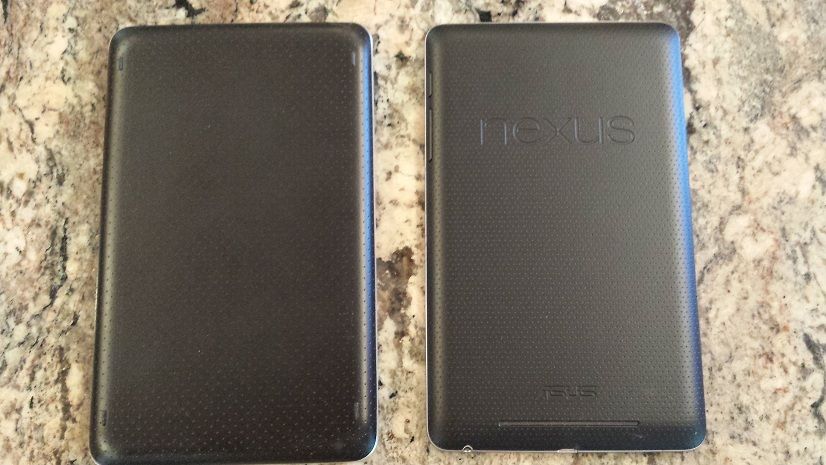
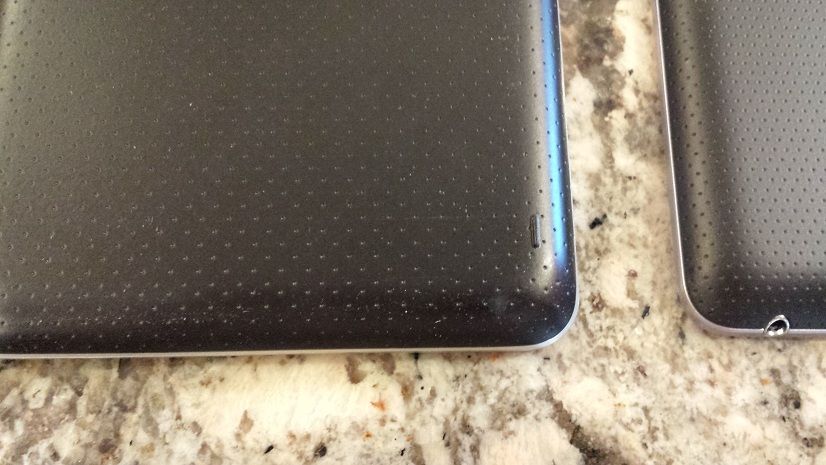

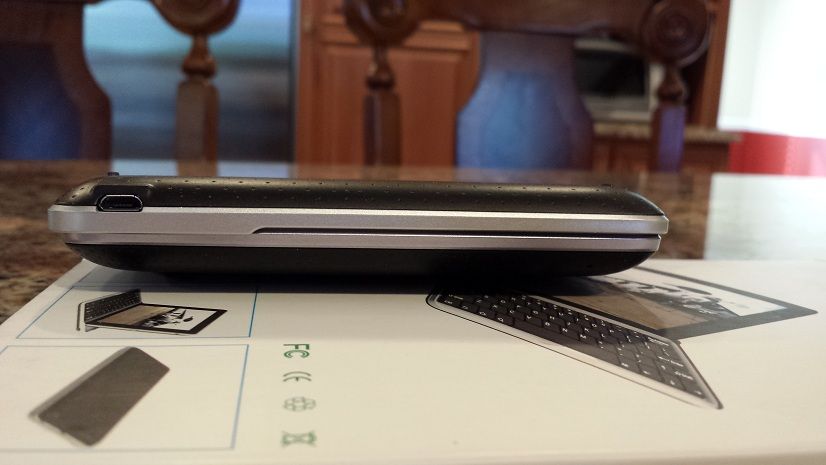

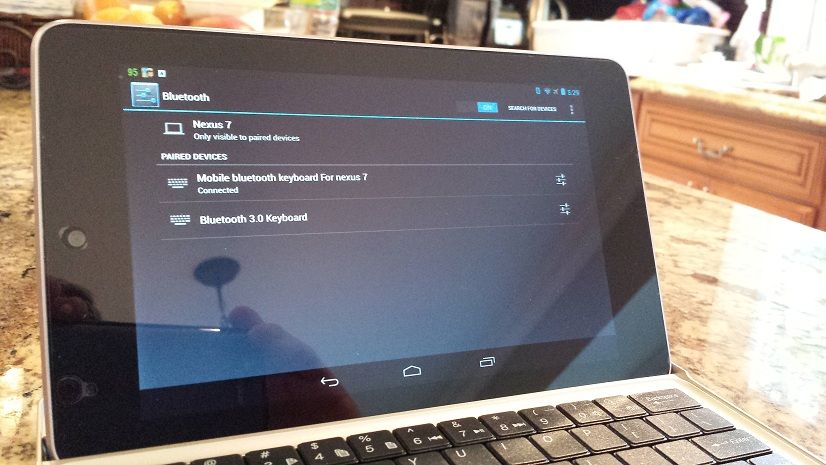
I have reviewed a lot of accessories for smarphones and tablets, this one really stands out! When I saw the description for this keyboard, I thought to myself this is going to be just another generic keyboard with "Nexus 7" added to the name for search index. Was I in for a big surprise!!! Although you can pair it up with any phone/tablet, this keyboard is specifically designed to fit Nexus 7 like a glove!
Let me first start with a built quality - a very solid lightweight construction with a weight of about 216g (7.6 oz) and dimensions to match Nexus 7. The keyboard is relative light thanks to it's rechargeable battery (micro-usb charging port on the side) which guarantees 55 hours of uninterrupted working time as well as 60 days of standby time. Keys have a very nice springy feedback with a decent travel. The size of the keys is very comfortable for typing, although spacing in-between is a bit cramped. But I think for the amount of keys and functionality squeezed into a keyboard with Nexus 7 footprint - this is pretty good. Above the keys there is a stand-cavity to place your tablet which turns it into something that resembles netbook. When you turn this keyboard to look on the back, you will be surprised how well they matched the color, the feel, and the finish of the original Nexus 7 back. Very impressive! Even so the material is not slippery, they also added four discrete standoffs for extra grip with a surface. Once you done using they keyboard, it snaps right on the front of the Nexus 7 like a clamp shell, very secure fit.
Functionality of this keyboard is as good as it looks. Pairing up was simple, turn the power on, hit Connect button, scan from Bluetooth section of N7, and enter the code. Done! You can start navigation using arrow keys (up/down, right/left), get back to Home screen with dedicated home button, Go back with dedicated Return button, and have full multimedia control with volume up/down, and play/pause/fwd/rev buttons accessible with FN key. You even have copy/paste/cut buttons as well (with FN key).
Overall, I was VERY impressed with this keyboard, it's build quality, functionality, and seamless integration with Nexus 7 to work as a stand or a latching cover giving additional protection for N7. Oh, and the most important part - it's only $23 shipped!!! I have dealt with DX.com before, and so far has been happy with their service and support. Definitely recommending this bt keyboard as one of those must have Nexus 7 accessories.
Here are the pictures: