Hi, fellow forum users. I need your help.
So here is what happen to my phone, I end up flashing the new limited dual 4.0 ( lg g5 based rom for lg g3) and didn’t realize it was for model d855. So basically, I bricked my phone bad by installing a wrong model rom. My model is LS990, where as the rom I accidently flashed was D855. It is essentially in fastboot mode.
Here is what I tried. I can only get my phone into download mode. I used lg flashtool to flash the ls990 tot and original dll file (LGLS990_20140704_LGFLASHv160.dll). However, it didn’t go well as lg flashtool gave me error saying MODEL CHANGED.
Furthermore, then i came across a post where username "iowabowtech" mentions about editing the tot file with hexeditor. So this is the part where I am stuck now. I have to change the tot file LS990 to D855 somehow to trick the lgflashtool into flashing it, please help me on this part. Check the attached image to see if I am doing it right.
Afterward, iowabowtech suggested to use that hexedited modifed tot along with a LGUP_8974.dll (univeral dll for all lg phones).
So here is what happen to my phone, I end up flashing the new limited dual 4.0 ( lg g5 based rom for lg g3) and didn’t realize it was for model d855. So basically, I bricked my phone bad by installing a wrong model rom. My model is LS990, where as the rom I accidently flashed was D855. It is essentially in fastboot mode.
Here is what I tried. I can only get my phone into download mode. I used lg flashtool to flash the ls990 tot and original dll file (LGLS990_20140704_LGFLASHv160.dll). However, it didn’t go well as lg flashtool gave me error saying MODEL CHANGED.
Furthermore, then i came across a post where username "iowabowtech" mentions about editing the tot file with hexeditor. So this is the part where I am stuck now. I have to change the tot file LS990 to D855 somehow to trick the lgflashtool into flashing it, please help me on this part. Check the attached image to see if I am doing it right.
Afterward, iowabowtech suggested to use that hexedited modifed tot along with a LGUP_8974.dll (univeral dll for all lg phones).

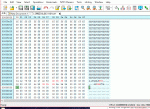


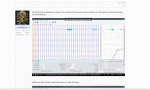
 wooooooooooo woooooo wooooo u saved my phone
wooooooooooo woooooo wooooo u saved my phone 







