LMAO -> Note 4 Edgeless lol
I am so much going to steal that phrase.
Well at least you tried download booster, I never tried it on my Note 4.
anyway, I was told that those missing toggles/buttons can be found in the settings, but I looked around and I only found the a few.
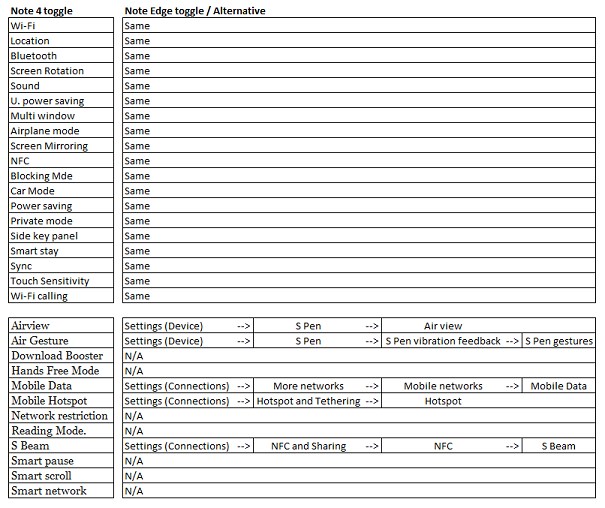
I guess one can create a shortcut to the Download booster if they use Nova launcher by
tapping and holding on the home screen, tap shortcuts–activities –settings–download booster.
As well as for some of the other missing settings (providing you know the setting name).
There is another way of adding these missing toggles by way of an xda thread, but I'm not going to bother going that route if I can do it via Nova.
TS out
I am so much going to steal that phrase.
Well at least you tried download booster, I never tried it on my Note 4.
anyway, I was told that those missing toggles/buttons can be found in the settings, but I looked around and I only found the a few.
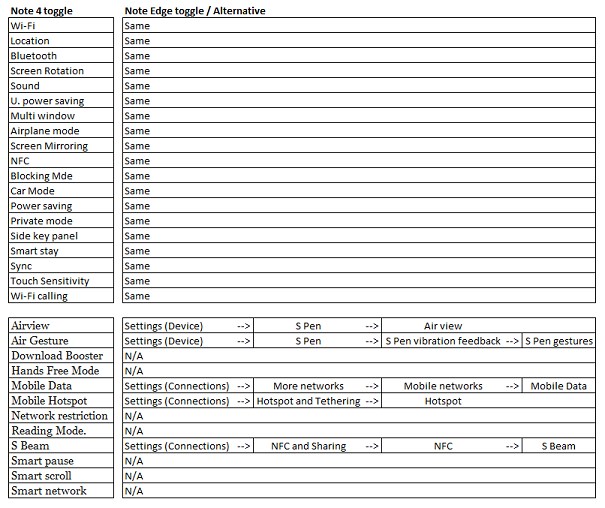
I guess one can create a shortcut to the Download booster if they use Nova launcher by
tapping and holding on the home screen, tap shortcuts–activities –settings–download booster.
As well as for some of the other missing settings (providing you know the setting name).
There is another way of adding these missing toggles by way of an xda thread, but I'm not going to bother going that route if I can do it via Nova.
TS out
Upvote
0

 )
)








