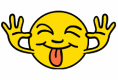OK, after reading all the great stuff about ZenEXP, I'm thinking about rooting for the very first time (though the Gmail push issue has me concerned). I'm still 1.5
I've read about rooting way long ago with Fresh ,etc. BUT, I'm totally freaked on how to do this with ZenEXP, not having rooted before.
Could anyone provide a step by step guide to do this with Zen?
Thanks much!
you root before you flash any rom like zenxp.
you still follow the rooting instructions provided in this forum. use the instructions for 1.5 if you have that.
Upvote
0