Alrighty then. I'm not too sure on how to do this. If you could, Please leave a step by step thing in a PM or on a Post here of stuff to do in ODIN?. Like i said,I don't wanna mess this up lol.
EDIT: Seems like my post was useless, we continued via private messages, right where we started.

Here's the post just in case someone ever needs it (turns out the JC6 with integrated recovery wasn't One package).
[Hide]
Alright, but I'm going to keep it short.
1-
Download Odin from one of the links. It's a PC software.
2- Download the firmware you need (the one with integrated recovery). It's going to be a .rar so you'll need winrar to unpack it.
3- You’re going to need to boot your phone in download mode. Start by turning it off (hold the end call button and select turn off). When it’s off, press and hold Volume Down, Ok, and End Call, as you see on this picture:
4- Open up Odin and plu-in your phone via USB whilst it is in download mode. Here is a picture from Odin and I'll mention it again later. There should be something in the top left square if your phone is recognized.
5- Click the "select OPS" button and browse to "orion.ops". It should be with Odin when you downloaded it.
6-Don't put anything under "Select images to download". Click the "One Package" button and browse to the .tar file (the firmware you downloaded, it should be a .tar inside the .rar).
7- Don't forget to tick "One package" in the "Option" section.
8- You’re ready to go, press “Start” (it is grayed out in the picture because I had already clicked). I wasn't doing exactly the same thing as you though, so it's normal your stuff shouldn't look like the picture.
9- Wait, lots of stuff are going to happen.
10- When you're done, it is recommended to do a factory reset.
Keep me posted!
[/Hide]


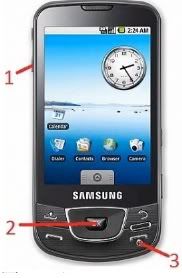
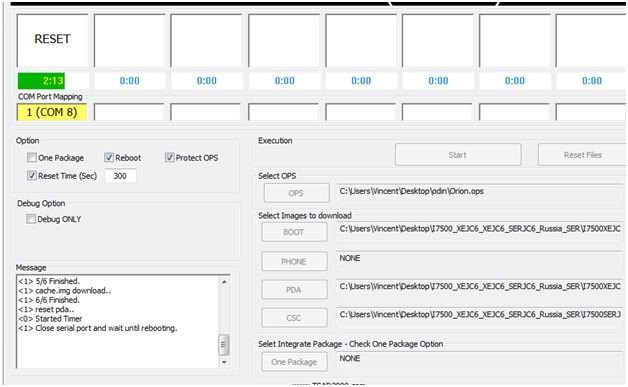
 ).
).
 Considering how much more you seem to know about the state of GAOSP than me, you're not "eagerly" waiting for the release ?!??
Considering how much more you seem to know about the state of GAOSP than me, you're not "eagerly" waiting for the release ?!??






