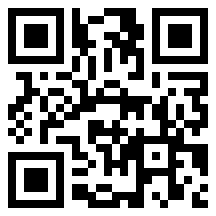Thanks for the upload!
I just installed "Gallery" and it seems to work well. I am having the problem mentioned where it sees the photos on my SD card, but not the ones in the phone memory. Even the ones I take using the camera through the Gallery program don't show up in the Gallery after.
It was mentioned to use Astro to move the pictures to the SD card, but what directory are they in on the phone memory. I can't seem to find them. But they show up in the generic "Photos" program.
Thanks for any help!
I just installed "Gallery" and it seems to work well. I am having the problem mentioned where it sees the photos on my SD card, but not the ones in the phone memory. Even the ones I take using the camera through the Gallery program don't show up in the Gallery after.
It was mentioned to use Astro to move the pictures to the SD card, but what directory are they in on the phone memory. I can't seem to find them. But they show up in the generic "Photos" program.
Thanks for any help!
Upvote
0