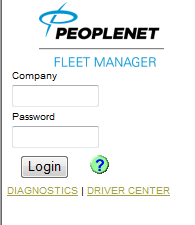I've searched and searched and can't find a solution. I need to access http://www.pfmlogin.com via my EVO but it won't let me login. It's restricted to Internet Explorer only. I've tried every browser available on the market. I've search IE Spoofing apps. I found a few. One didn't work at all, another was just an IE logo for the shortcut but opened the stock browser. I've tried everything I can think of. I've even gone so far as to email the companies IT and ask them to drop the browser requirement. They refused citing security risks...blah!
Anyone have any ideas?
Using Firefox here, but any other browser comes up with this.
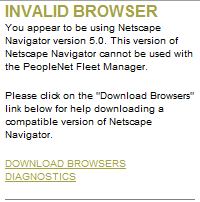
If you use Internet Explored this is what it comes up with (image from pc)
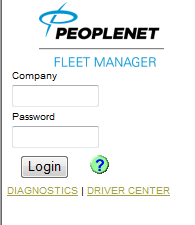
Anyone have any ideas?
Using Firefox here, but any other browser comes up with this.
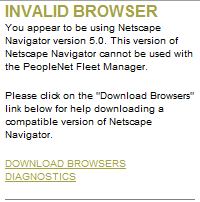
If you use Internet Explored this is what it comes up with (image from pc)